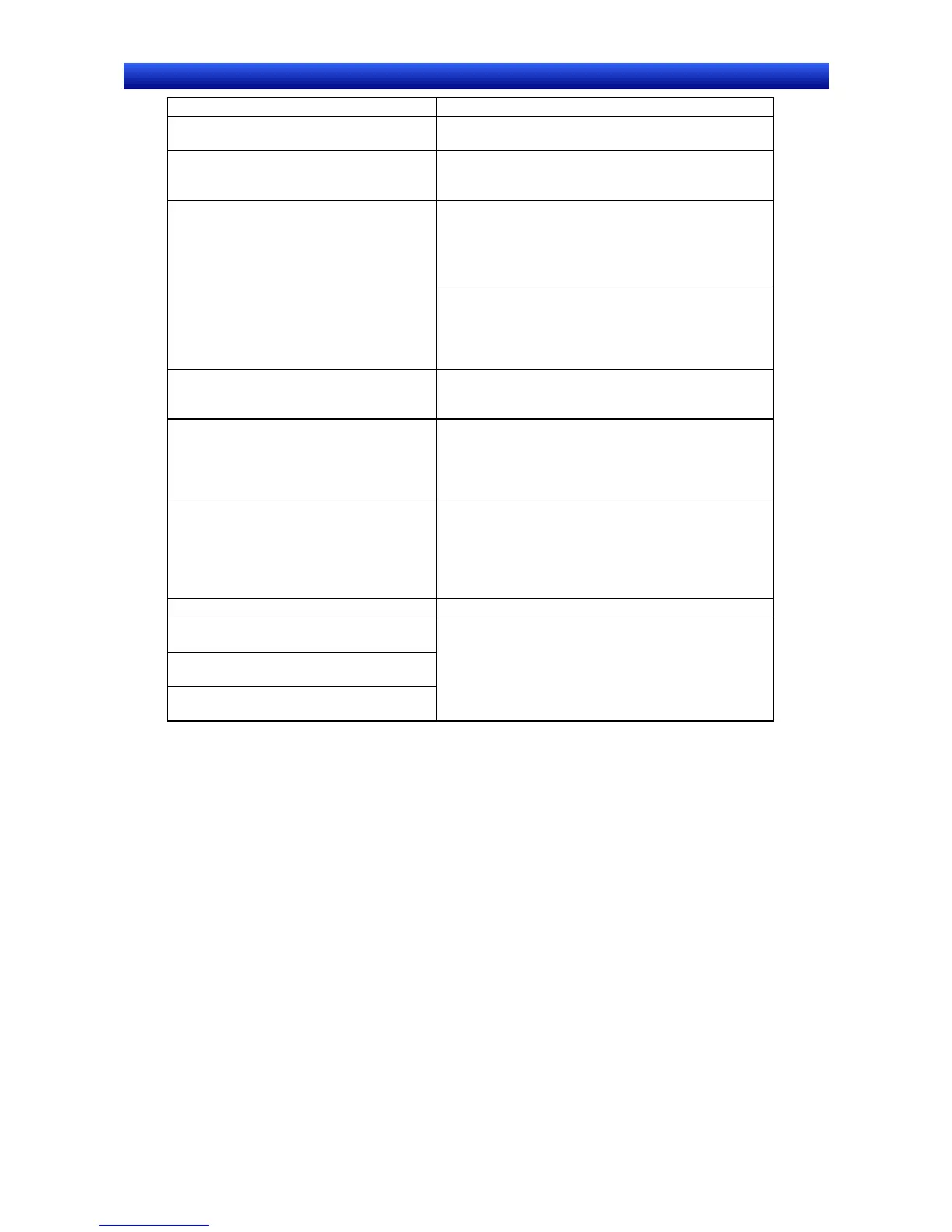eration Manual
Message Countermeasure
This object can be created only one for
each screen.
Only one video display object or data block table can
be created per screen.
This program is already started up. Multiple copies of the transfer program cannot be
started. Use the transfer program that is already
started.
Check the following items.
PT power supply.
Cable connection.
Is the PT started? (If it is not started, end the transfer
program and start the PT.)
Time-out error occurred.
Check the cable. Perform transmission
again after restarting NS hardware.
When transferring via serial communications, check
the communications cable and the COM port that is
being used. When using Ethernet, make sure that a PT
with the node address specified for the transfer actually
exists.
To reference a string indirectly, set both
File Name and Address for Selecting a
Line.
Specify both a file name for storing the text string and
an address for specifying the file line on the Label Tab
Page in the Text Property Setting Dialog Box.
Total No. of Always log addresses exceeds
the maximum limit of 50.
A maximum of 50 addresses can be set for standing
logging. Either change the log timing in the Data Log
Group Setting Dialog Box or delete addresses that
have been registered until there are 50 or fewer Al-
ways log addresses.
Total number of functional object will ex-
ceed the limit. Cannot continue operation.
Do not use more than 1,024 functional objects on one
screen.
Finding Out the Number of Functional Objects
The number of functional objects that is being used
can be found using Tools –
List Up Functional Objects Used.
Transfer already in progress. Check the destination node.
Video display cannot be created on the
frame object.
Video display cannot be created on the
pop-up screen.
Video display cannot be created on the
sheet.
Create video display objects on normal screens.
