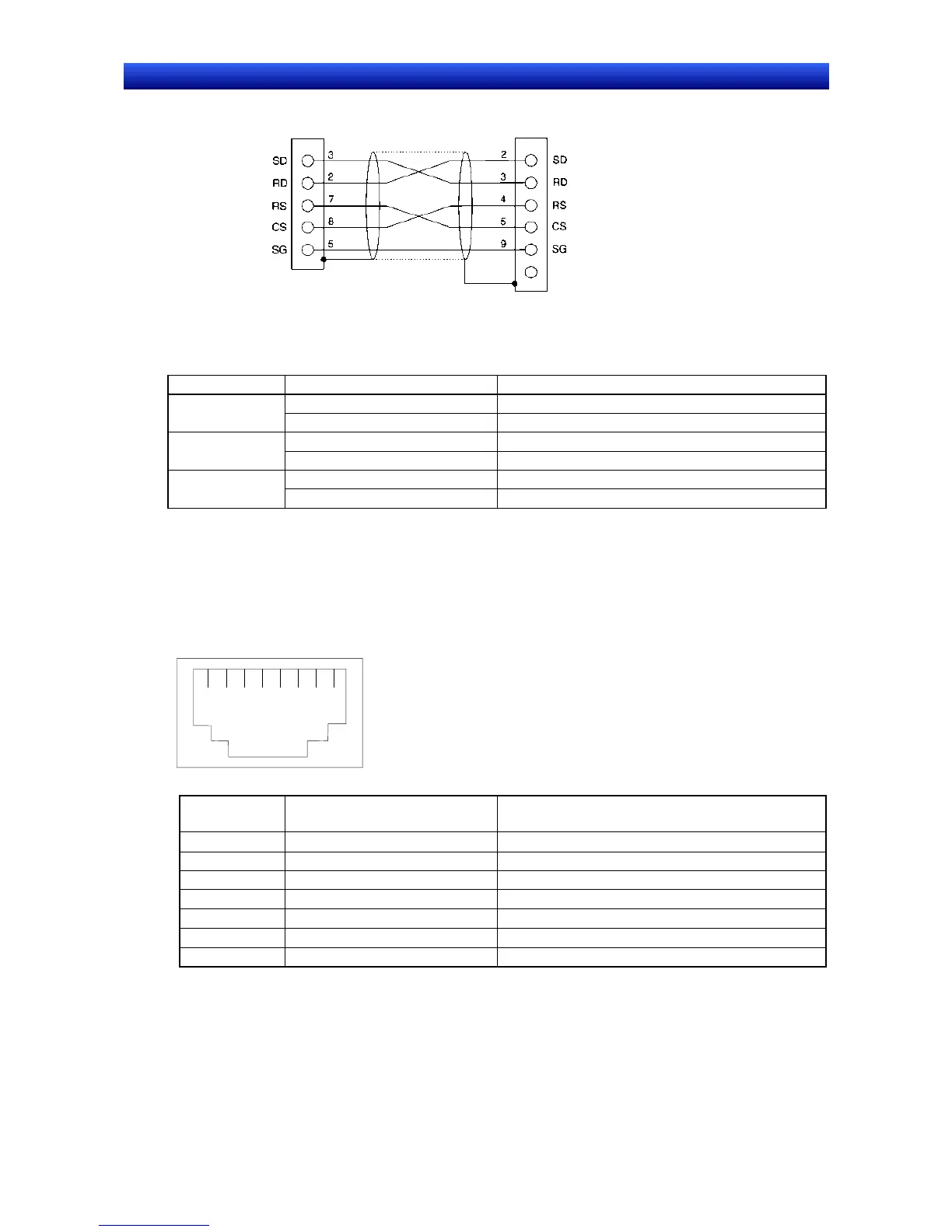eration Manual
• Computers with a 9-pin Connector
Use the following products to assemble the connecting cable.
Name Model Remarks
XM2D-0901 9-pin connector by OMRON (for computer end) Connector
XM2A-0901 9-pin connector by OMRON (for PT end)
XM2S-0911 9-pin mm-pitch screw by OMRON Connector hood
XM2S-0913 9-pin inch-pitch screw by OMRON
AWG28 x 5PIFVV-SB Multi-core shielded cable (Fujikura Ltd.) Cable
CO-MA-VV-SB 5P x 28AWG Multi-core shielded cable (Hitachi Cable Ltd.)
Note: Use a connector hood on the computer-end connector with screws that match the specifications of the
connector on the computer.
A-7-2 Ethernet
• Ethernet Connector Pin Arrangement
Pin number Signal name Name
1 TD+ Twisted-pair output (differential output)
2
TD−
Twisted-pair output (differential output)
3 RD+ Twisted-pair input (differential input)
4 NC
5 NC
6
RD−
Twisted-pair input (differential input)
7 NC
8 NC
1
8
⋅⋅⋅⋅ ⋅⋅ ⋅⋅
Computer side PT tool connector
Shield wire
Connector hood
Connector hood
