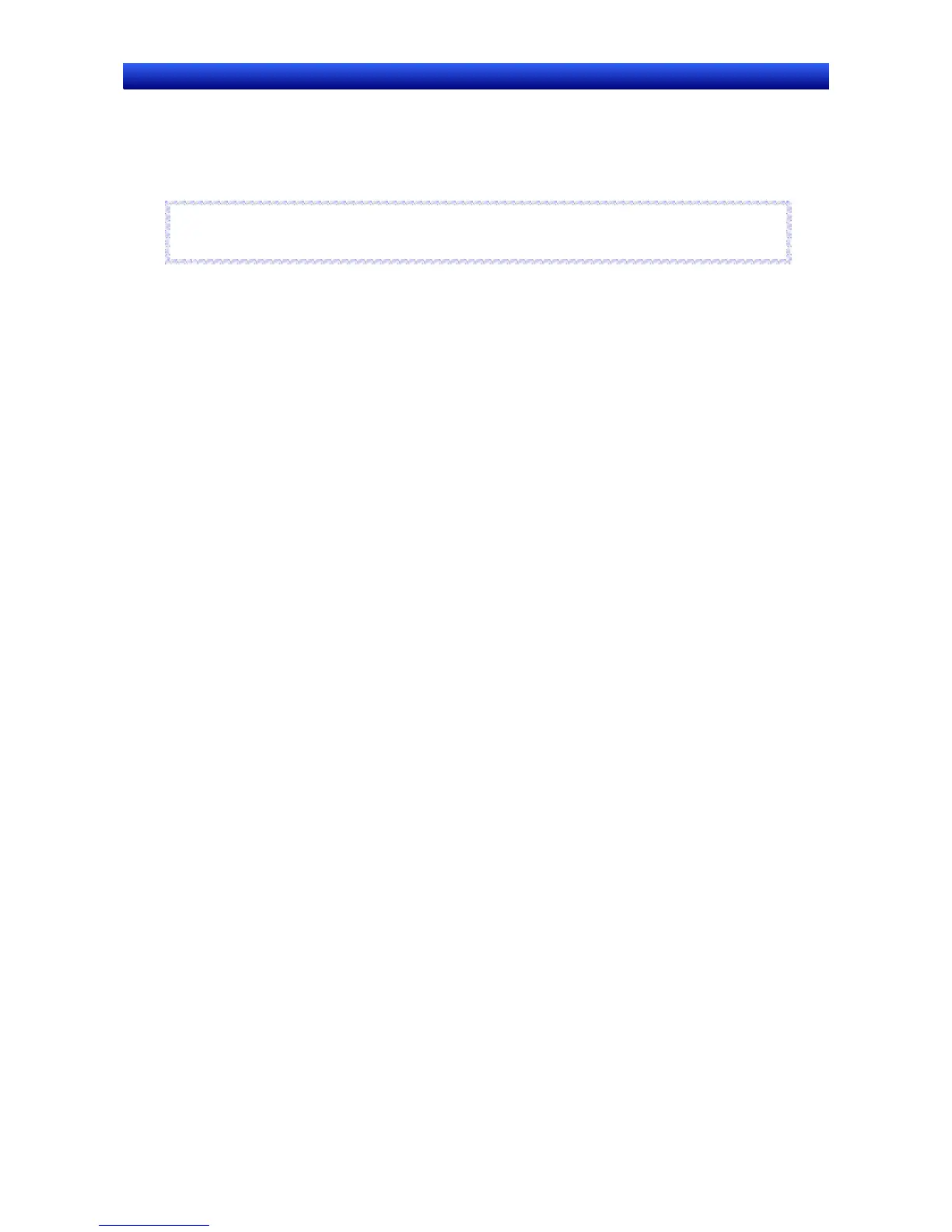Section 8 Testing 8-2 Test Tool
NS-Designer Operation Manual NS-Designer Operation Manual NS-Designer Operation Manual
Always on Top
The setting for whether to display the test tool on top can be switched under Options - Always on Top.
While the setting for displaying the test tool on top is selected, the menu item will be displayed with a
check mark.
Reference
♦ The default setting is for the test tool to be always displayed on top.
R
R
e
e
f
f
e
e
r
r
e
e
n
n
c
c
e
e
8-8
