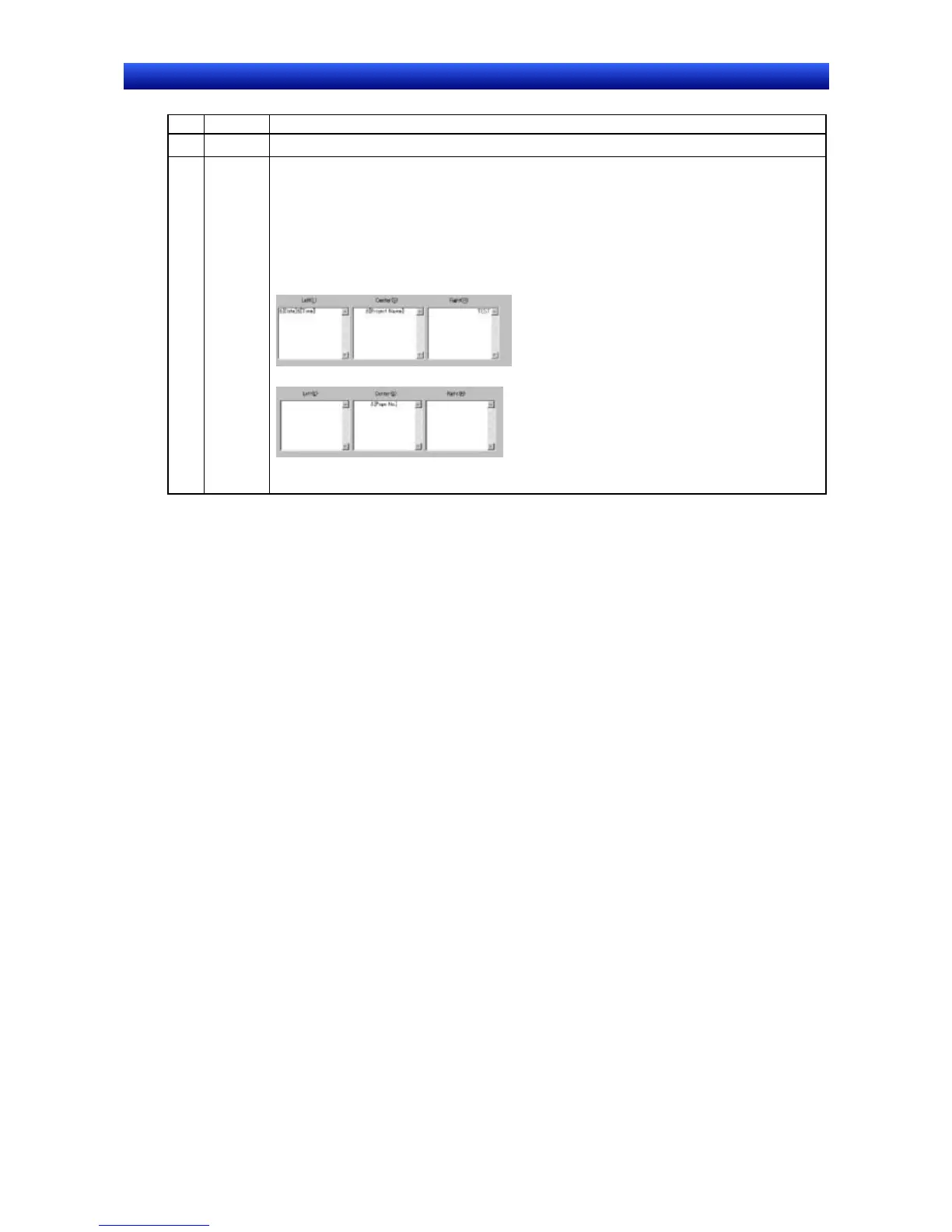Section 11 Printing 11-5 Headers and Footers
NS-Designer Operation Manual NS-Designer Operation Manual NS-Designer Operation Manual
No. Item Details
1 Position The insertion position for text strings in headers and footers can be set to left, center, or right.
2 Items Use the following procedure to set the items to insert.
1. Place the cursor at the insertion position.
2. Select the item to insert from the combo box and click the Add Button.
“&” followed by the printing item name will appear in the input field. "&" does not have to
be added when inputting character strings.
Example: The following settings will produce the header and footer shown in the previous
sample.
Header
Footer
11-11
