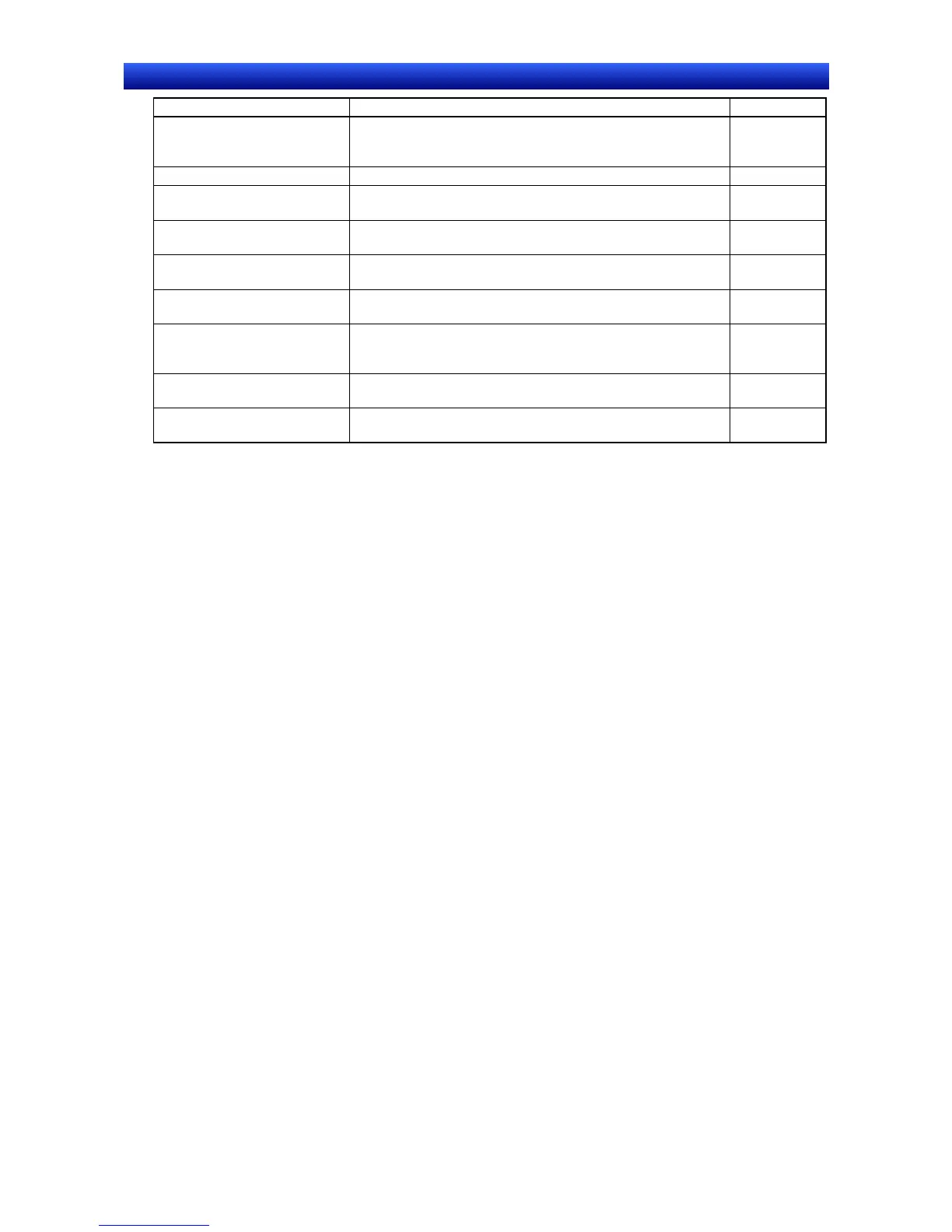eration Manual
Item Procedure Reference
Making fixed objects flash Use the Flicker Tab Page of the Property Setting Dialog Box for
each object.
Programming
Manual Sec-
tion 2-6
Testing project data offline
Use Tool - Test.
Section 8
Copying project data Use the Duplicate Tab Page of the Project Maintenance Dialog
Box (File - Project Maintenance).
Section 3-8
Deleting project data Use the Delete Tab Page of the Project Maintenance Dialog
Box (File - Project Maintenance).
Section 3-8
Backing up project data Use the Backup Tab Page of the Project Maintenance Dialog
Box (File - Project Maintenance).
Section 3-8
Restoring a project from backup
data
Use the Restore Tab Page of the Project Maintenance Dialog
Box (File - Project Maintenance).
Section 3-8
Copying project data to a floppy
disk
Use the Backup Tab Page of the Project Maintenance Dialog
Box (File - Project Maintenance) and specify a floppy disk as
the backup location.
Section 3-8
Performing calculations on the
PT
Use the macro function. Section 6-1
Changing the model of the NS-
series PT
Use Settings - Change PT Model.
Section 3-10
