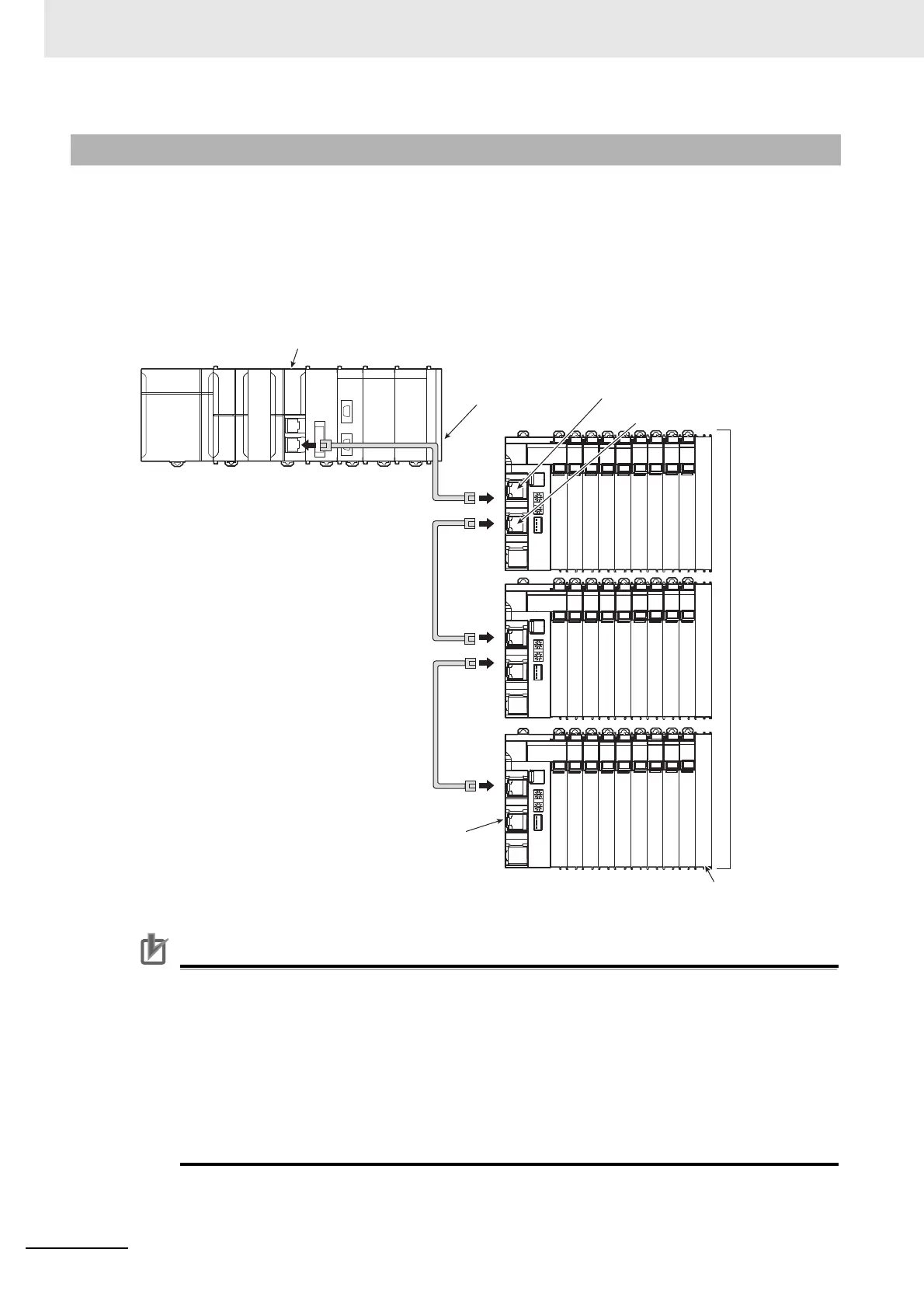7 Wiring
7 - 6
NX-series EtherCAT Coupler Unit User’s Manual (W519)
Cable connections can be made freely in EtherCAT networks.
The following example shows daisy-chain connections.
Connect the communications cable from the EtherCAT master to the input port on the first EtherCAT
Slave Terminal, and then connect another communications cable from the output port on the first Ether-
CAT Slave Terminal to the input port on the next EtherCAT Slave Terminal.
Do not connect anything to the output port of the EtherCAT Slave Terminal at the end of the network.
Precautions for Correct Use
• The cable between any two nodes (L1, L2 ... Ln) must be 100 m or less.
• Firmly connect the communications cable connector until it clicks into place.
• When you install the communications cables, observe the cable specifications (e.g., bending
radius) of the cable manufacturer.
• Do not disconnect the communications cables from the EtherCAT Slave Terminals during
operation. The outputs from the EtherCAT master may become unstable. However, for the
built-in EtherCAT port on the NJ-series CPU Unit, it is OK to disconnect the communications
cable from an EtherCAT Slave Terminal that has been disconnected from communications in
the software.
7-1-5 Connecting Communications Cables
Input port
Output port
EtherCAT master
EtherCAT Slave
Terminals
Communications
cable
Do not connect anything.
Last EtherCAT Slave
Terminal
L1
L2
Ln
