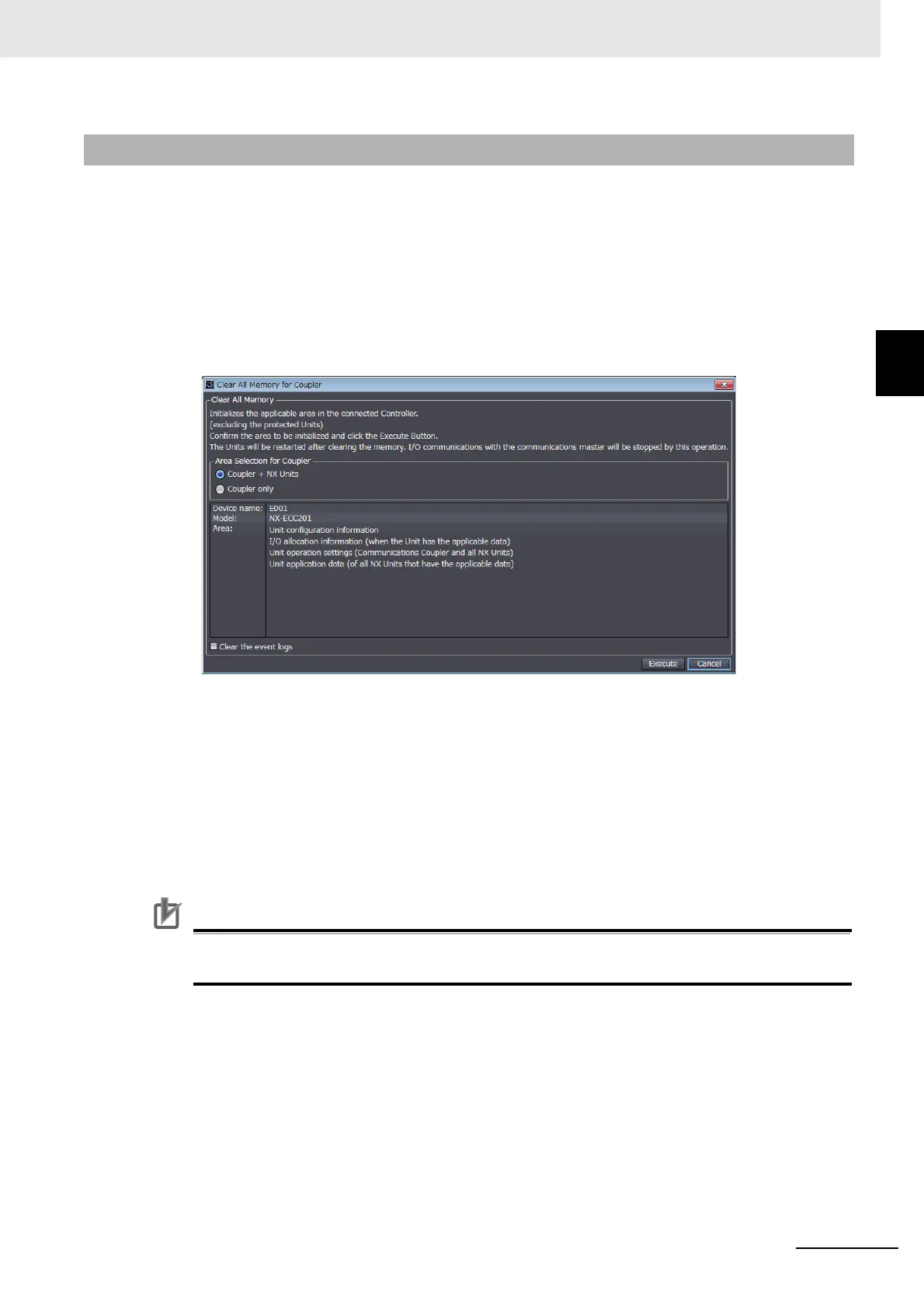11 - 21
11 EtherCAT Coupler Unit Functions
NX-series EtherCAT Coupler Unit User’s Manual (W519)
11-6 Clearing All Memory
11
11-6-3 Procedure for Clearing All Memory
Use the following procedure to clear all of the memory in the Slave Terminal.
Use the Sysmac Studio.
1 Connect the computer on which the Sysmac Studio is installed to the peripheral USB port on the
NJ-series CPU Unit or EtherCAT Coupler Unit and go online.
2 Right-click the Unit on the Edit Slave Terminal Configuration Tab Page and select Clear All
Memory. To clear the memory in all Units, right-click the EtherCAT Coupler Unit and select
Clear All Memory.
The Clear All Memory Dialog Box is displayed.
3 Check the areas to clear and then click the Execute Button.
• To clear the event log, select the Clear the event logs Check Box.
• To clear the memory in all Units, select the Coupler + NX Units Option in the Area Selection
for Coupler Area.
An execution confirmation dialog box is displayed.
4 Click the Yes Button.
After memory is cleared, the Memory All Cleared Dialog Box is displayed.
Precautions for Correct Use
Refer to the manuals for the specific Units for details on the areas that are cleared and the sta-
tus after memory is cleared.
11-6-3 Procedure for Clearing All Memory
