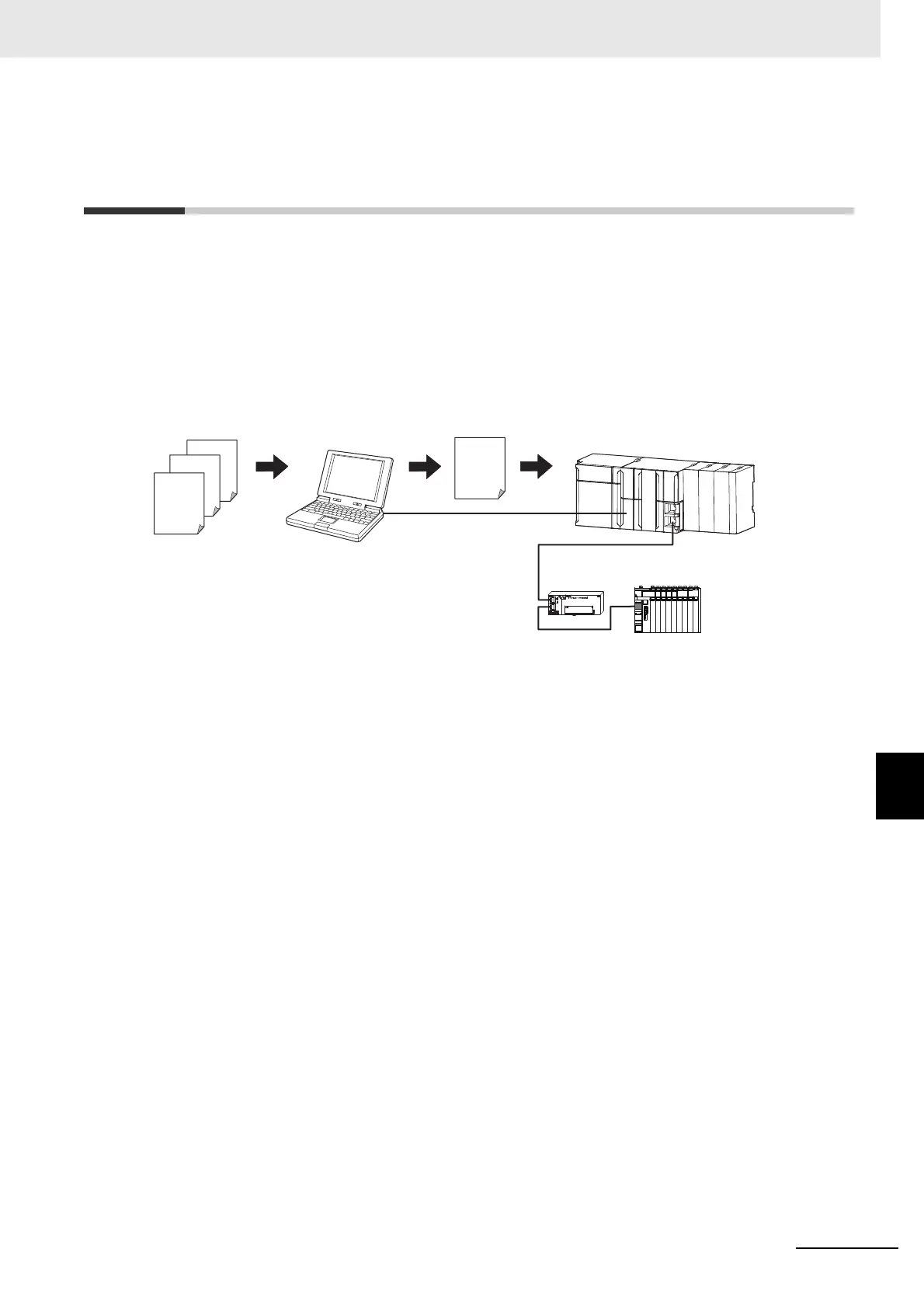8 - 3
8 EtherCAT Communications
NX-series EtherCAT Coupler Unit User’s Manual (W519)
8-2 EtherCAT Slave Information Files (ESI Files)
8
8-2 EtherCAT Slave Information Files
(ESI Files)
The setting information for an EtherCAT slave is provided in an ESI file (EtherCAT slave information).
The EtherCAT communications settings are defined based on the ESI files of the connected slaves and
the network connection information.
You can create the network configuration information by installing ESI files into the network setup soft-
ware (configuration tool).
*1
You can download the network configuration information to the EtherCAT master to configure the Ether-
CAT network.
ESI files for the EtherCAT Coupler Unit and NX Units can be downloaded from the OMRON website.
*1. Installation of the ESI files is not necessary if you are using the Sysmac Studio. The ESI files for OMRON
EtherCAT slaves are already installed in the Sysmac Studio. You can update the Sysmac Studio to get the
ESI files for the most recent models.
ESI files
EtherCAT master
Configuration Tool
EtherCAT Slave
Terminal
EtherCAT
slave
Network
configu-
ration
informa-
tion
Communications are started according to the
communications settings and the network
configuration based on the ESI files that are installed.
