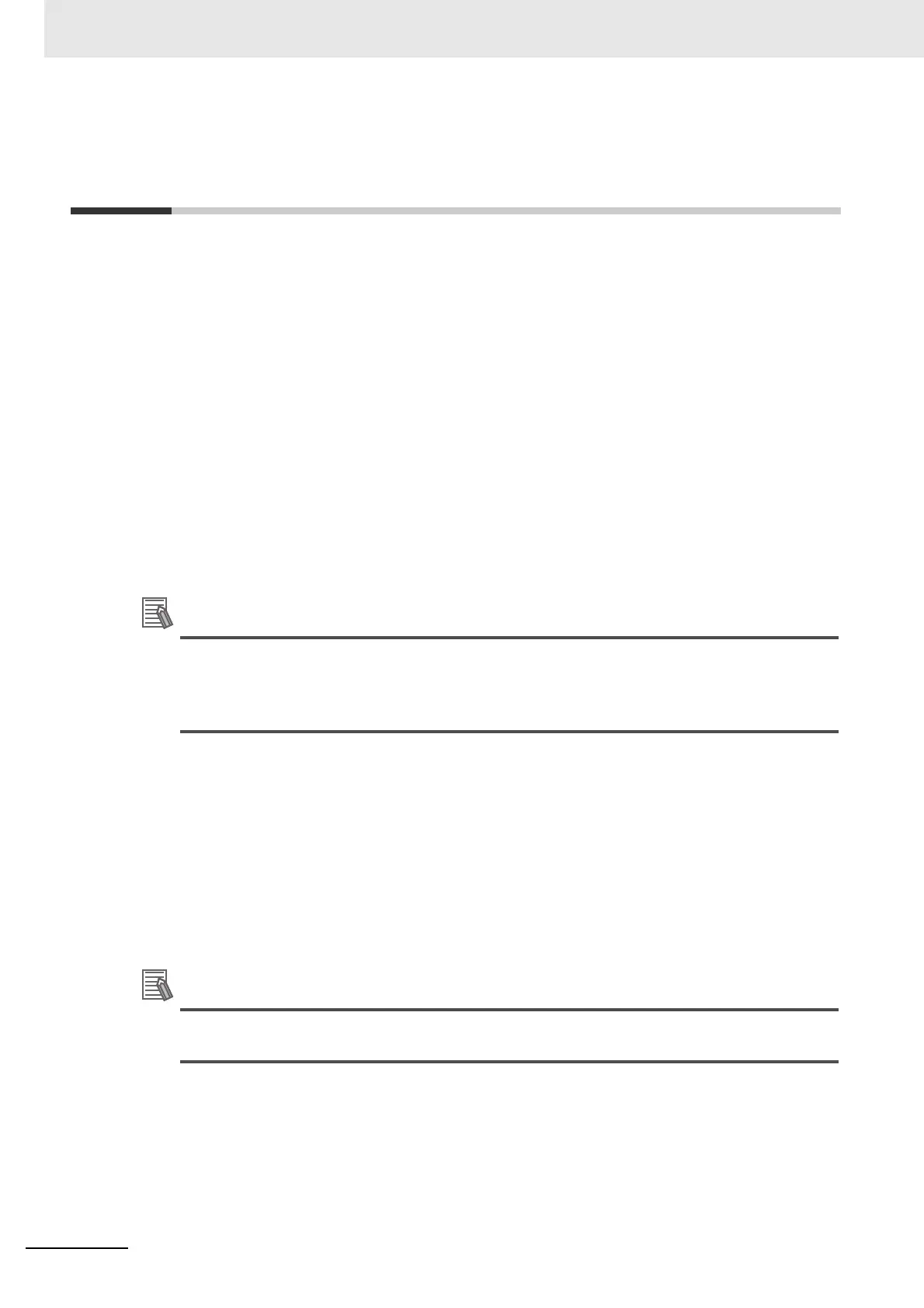11 EtherCAT Coupler Unit Functions
11 - 8
NX-series EtherCAT Coupler Unit User’s Manual (W519)
11-3 Sysmac Device Functionality Unique
to EtherCAT Slaves
“Sysmac devices” is a generic name for EtherCAT slaves and other OMRON control components that
were designed with the same communications and user interface specifications.
You can use the EtherCAT Slave Terminals together with NJ-series Machine Automation Controllers
and the Sysmac Studio Automation Software to achieve optimum functionality and ease of operation.
This is called Sysmac device functionality.
EtherCAT slaves that are Sysmac devices have unique Sysmac device functionality. The EtherCAT
Slave Terminal also has unique Sysmac device functionality.
This section describes the unique Sysmac device functionality of EtherCAT slaves.
Troubleshooting with Error Notification through Sysmac Error Status
This function allows the EtherCAT Coupler Unit to use the Sysmac error status, which can be
assigned to I/O, to notify the EtherCAT master when an error occurs. This notification acts as a trig-
ger that allows you to use the troubleshooting functions on the Sysmac Studio to view and correct
errors that occur in the EtherCAT Slave Terminal.
The Sysmac error status has error level information that is commonly defined for all Sysmac
devices.
• The Sysmac error status is assigned to I/O by default. Refer to 9-2-4 I/O Allocation Informa-
tion on page 9-13 for details on I/O allocations of the Sysmac error status.
• Refer to the 13-3 Checking for Errors and Troubleshooting on the Sysmac Studio on page
13-12 for details on troubleshooting with the Sysmac Studio.
Saving Node Address Settings
This function sets the EtherCAT node addresses on the Sysmac Studio.
If you set the rotary switches and DIP switch pins on the EtherCAT Coupler Unit for the node
address to 0, you can use the software setting that is set with the node address setting on the Sys-
mac Studio.
To use the software setting, write the Slave node address (Write Slave Node Address) from the
EtherCAT Configuration Edit Tab Page on the Sysmac Studio, and then save the set value to
non-volatile memory in the EtherCAT Coupler Unit.
Refer to 4-3 Hardware Switch Settings on page 4-9 for information on how to set the node
address with the rotary switches and DIP switch pins.
