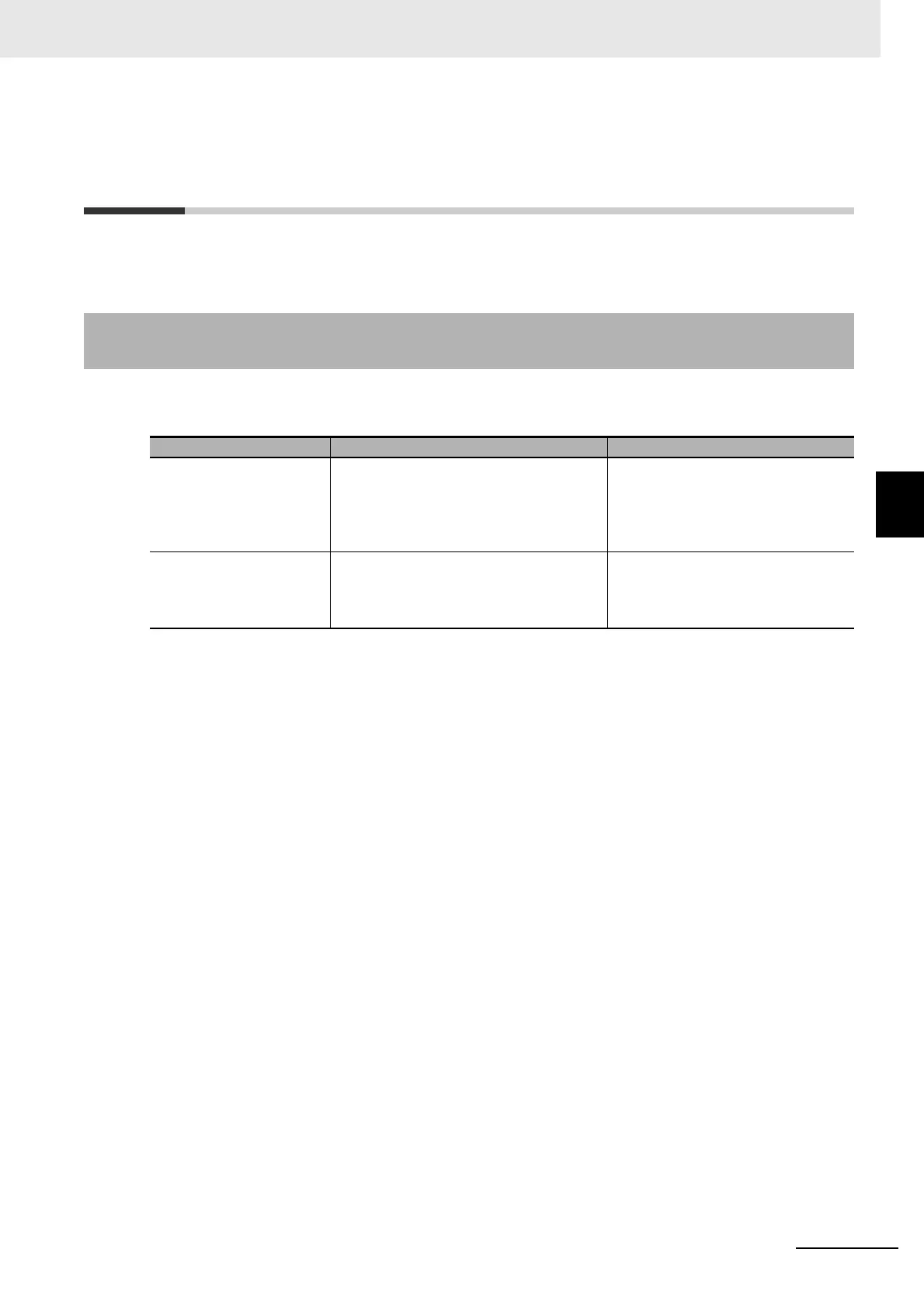13 - 53
13 Troubleshooting
NX-series EtherCAT Coupler Unit User’s Manual (W519)
13-11 Troubleshooting When the Sysmac Studio Cannot Go Online
13
13-11-1 Causes and Corrective Actions When the Sysmac Studio Cannot Go Online
13-11Troubleshooting When the Sysmac
Studio Cannot Go Online
This section describes the troubleshooting procedures when you cannot place the Sysmac Studio
online with the EtherCAT Coupler Unit.
The following table lists the possible causes if you cannot place the Sysmac Studio online with the
EtherCAT Coupler Unit.
13-11-1 Causes and Corrective Actions When the Sysmac Studio Cannot
Go Online
Cause Description Corrective action
Incorrect setting or faulty
communications path
The settings used to place the Sysmac
Studio online with the EtherCAT Coupler
Unit are incorrect.
Or, the communications path is faulty.
Refer to Troubleshooting Incorrect
Settings or a Faulty Communications
Path on page 13-54 under 13-11-2
Troubleshooting by Cause on page
13-54.
Fatal error in the Ether-
CAT Coupler Unit
An fatal error occurred in the EtherCAT
Coupler Unit.
Refer to Troubleshooting Fatal Errors
in the EtherCAT Coupler Unit on page
13-54 under 13-11-2 Troubleshooting
by Cause on page 13-54.
