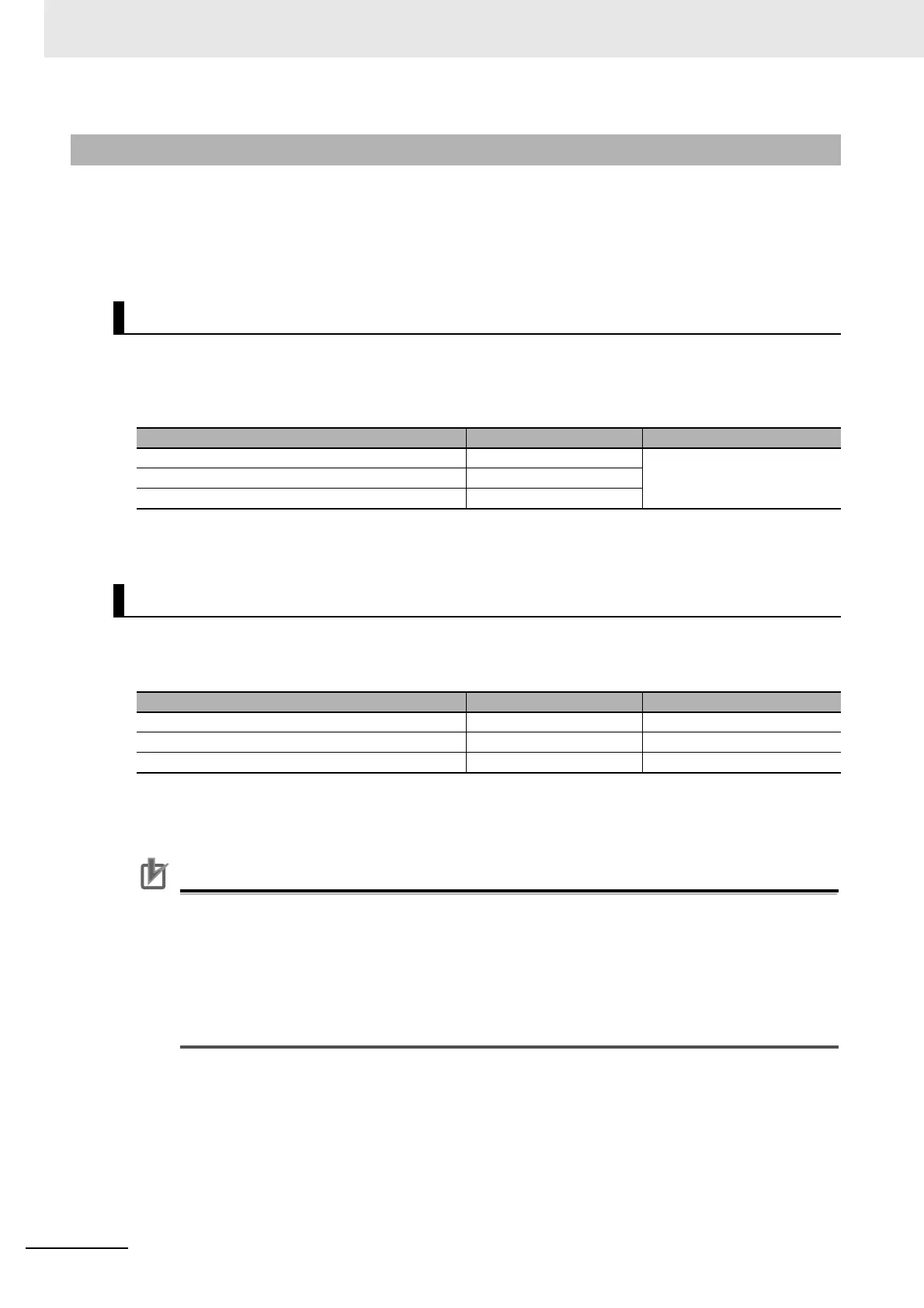4 Part Names and Functions
4 - 10
NX-series EtherCAT Coupler Unit User’s Manual (W519)
You must set the node address to enable the EtherCAT master to recognize the EtherCAT Slave Termi-
nal.
There are two ways to set the node address: Switch settings and settings from the Sysmac Studio.
The switch settings are used to select the method to use.
The following switches are used to set the node address. The setting range is from 001 to 192.
If these switches are used, the node address that is set on the switches will be valid. (The factory set-
ting is 000.)
You can set any node address that is within the setting range as long as the same node address is not
set for another EtherCAT slave on the EtherCAT network.
To set the node address from the Sysmac Studio, set the switches to 000, as shown below.
This will enable setting the node address from the Sysmac Studio.
Refer to 9-2-2 Settings as an EtherCAT Slave on page 9-6 for the procedure to set the node address
from the Sysmac Studio.
Precautions for Correct Use
• The node address that is set on the switches is read only once when the Unit power supply is
turned ON or the EtherCAT Coupler Unit is restarted. Even if the node address is changed
after the Unit power supply is turned ON or after the EtherCAT Coupler Unit is restarted, the
new node address will not be used until the next time that power is turned ON or the Ether-
CAT Coupler Unit is restarted.
• An error will occur if the same node address is set for more than one slave.
• An error will occur if the node address is not within the setting range.
4-3-3 Setting the Node Address
Setting the Node Address with Switch Settings
Switch Node address Node address setting
DIP switch pin 4 100s digit 001 to 192
Top rotary switch 10s digit
Bottom rotary switch 1s digit
Setting the Node Address from the Sysmac Studio
Switch Node address Node address setting
DIP switch pin 4 100s digit 0 (OFF)
Top rotary switch 10s digit 0
Bottom rotary switch 1s digit 0
