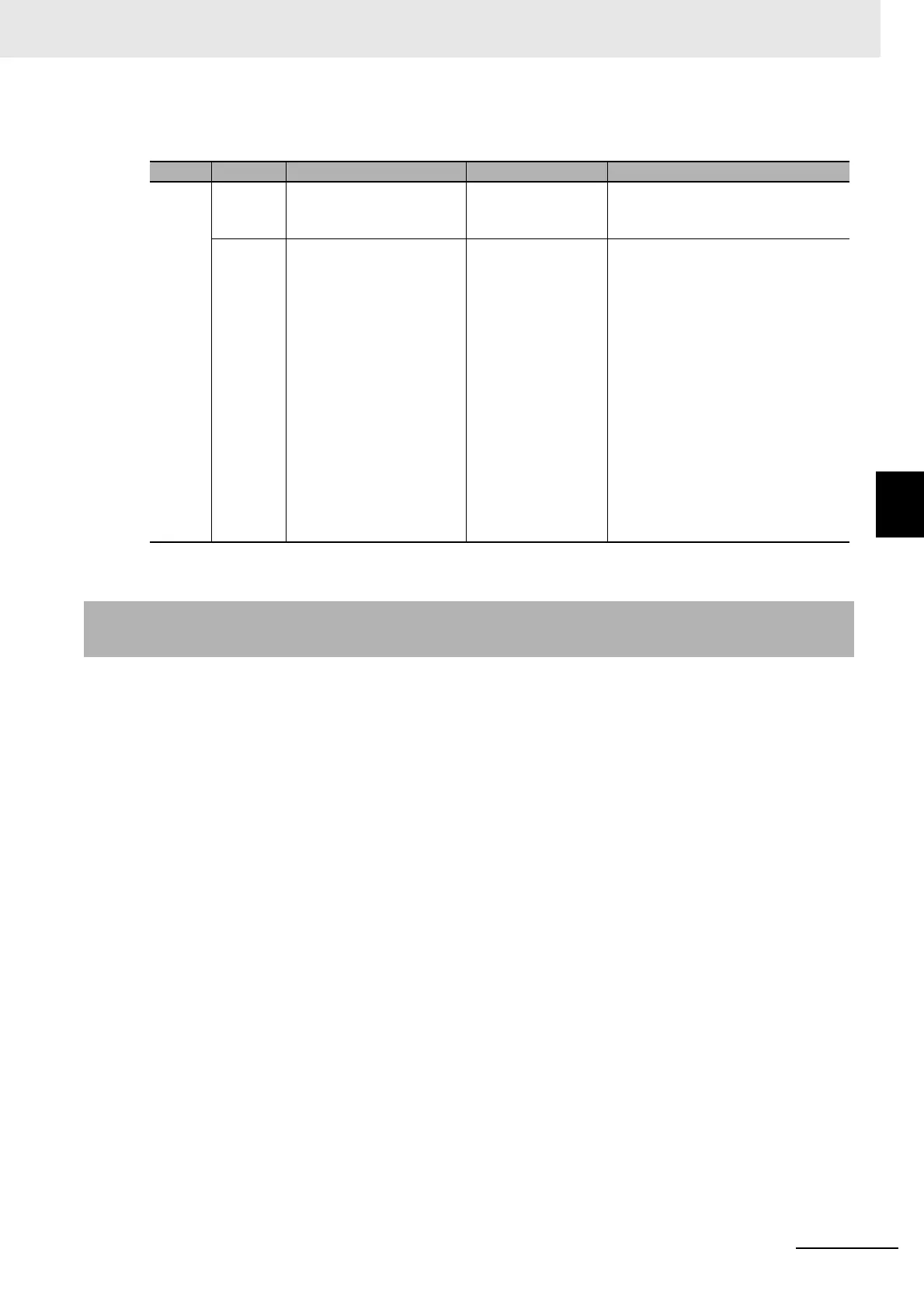13 - 11
13 Troubleshooting
NX-series EtherCAT Coupler Unit User’s Manual (W519)
13-2 Checking for Errors and Troubleshooting with the Indicators
13
13-2-2 Checking for Errors and Troubleshooting with the Indicators on the NX Units
I/O PWR Indicator
The TS indicator on an NX Unit tells you the status and level of any errors in the NX Unit.
Refer to the manuals for the individual NX Units for details on the other indicators on the NX Units.
Color Status Meaning Cause Corrective action
Green Lit Power is currently sup-
plied from the I/O power
supply.
--- ---- (This is the normal status.)
Not Lit No power is currently sup-
plied.
There is no I/O
power supply.
Check the following items and make
sure that power is correctly supplied
from the I/O power supply.
Checks Related to the Power Supply
• Make sure that the power supply
cable is wired properly.
• Make sure that there are no breaks
in the power supply cable.
• Make sure that the power supply
voltage is within the specified
range.
• Make sure that the power supply
has enough capacity.
• Make sure that the power supply
has not failed.
13-2-2 Checking for Errors and Troubleshooting with the Indicators on
the NX Units
