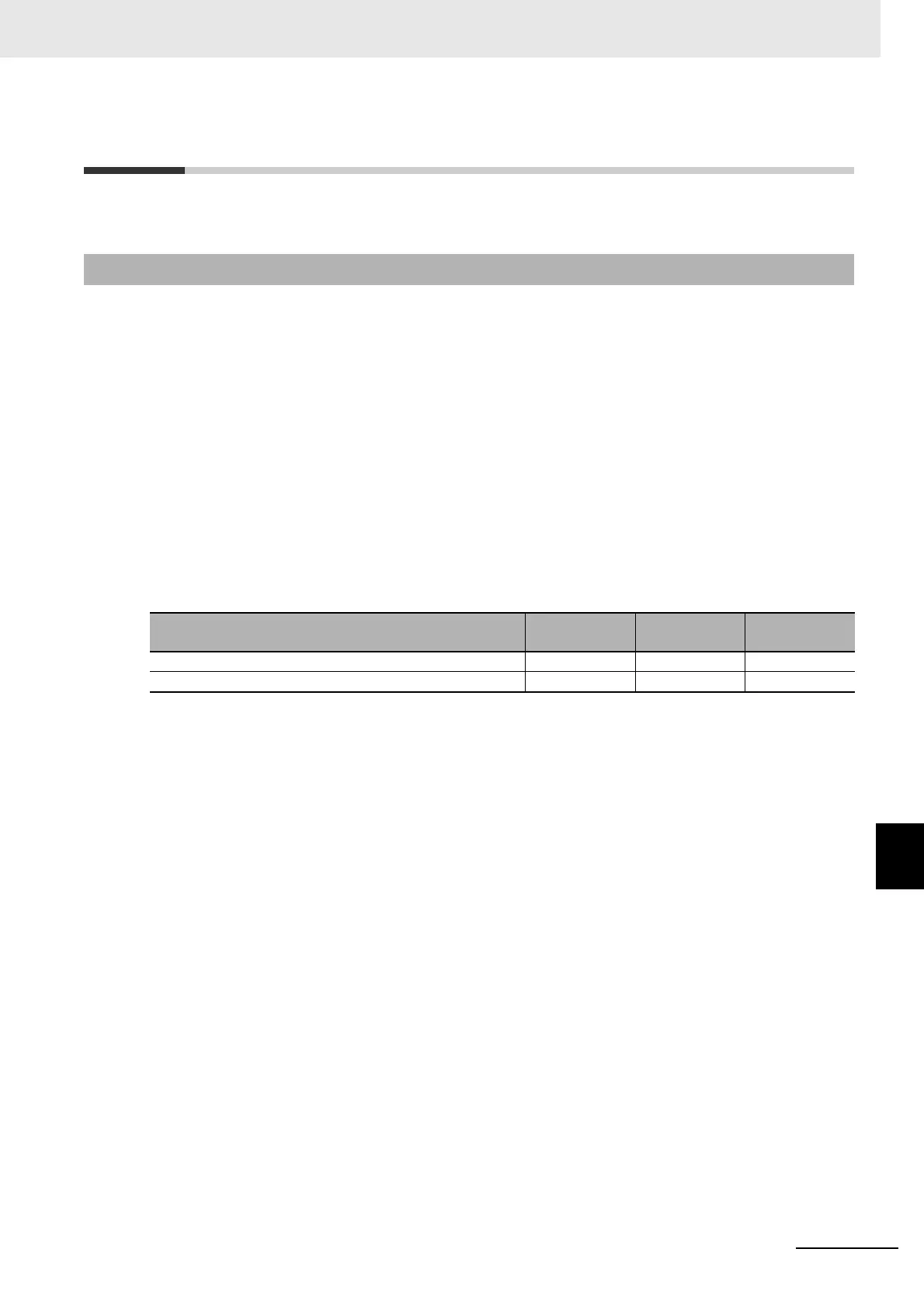9 - 37
9 Setting Up Slave Terminals
NX-series EtherCAT Coupler Unit User’s Manual (W519)
9-5 Backing Up Settings
9
9-5-1 Backup Functions
9-5 Backing Up Settings
This section describes how to back up the Slave Terminal settings.
You can back up, restore, and compare Slave Terminal settings with the backup functions for the entire
NJ-series Controller. The backup functions are used when you need to replace hardware, or to change
or restore various settings in a single operation.
You can back up, restore, and compare the settings for the entire Slave Terminal, including the Commu-
nications Coupler Unit and NX Units, to either of these locations: an SD Memory Card inserted in the
CPU Unit or a specified memory device on a computer.
The functions also backup all the other data in the Controller.
Refer to the NJ-series CPU Unit Software User’s Manual (Cat. No. W501-E1-06 or later) for details on
the backup functions.
The following backup functions are supported.
9-5-1 Backup Functions
Function name
Backing up
data
Restoring data
Comparing
data
SD Memory Card backup function Yes Yes Yes
Sysmac Studio Controller backup function Yes Yes Yes
