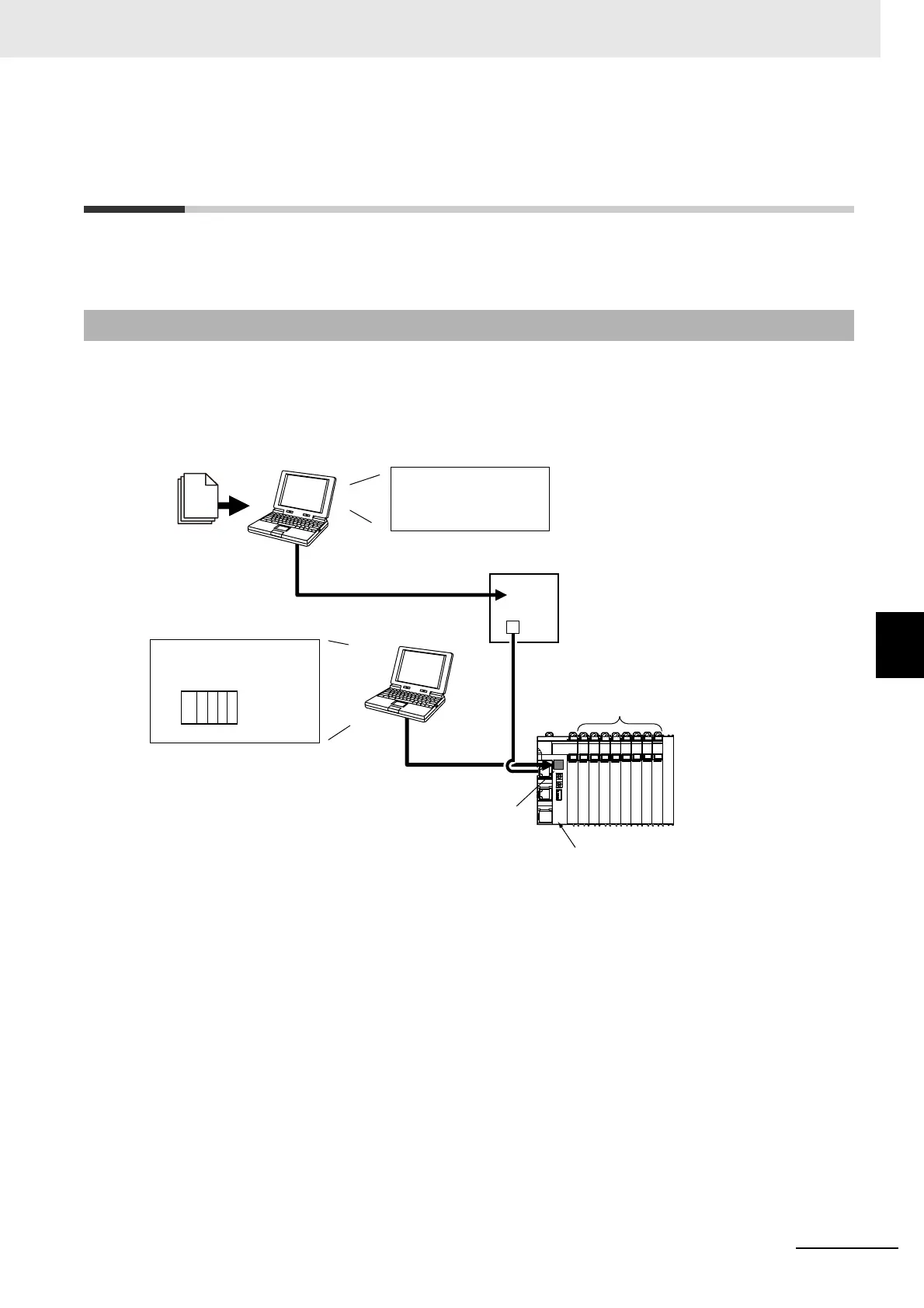A - 9
Appendices
NX-series EtherCAT Coupler Unit User’s Manual (W519)
A-4 Connecting to Masters from Other Manufacturers
A
A-4-1 Basic Connection Procedures
A-4 Connecting to Masters from Other
Manufacturers
This section describes the basic connection procedures and supplementary information for connecting
an NX-series EtherCAT Slave Terminal to EtherCAT masters from other manufacturers.
Use the basic connection procedures that are described below to connect an EtherCAT Slave Terminal
to a master from another manufacturer.
Refer to the manual for the master from the other manufacturer for details on that particular master.
1 Install the Sysmac Studio and the configuration software for the master from the other manufac-
turer on the computer. (The configuration software for the master from the other manufacturer is
referred to as the software from the other manufacturer.)
2 Install the ESI files for the EtherCAT Coupler Unit and the NX Units that you will use into the
software from the other manufacturer.
3 Perform steps 1 to 4 in 3-2 Procedures on page 3-6. You do not have to make the settings to
use the Slave Terminal as an EtherCAT slave as described in step 3 in 3-2 Procedures on page
3-6.
4 Connect the Sysmac Studio to the peripheral USB port on the EtherCAT Coupler Unit.
5 Turn ON the Unit power supply to the EtherCAT Slave Terminal and place the Sysmac Studio
online.
6 Transfer the Slave Terminal configuration and operation settings that you set up in step 3 to the
EtherCAT Slave Terminal.
A-4-1 Basic Connection Procedures
EtherCAT Coupler Unit
Sysmac Studio
Transferring
Master from another
manufacturer
NX Units
Peripheral USB port
Edit Slave Terminal
Configuration Tab Page
Software for master from
another manufacturer
Downloading
(Active configuration)
Network configuration
information (ENI)
ESI files
EtherCAT
ESI
