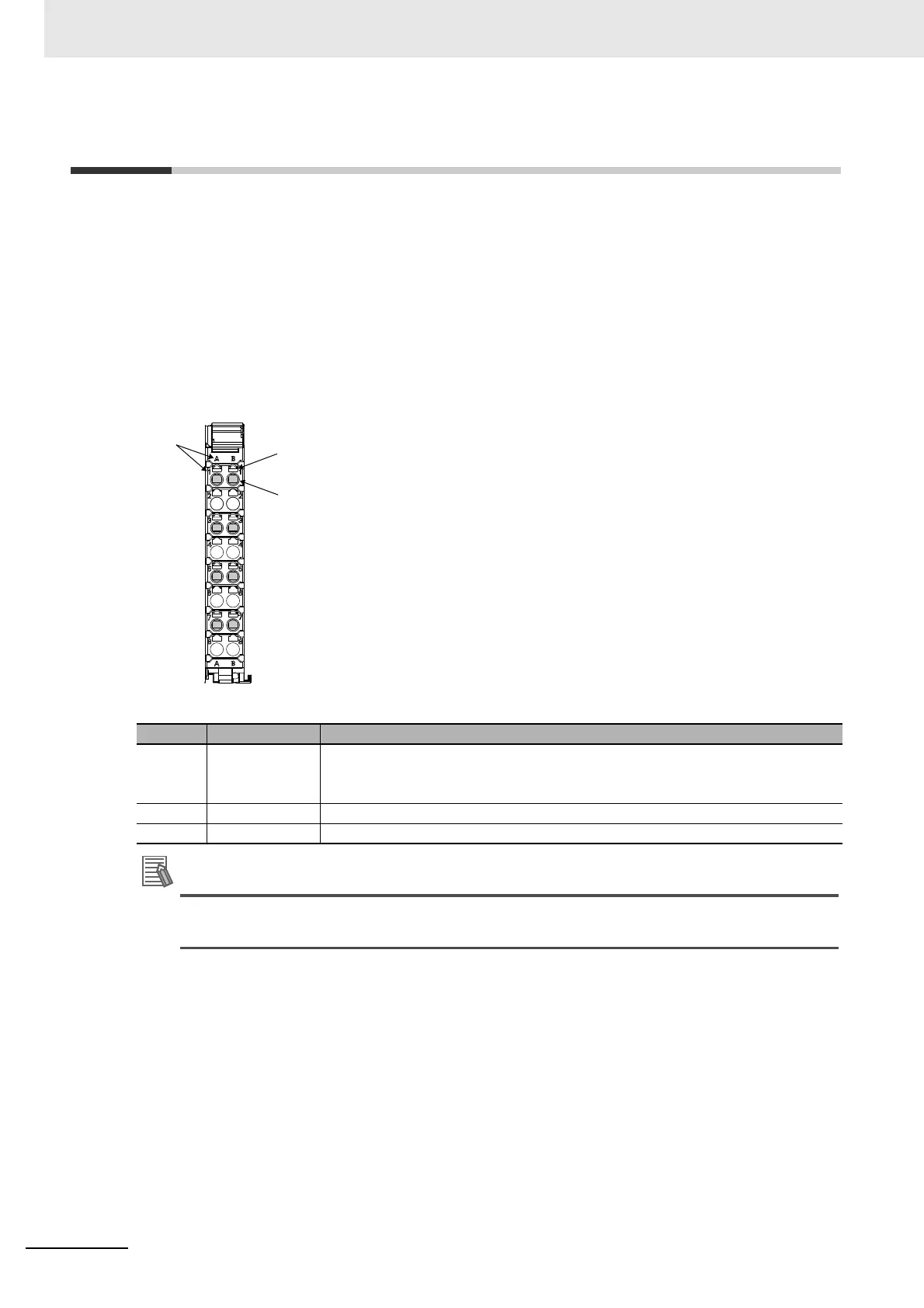4 Part Names and Functions
4 - 12
NX-series EtherCAT Coupler Unit User’s Manual (W519)
4-5 Terminal Block
The terminal block on the EtherCAT Coupler Unit is a removable screwless clamping terminal block that
allows you to easily connect and remove the wiring.
The Unit power supply, I/O power supply, and ground wire are connected to this screwless clamping
terminal block.
For details, refer to 7-2 Connecting the Power Supply and Ground Wires on page 7-8.
Terminal blocks come in three types depending on the number of terminals that can be used. There are
8-terminal type, 12-terminal type, and 16-terminal type.
Only an 8-terminal terminal block can be mounted to the EtherCAT Coupler Unit.
To prevent incorrect wire insertion, other terminal blocks cannot be mounted.
On 8-terminal type of terminal blocks, the following terminals do not have terminal holes and
release holes: A2, A4, A6, A8, B2, B4, B6, and B8.
Letter Name Function
(A) Terminal num-
ber indications
The terminal numbers (A1 to A8 and B1 to B8) are displayed.
The terminal number indications are the same regardless of the number of termi-
nals on the terminal block.
(B) Release holes Insert a flat-blade screwdriver into these holes to connect and remove the wires.
(C) Terminal holes The wires are inserted into these holes.
8-terminal type
(A)
A1
A2
A3
A4
A5
A6
A7
A8
B1
B2
B3
B4
B5
B6
B7
B8
(B)
(C)
