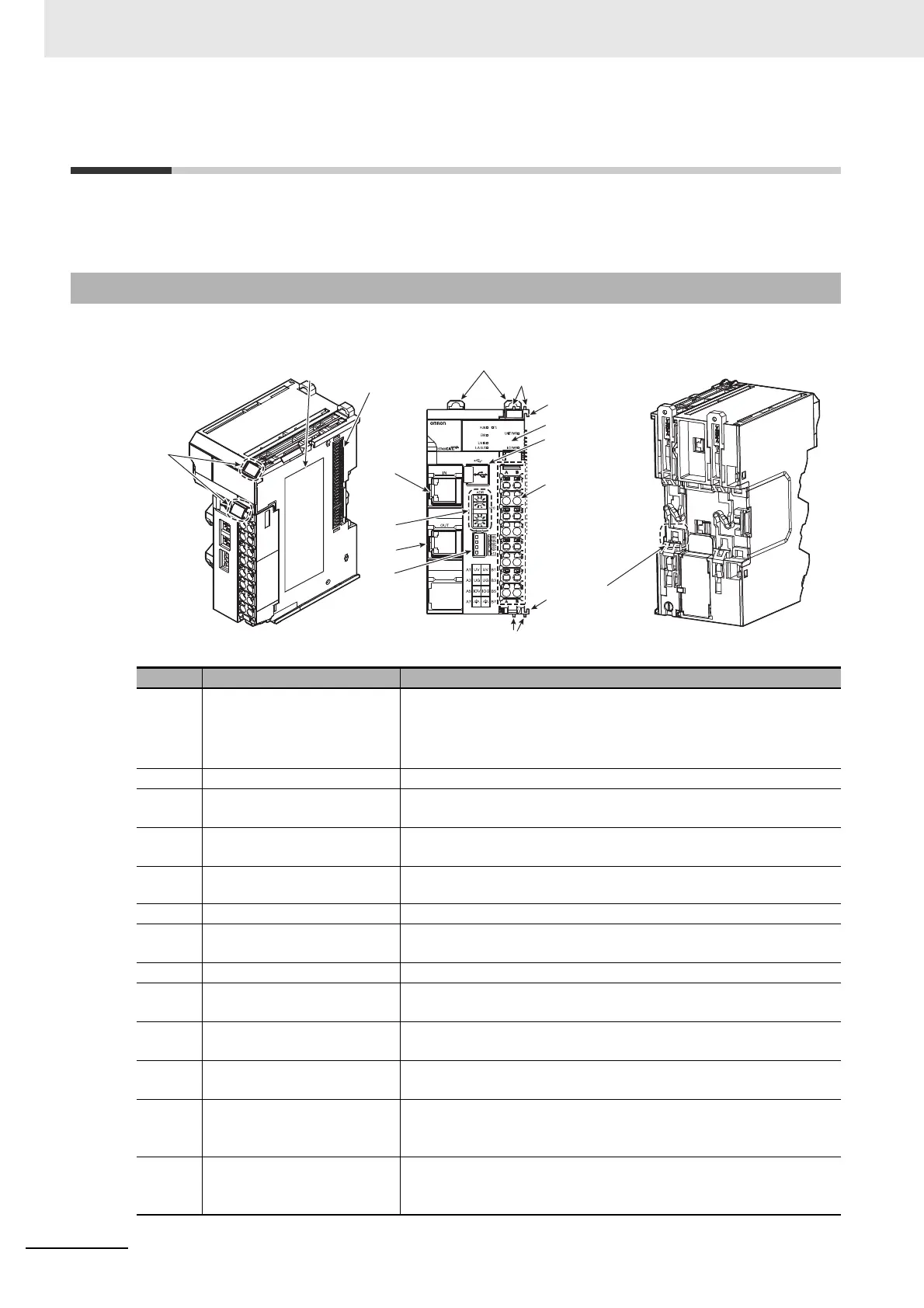4 Part Names and Functions
4 - 2
NX-series EtherCAT Coupler Unit User’s Manual (W519)
4-1 Parts and Names
This section gives the names of the parts of the EtherCAT Coupler Unit, NX Units, and End Plates and
describes the functions of the parts.
This section gives the names of the parts of the EtherCAT Coupler Unit.
4-1-1 EtherCAT Coupler Units
Letter Name Function
(A) Marker attachment locations The locations where markers are attached. The markers made by
OMRON are installed for the factory setting. Commercially available
markers can also be installed.
For details, refer to 6-1-8 Attaching Markers on page 6-17.
(B) Unit specifications The specifications of the Unit are given.
(C) NX bus connector This connector is used to connect the EtherCAT Coupler Unit to the
NX Unit on the right of the Coupler Unit.
(D) DIN Track mounting hooks These hooks are used to mount the EtherCAT Coupler Unit to a DIN
Track.
(E) Protrusions for removing the
Unit
The protrusions to hold when removing the Unit.
(F) Unit hookup guides These guides are used to connect two Units.
(G) Indicators The indicators show the current operating status of the Unit and the
status of the power supply.
(H) Peripheral USB port This port is used to connect to the Sysmac Studio.
(I) Terminal block The terminal block is used to connect to the power supply cables and
ground wire.
(J) DIN Track contact plate This plate is connected internally to the functional ground terminal on
the terminal block.
(K) DIP switch The DIP switch is used to set the 100s digit of the node address of the
EtherCAT Coupler Unit as an EtherCAT slave.
(L) Communications connectors These connectors are connected to the communications cables of the
EtherCAT network. There are two connectors: one for the input port
and one for the output port.
(M) Rotary switches The rotary switches are used to set the 1s digit and 10s digit of the
node address of the EtherCAT Coupler Unit as an EtherCAT slave.
The address is set in decimal.
(J)
(G)
(H)
(I)
(F)
(L)
(M)
(L)
(K)
(D)
(F)
(E)
(E)
(B)
(C)
(A)
