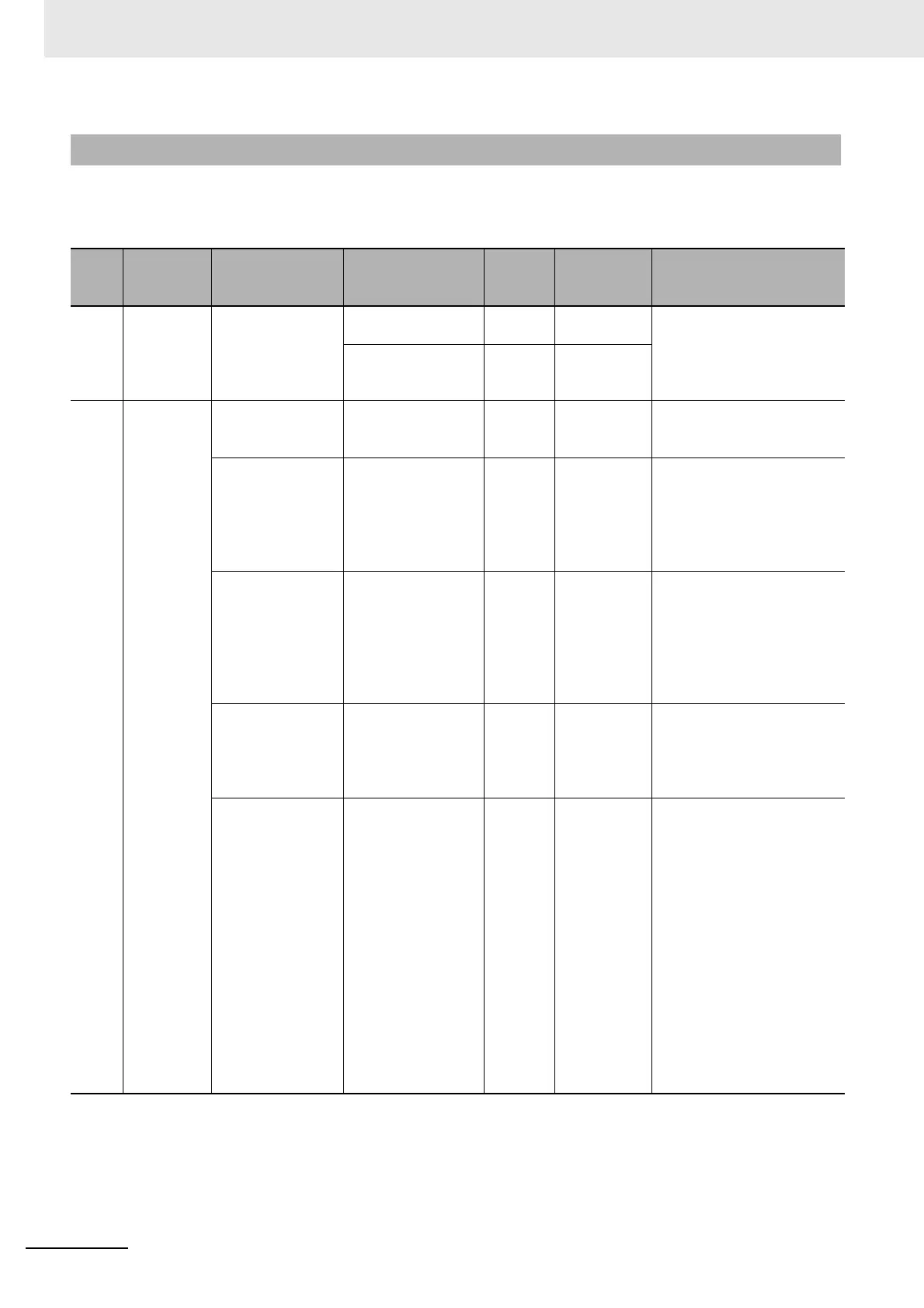13 Troubleshooting
13 - 44
NX-series EtherCAT Coupler Unit User’s Manual (W519)
The following table lists the emergency error codes that are used with EtherCAT Slave Terminals, and
the meaning of each error.
13-7-3 Emergency Error Codes
Error
code
(hex)
Error type Error name Description
Error
log
record
Notification
to EtherCAT
master
Corrective action
5530 Hardware
errors
Hardware Error An error occurred in
non-volatile memory.
Not
saved.
Not possible. If cycling the power supply to
the EtherCAT Coupler Unit
does not reset the error,
replace the EtherCAT Cou-
pler Unit.
An error occurred in
other hardware.
Saved. Not possible.
7040 Errors
related to
settings or
configura-
tions
Non-volatile Mem-
ory Checksum
Error
An error occurred in
the control parame-
ters.
Saved. Possible. Write the control parameters
again.
Unit Configuration
Error, Too Many
Units
The number of con-
nected NX Units
exceeds the maxi-
mum value for the
Communications
Coupler Unit.
Saved. Possible. Configure the EtherCAT
Slave Terminal within the
maximum number of NX
Units.
Unit Configuration
Error, Unsup-
ported Unit
The total byte size of
all I/O data for the
connected NX Units
exceeds the prede-
termined maximum
value for the Ether-
CAT Coupler Unit.
Saved. Possible. Configure the NX Units so
that the total byte size of all
I/O data for the connected
NX Units does not exceed
1,024 bytes for input data or
1,024 bytes for output data.
Unit Configuration
Information Error
An error occurred in
the Unit configura-
tion information in
the EtherCAT Cou-
pler Unit.
Saved. Possible. Clear all memory in the
EtherCAT Coupler Unit, and
then download the Unit con-
figuration information again.
Unit Configuration
Verification Error
There is an inconsis-
tency between the
Unit configuration
information in the
EtherCAT Coupler
Unit and the Units
that are actually con-
nected.
Saved. Possible. Cause
An NX Unit that is registered
in the Unit configuration infor-
mation is not connected.
Corrective Action
Connect the NX Units that
are registered in the Unit
configuration information. Or,
connect the Sysmac Studio,
unregister the unconnected
NX Unit from the Unit config-
uration information, and
download the Unit configura-
tion information to the Ether-
CAT Coupler Unit.
