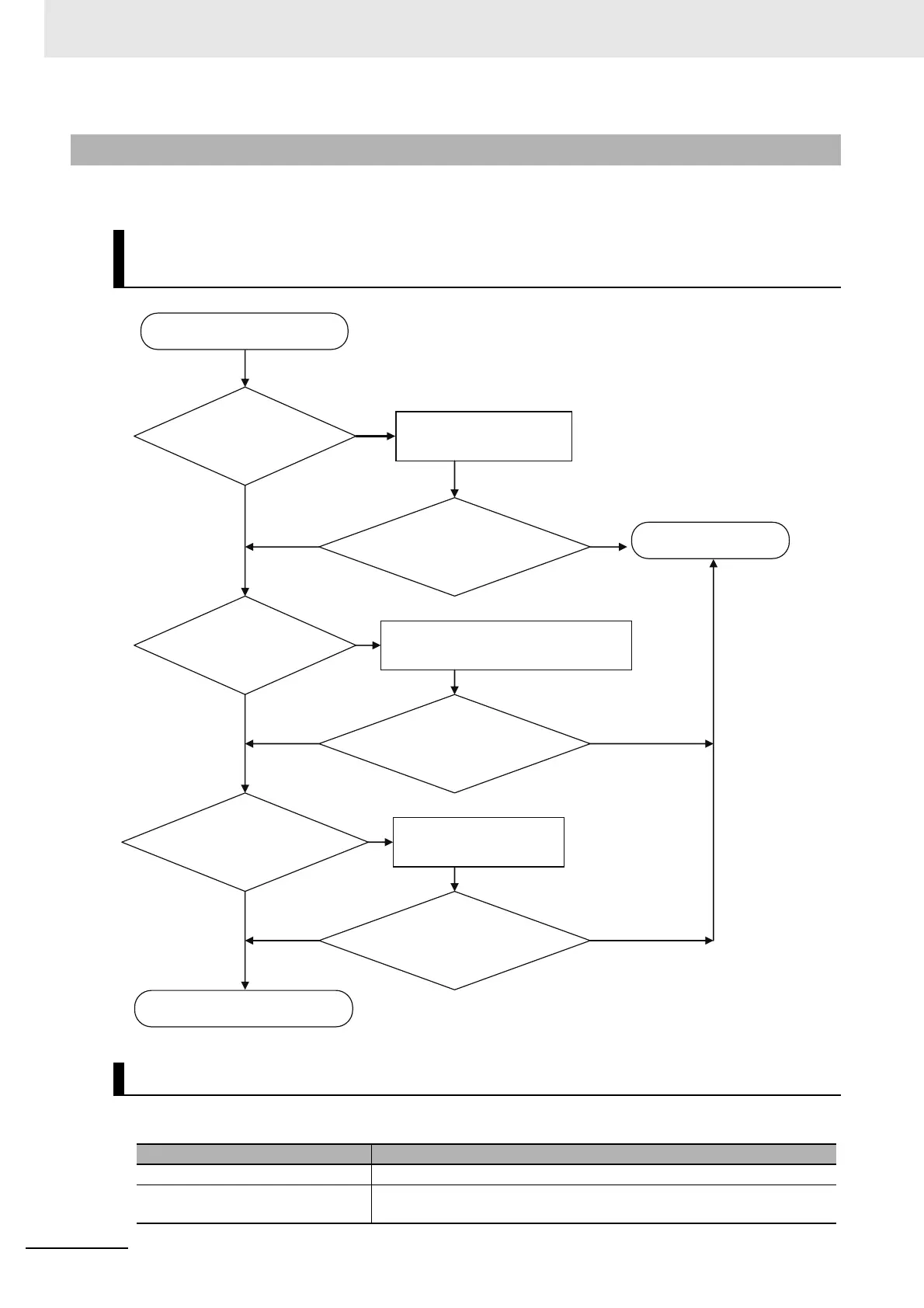13 Troubleshooting
13 - 54
NX-series EtherCAT Coupler Unit User’s Manual (W519)
This section describes how to troubleshoot by cause.
This section describes the errors that cause the operation of the EtherCAT Coupler Unit to stop.
13-11-2 Troubleshooting by Cause
Troubleshooting Incorrect Settings or a Faulty Communications
Path
Troubleshooting Fatal Errors in the EtherCAT Coupler Unit
Error Corrective action
Watchdog timer error Cycle the power supply to the EtherCAT Coupler Unit.
EtherCAT Coupler Unit failure If you cannot restore normal operation even after you make the above
correction, replace the EtherCAT Coupler Unit.
End
The Sysmac Studio cannot go online.
Replace the USB cable.
Yes
No
No
No
Yes
Yes
Yes
No
No
Yes
Yes
No
Can Sysmac Studio go
online?
USB driver properly
installed?
Is USB cable
connected securely?
Power supply to
EtherCAT Coupler
Unit turned ON?
Can Sysmac Studio go
online?
Turn ON the power supply to
the EtherCAT Coupler Unit.
Plug cable securely into USB port on
EtherCAT Coupler Unit.
Install USB driver.
Can Sysmac Studio go
online?
