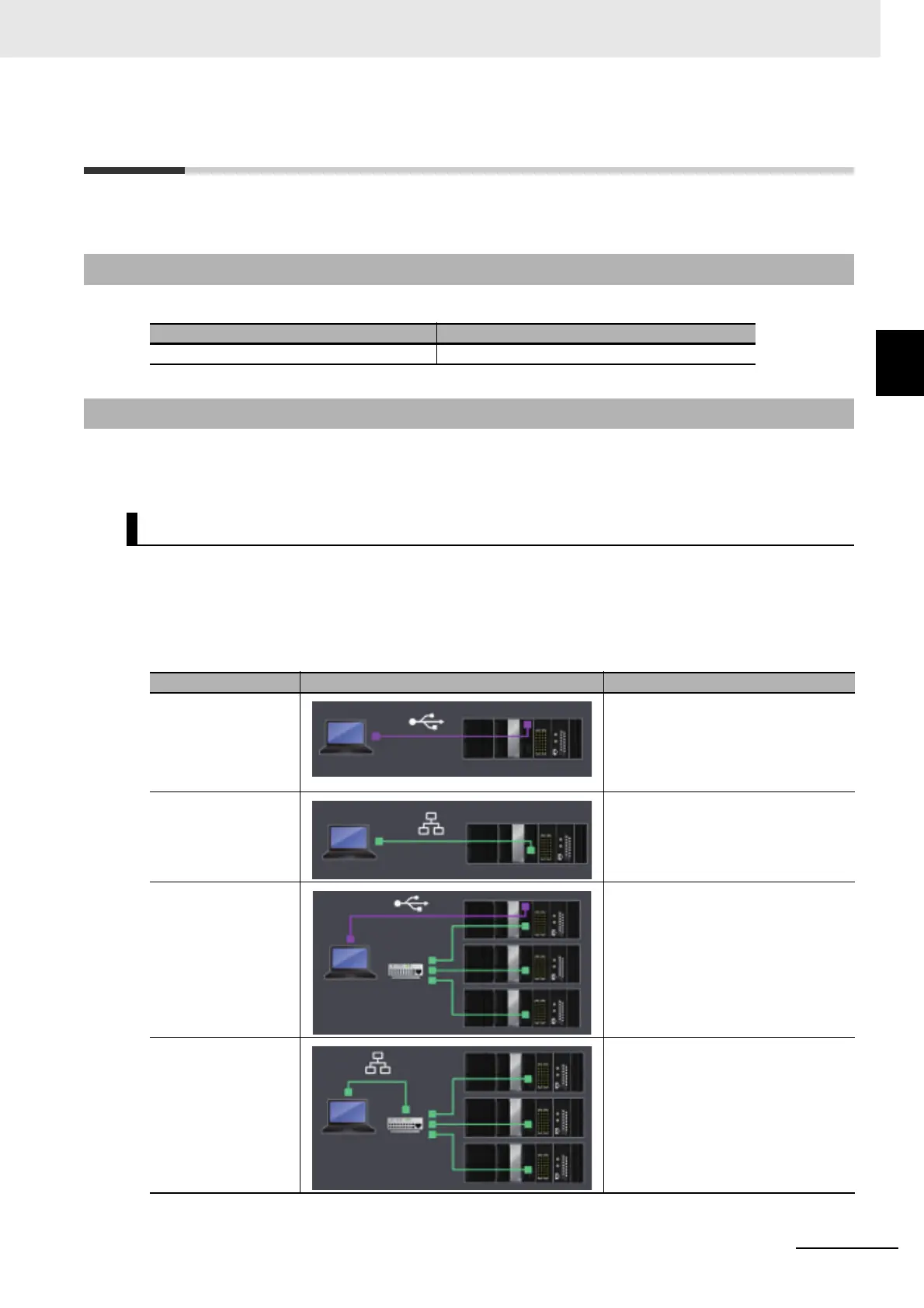2 - 7
2 Features and System Configuration
NX-series EtherCAT Coupler Unit User’s Manual (W519)
2-3 Support Software
2
2-3-1 Applicable Support Software
2-3 Support Software
This section describes the Support Software that is used to set up the EtherCAT Slave Terminal.
This following Support Software can be used to set up the EtherCAT Slave Terminal.
This section describes the methods and procedures that are used to connect the Sysmac Studio to an
EtherCAT Slave Terminal.
Connection Methods
You can place the Sysmac Studio online with the EtherCAT Slave Terminal through the CPU Unit.
There are the following four methods that you can use, based on the connection configuration, to
place the Sysmac Studio online with the NJ-series CPU Unit.
2-3-1 Applicable Support Software
Support Software Version
Sysmac Studio 1.06 or higher
2-3-2 Connection Method and Procedures
Going Online with the NJ-series CPU Unit
Connection method Connection diagram Description
Direct connection via
USB
The USB port on the computer is con-
nected directly to the USB port on the
CPU Unit.
This is the default connection configu-
ration.
Direct connection via
Ethernet
The Ethernet port on the computer is
connected directly to the built-in Ether-
Net/IP port on the CPU Unit.
Remote connection
via USB
The USB port on the computer is con-
nected directly to the USB port on the
CPU Unit and then a connection is
made through the Ethernet network to
the built-in EtherNet/IP port on another
CPU Unit.
*1
*1. You cannot go online with a CPU Unit through the port on an EtherNet/IP Unit.
Ethernet connection
via a hub
The Ethernet port on the computer is
connected through the Ethernet net-
work to the built-in EtherNet/IP port on
a CPU Unit.
*1
