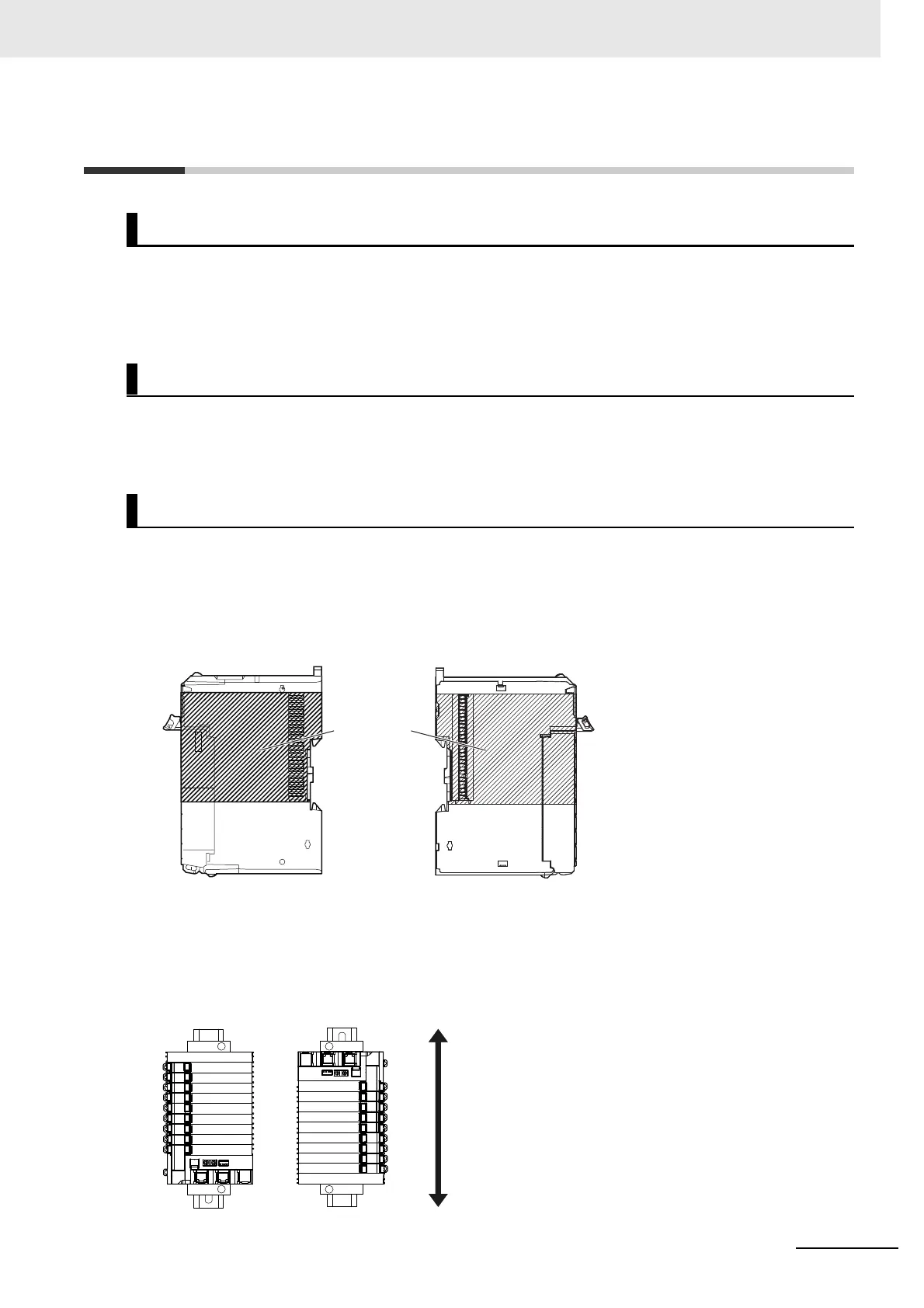19
Precautions for Safe Use
NX-series EtherCAT Coupler Unit User’s Manual (W519)
Precautions for Safe Use
• When transporting any Unit, use the special packing box for it.
Also, do not subject the Unit to excessive vibration or shock during transportation.
• Do not drop any Unit or subject it to abnormal vibration or shock.
Doing so may result in Unit malfunction or burning.
• Mount terminal blocks and connectors only after checking the mounting location carefully.
• Be sure that the terminal blocks, expansion cables, and other items with locking devices are properly
locked into place.
• Do not apply labels or tape to the Unit. When the Unit is installed or removed, adhesive or scraps
may adhere to the pins in the NX bus connector, which may result in malfunctions.
• Do not write on the Communications Coupler Unit or an NX Unit with ink within the restricted region
that is shown in the following figure. Also do not get this area dirty. When the Unit is installed or
removed, ink or dirt may adhere to the pins in the NX bus connector, which may result in malfunctions
in the Slave Terminal.
• For the installation orientations in the following figure, support the cables, e.g., with a duct, so that the
End Plate on the bottom is not subjected to the weight of the cables. The weight of the cables may
cause the bottom End Plate to slide downward so that the Slave Terminal is no longer secured to the
DIN Track, which may result in malfunctions.
Transporting
Mounting
Installation
Restricted
region (shaded
portion)
Communications Coupler
Unit or NX Unit
NX Unit
