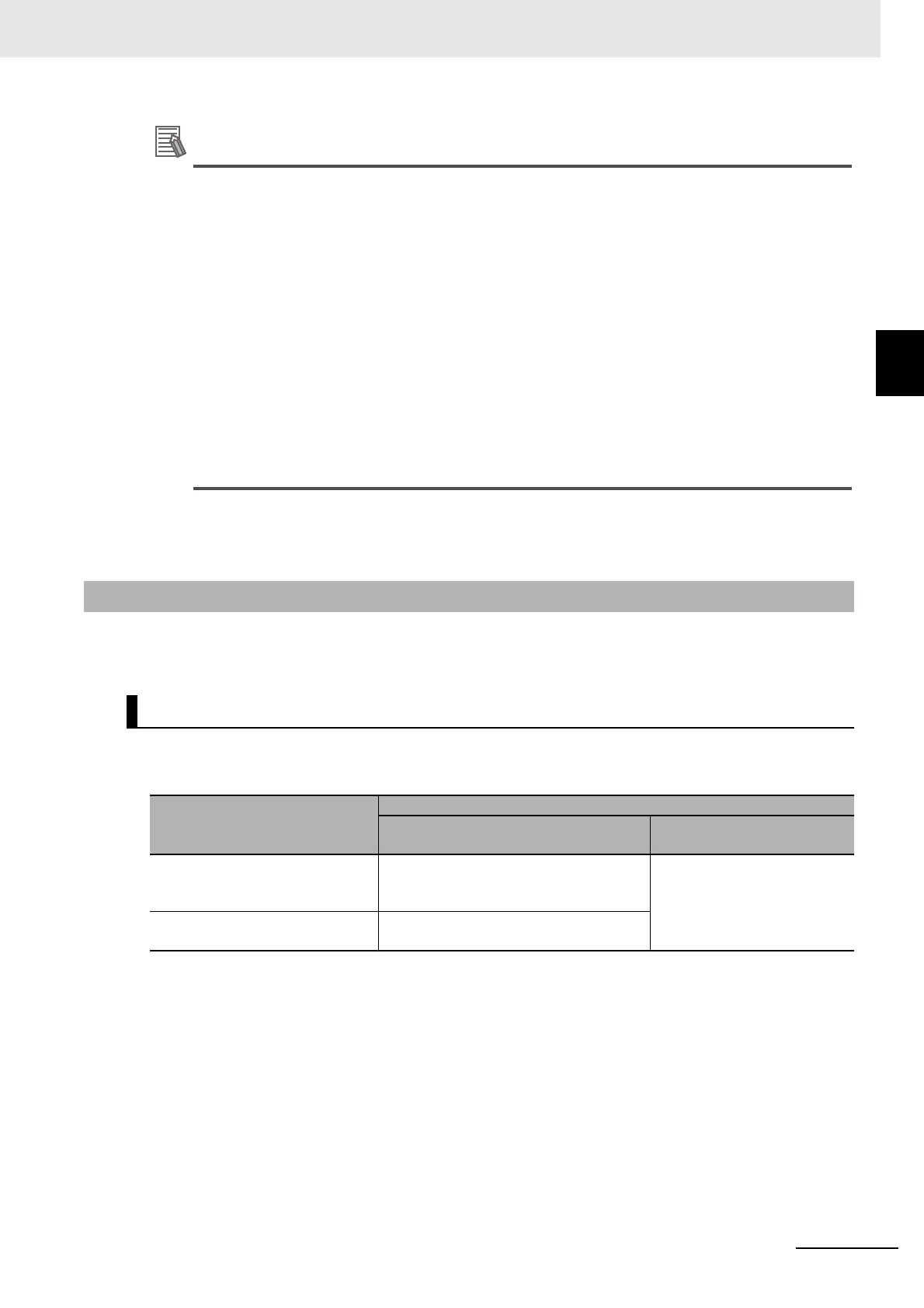11 - 17
11 EtherCAT Coupler Unit Functions
NX-series EtherCAT Coupler Unit User’s Manual (W519)
11-5 Event Logs
11
11-5-4 Clearing Event Logs
• The NX Unit numbers that are displayed as the source in the event log are the NX Unit num-
bers in the current Unit configuration. They are not necessarily the NX Unit numbers at the
time that the event occurred.
• You can check the NX Unit event log that is stored in the EtherCAT Coupler Unit for NX Units
that are no longer mounted under the EtherCAT Coupler Unit. To check them, select every-
thing or select the EtherCAT Slave Terminal in the Select the Display Target from the Control-
ler Event Log Tab Page. The event log display will also include NX Units that were previously
mounted to the EtherCAT Coupler Unit. For these NX Units, the NX Unit number is the num-
ber when the error occurred.
To display the event log for only the currently mounted NX Units, select the NX Units in the
Select the Display Target.
• If the most recent version of the Sysmac Studio is not used, the Sysmac Studio may not sup-
port some events. If unsupported events occur, Unknown is given for the source and
Unknown Event is given for the event name. The event code and attached information are
displayed correctly.
Use the most recent version of the Sysmac Studio to check events.
You can clear the event logs in the EtherCAT Slave Terminal. This section describes how to clear the
event logs.
You can specify whether to clear events from the entire EtherCAT Slave Terminal, the EtherCAT Cou-
pler Unit, or the NX Units.
11-5-4 Clearing Event Logs
Specifying the Scope of Event Logs to Clear
Sysmac Studio connection
Unit to clear log from
Clearing event logs in the entire Ether-
CAT Slave Terminal at once
Clearing events for specific
Units
Peripheral USB port or built-in Eth-
erNet/IP port on NJ-series CPU
Unit
• Entire Controller
• EtherCAT Slave Terminal
• EtherCAT Coupler Unit
• NX Units
Peripheral USB port on EtherCAT
Coupler Unit
• EtherCAT Slave Terminal
