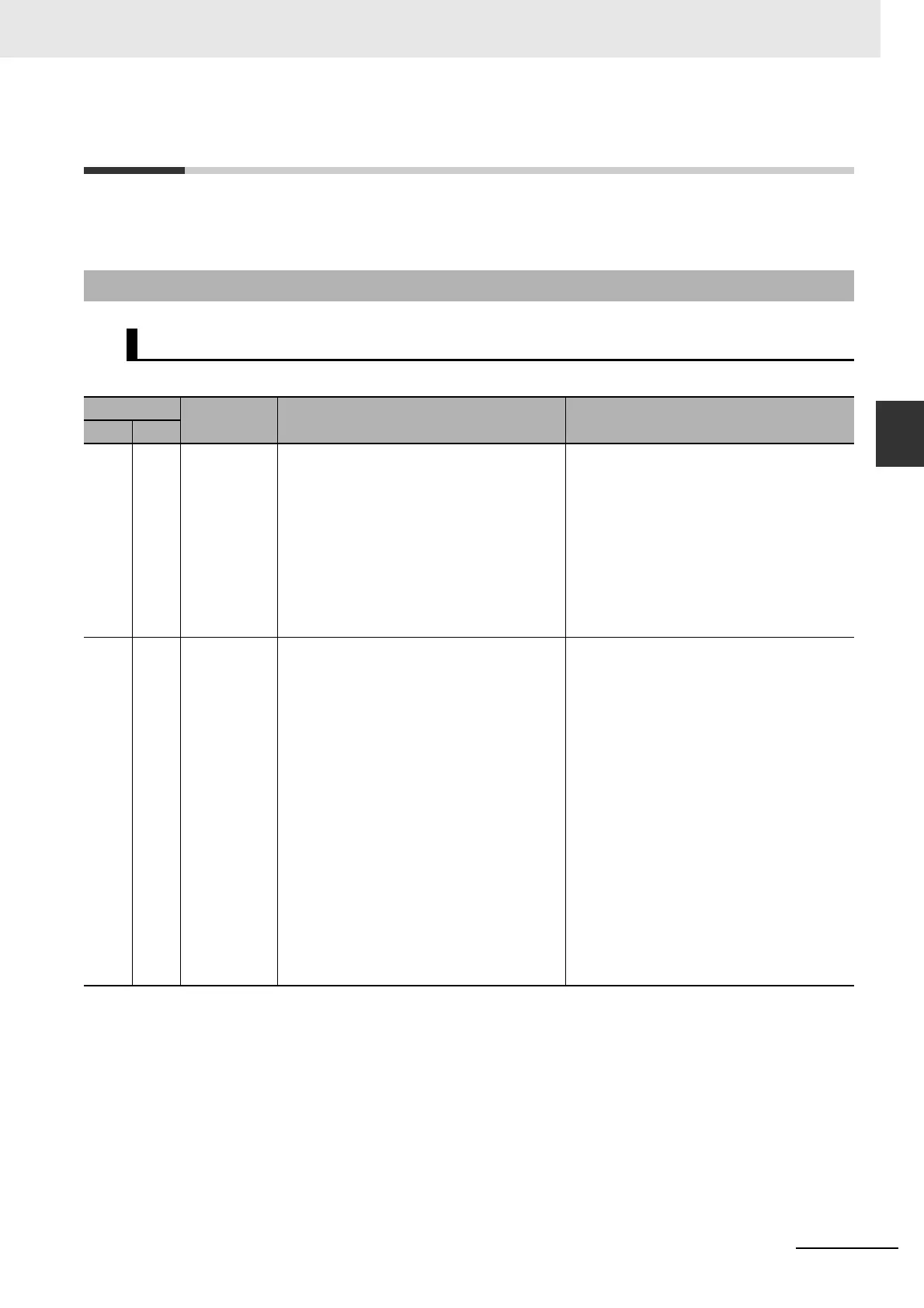12-11
12 Troubleshooting and Maintenance
G5 Series AC Servo Drives With Built-in EtherCAT Communications, Linear Motor Type
12-4 Troubleshooting
12
12-4-1 Troubleshooting with Error Displays
12-4 Troubleshooting
If an error occurs in the machine, determine the error conditions from the error displays and operation
state, identify the cause of the error, and take appropriate measures.
12-4-1 Troubleshooting with Error Displays
Error List
Error No. (hex)
Name Cause Measures
Main Sub
11 0 Control
Power
Supply
Undervoltage
The voltage between the positive and
negative terminals in the control power
supply converter dropped below the
specified value.
• The power supply voltage is low. A
momentary power interruption occurred.
• Insufficient power supply capacity: the
power supply voltage dropped because
there was inrush current when the main
power supply was turned ON.
• The Servo Drive is faulty (circuit fault).
Measure the voltage between the L1C and
L2C lines on the connectors and the terminal
block.
• Increase the power supply voltage.
Change the power supply.
• Increase the power supply capacity.
• Replace the Servo Drive.
12 0 Overvoltage The power supply voltage exceeded the
allowable input voltage range, causing the
voltage between the positive and negative
terminals in the converter to exceed the
specified value. The power supply voltage is
high. The voltage was suddenly increased by
the phase advance capacitor or the
uninterruptible power supply (UPS).
• The Regeneration Resistor wiring is
broken.
• The External Regeneration Resistor is
inappropriate and cannot absorb all of the
regenerative energy. The load mass is too
large.
• The Servo Drive is faulty (circuit fault).
Measure the voltage between the connector
(L1, L2, and L3) lines. Input the correct
voltage. Remove the phase advance
capacitor.
• Use a tester to measure the resistance of
the external resistor between the B1 and
B2 terminals on the Servo Drive. If the
resistance is infinite, the wiring is broken.
Replace the external resistor.
• Change the regeneration resistance and
wattage to the specified values. (Calculate
the regenerative energy and connect an
External Regeneration Resistor with the
required regeneration absorption
capacity.)
• Replace the Servo Drive.
