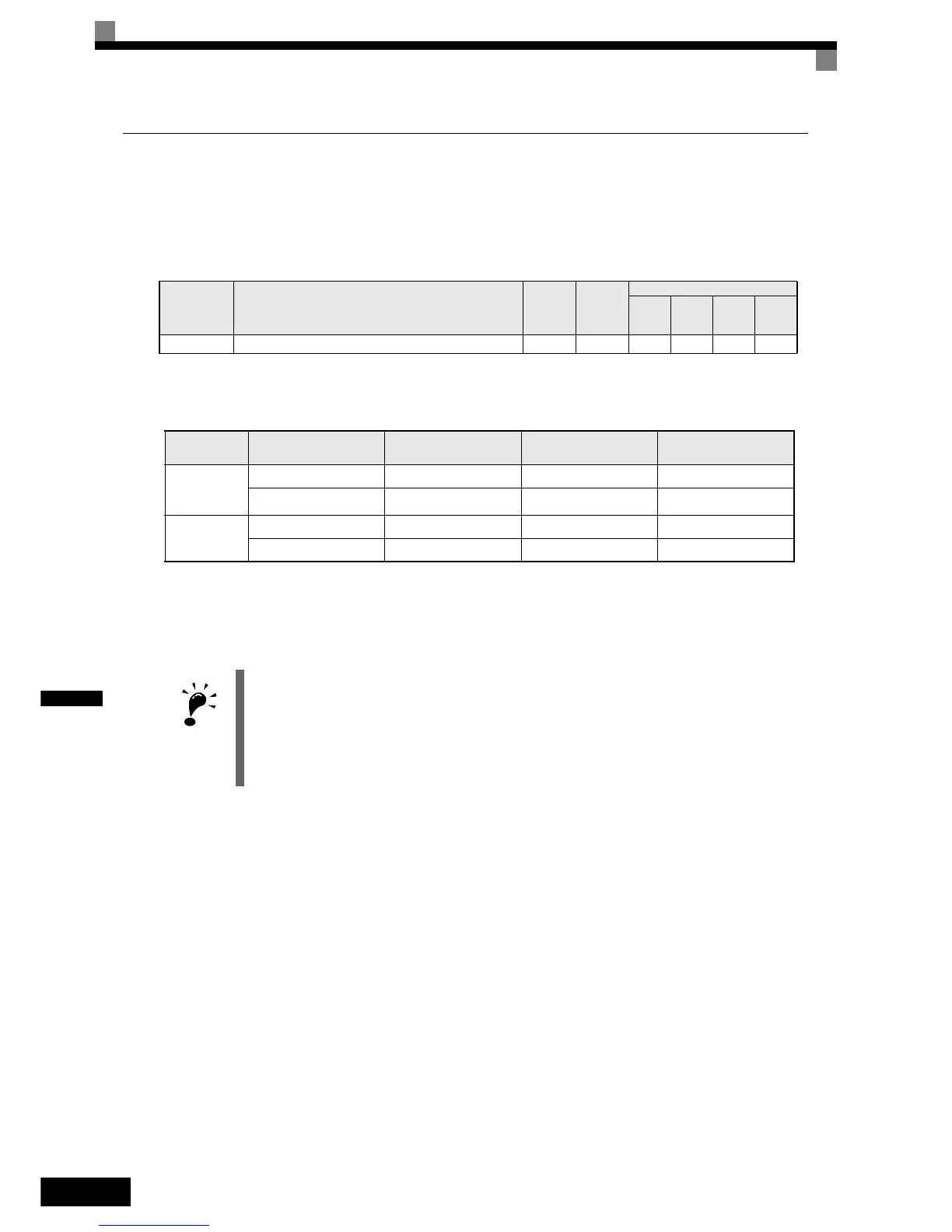6-62
6
Operation Selection After Cooling Fan Fault
Use the parameter setting to select the operation of the motor after a cooling fan fault occurs. This function can
be used for times when a motor should not be stopped quickly (with an emergency stop.)
Related Parameters
The following table describes the operation of the motor and the display of the Digital Operator in accordance
with the settings of the L8-32 if a cooling fan fault occurred.
Parameter
No.
Name
Factory
Setting
Change
during
Opera-
tion
Control Methods
V/f
V/f with
PG
Open
Loop
Vector
Closed
Loop
Vector
L8-32 OH1 detection of Inverter’s cooling fan 1 No A A A A
Setting
value
Fault Digital Operator Motor Operation
Multi-function Digital
Output
0
Cooling Fin Overheat OH1 Coast to stop Fault
Inverter’s Cooling Fin FAN (flashing)
Continue operation
* 1
* 1. If l8-32 is set to 0, the motor will continue running even if a cooling fan fault occurred. However, the Inverter rated output current and the
overload capacity will be reduced. The rated output current will be reduced to 80% of the Inverter rated current and the overload capacity
will be reduced to following values:
When CT (C6-01=0, default) is selected: 100% for 3 minutes, 150% for 15 seconds.
When VT (C6-01=1 or 2) is selected: 100% for 30 seconds, 120% for 10 seconds.
Alarm
1
Cooling Fin Overheat OH Coast to stop Fault
Inverter’s Cooling Fin OH1 Coast to stop Fault
IMPORTANT
If L8-32 is set to 0, be sure to set H2-01 to H2-03 multi-function digital outputs to 10 (Alarm)
or to 3D (Inverter’s cooling fan fault.) If a cooling fan fault occurs, stop the Inverter immedi-
ately and replace the cooling fan. If the Inverter continues to run while a cooling fan fault
occurs, the Inverter’s cooling ability will be affected and the Inverter’s internal temperature
will increase and shorten the Inverter’s life time. During a cooling fan fault, the cooling fan
stops for about 3 seconds every minute (interval operation.)