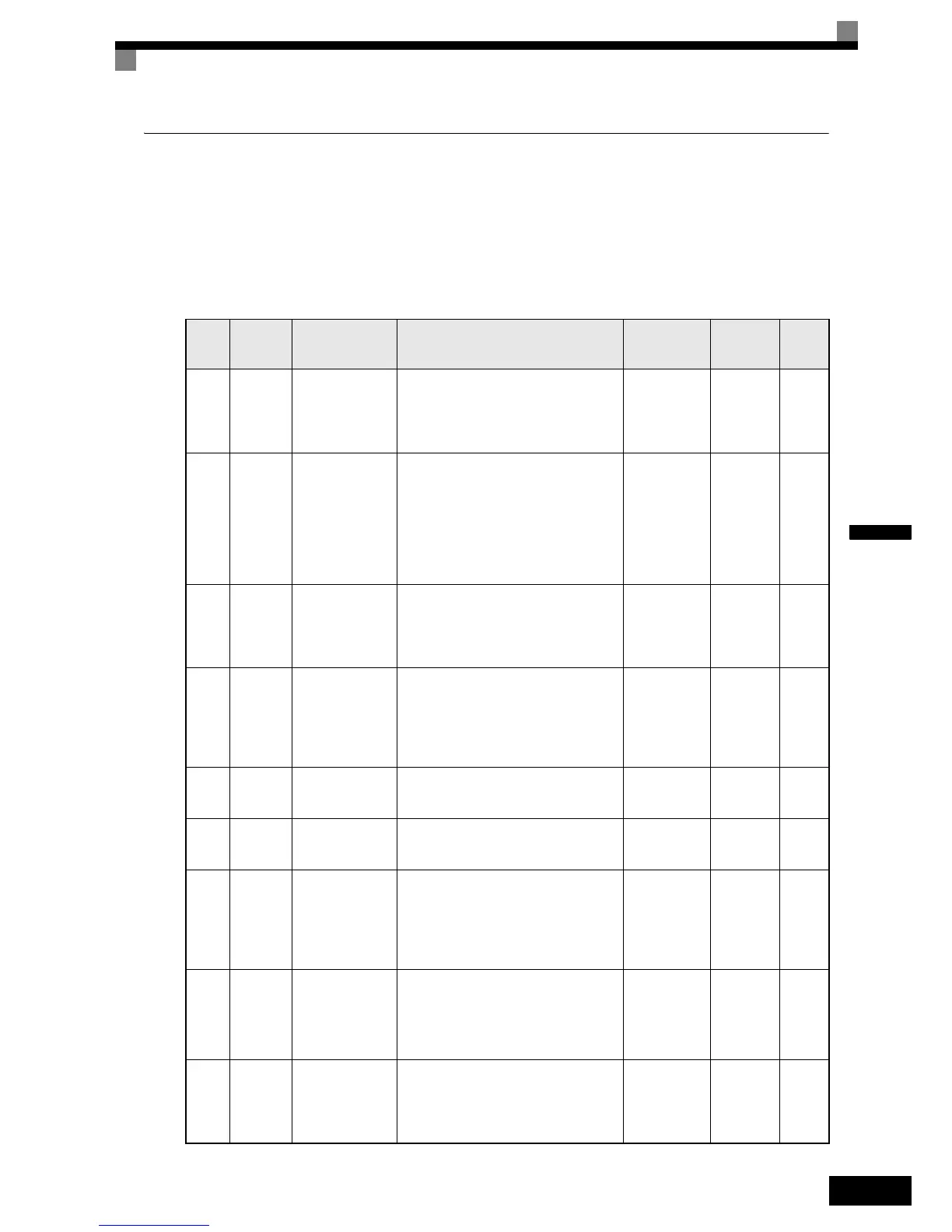4-5
4
Basic Settings
Switch to the quick programming mode (“QUICK” will be displayed on the LCD screen) and set the follow-
ing parameters.
Refer to Chapter 3 Digital Operator and Modes for Digital Operator operating procedures and to Chapter 5
User Parameters and Chapter 6 Parameter Settings by Function for details on the parameters.
Table 4.1 Basic Parameter Settings
: Must be set. : Set as required.
Class
Parame-
ter Num-
ber
Name Description
Setting
Range
Factory
Setting
Page
A1-02
Control method
selection
Sets the control method for the Inverter.
0: V/f control
1: V/f control with PG
2: Open Loop Vector control
3: Closed Loop Vector Control
0 to 3 0 5-8
b1-01
Reference selec-
tion
Sets the frequency reference input
method.
0: Digital Operator
1: Control circuit terminal
(analog input)
2: MEMOBUS communications
3: Option Card
4: Pulse train input
0 to 4 1
5-10
6-7
6-68
6-85
b1-02
Operation method
selection
Sets the run command input method.
0: Digital Operator
1: Control circuit terminal (digital input)
2: MEMOBUS communications
3: Option Card
0 to 3 1
5-10
6-12
6-68
6-85
b1-03
Stopping method
selection
Selects stopping method when stop com-
mand is sent.
0: Deceleration to stop
1: Coast to stop
2: DC braking stop
3: Coast to stop with timer
0 to 3 0
5-10
6-14
C1-01
Acceleration
time 1
Sets the acceleration time in seconds for
the output frequency to climb from 0% to
100%.
0.0 to 6000.0 10.0 s
5-20
6-20
C1-02
Deceleration
time 1
Sets the deceleration time in seconds for
the output frequency to fall from 100% to
0%.
0.0 to 6000.0 10.0 s
5-20
6-20
C6-01
Heavy /Normal
Duty selection
Set to Heavy Duty or Normal Duty
regarding to the applications require-
ments.
0: Heavy Duty
1: Normal Duty 1
2: Normal Duty 2
0 or 2 0
5-25
6-2
C6-02
Carrier frequency
selection
Sets the carrier frequency. The factory
setting and setting range depends on the
setting of C6-01.
0 to F
Depends
on setting
of C6-01.
5-25
d1-01 to
d1-16 and
d1-17
Frequency refer-
ences 1 to 16 and
jog frequency ref-
erence
Sets the required speed references for
multi-step speed operation or jogging.
0 to 150.00 Hz
*
d1-01 to
d1-16: 0.00
Hz
d1-17: 6.00
Hz
5-26
6-10