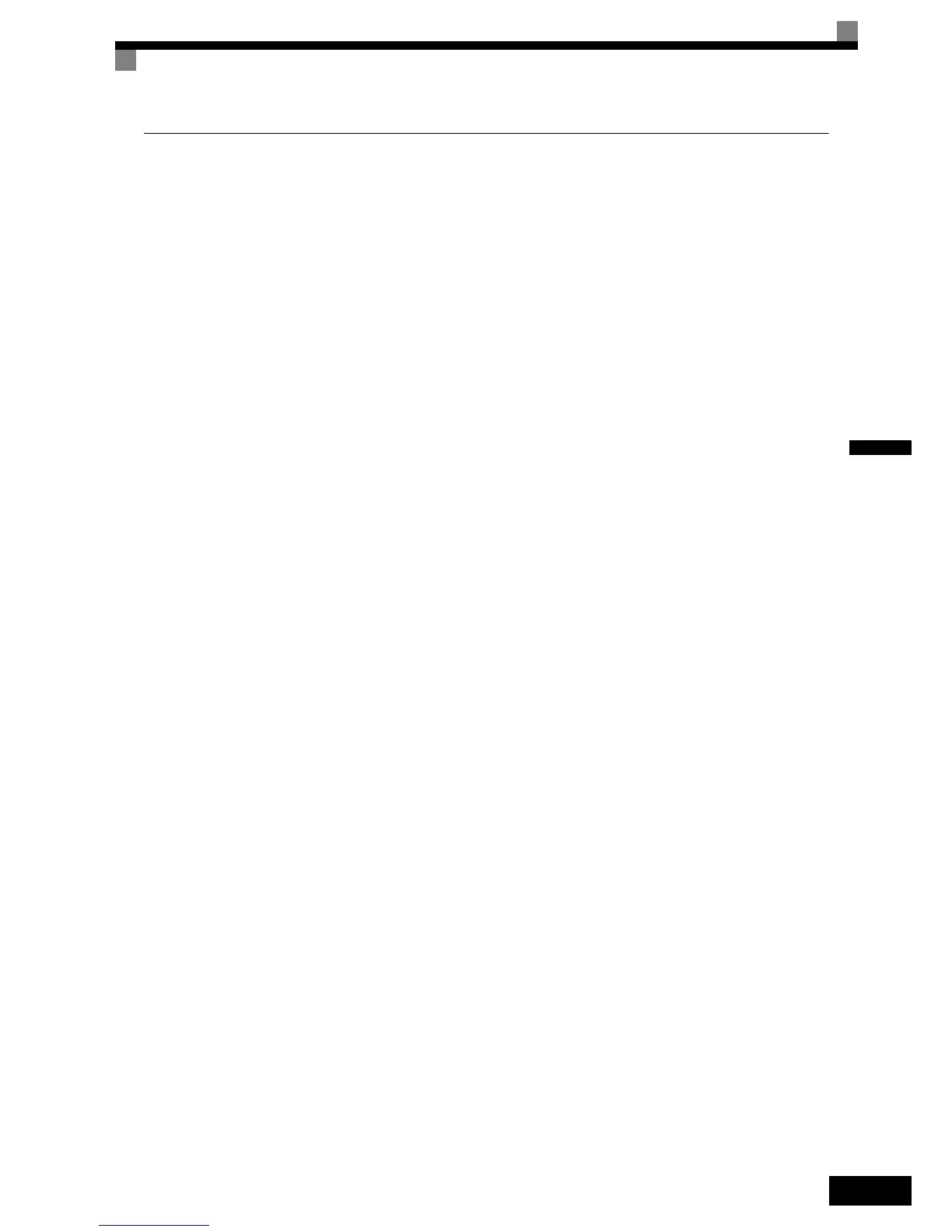3-11
3
Autotuning Mode
Autotuning automatically measures and sets the required motor data in order to achieve the maximum perfor-
mance. Always perform autotuning before starting operation when using the vector control modes.
When V/f control has been selected, only stationary autotuning for line-to-line resistance can be selected.
For an optimal result the Autotuning should be performed under no load condition (no machine connected to
the motor). If the motor cannot be disconnected from the load, and Open Loop or Closed Loop Vector Control
shall be used, perform stationary autotuning and make the first run with the lowest possible load.
Example of Operation
Enter the motor rated output power (in kW), rated voltage, rated current, rated frequency, rated speed and
number of poles specified on the nameplate of the motor and then press the RUN key. The motor is automati-
cally run and the measured motor data are set in the E2- parameters.
Always set the above items. Otherwise autotuning cannot be started, e.g. it cannot be started from the motor
rated voltage input display.
A parameter can be changed from the setting displays using the Increment, Decrement, and Shift/RESET
keys. The parameter will be saved when the DATA/ENTER key is pressed.