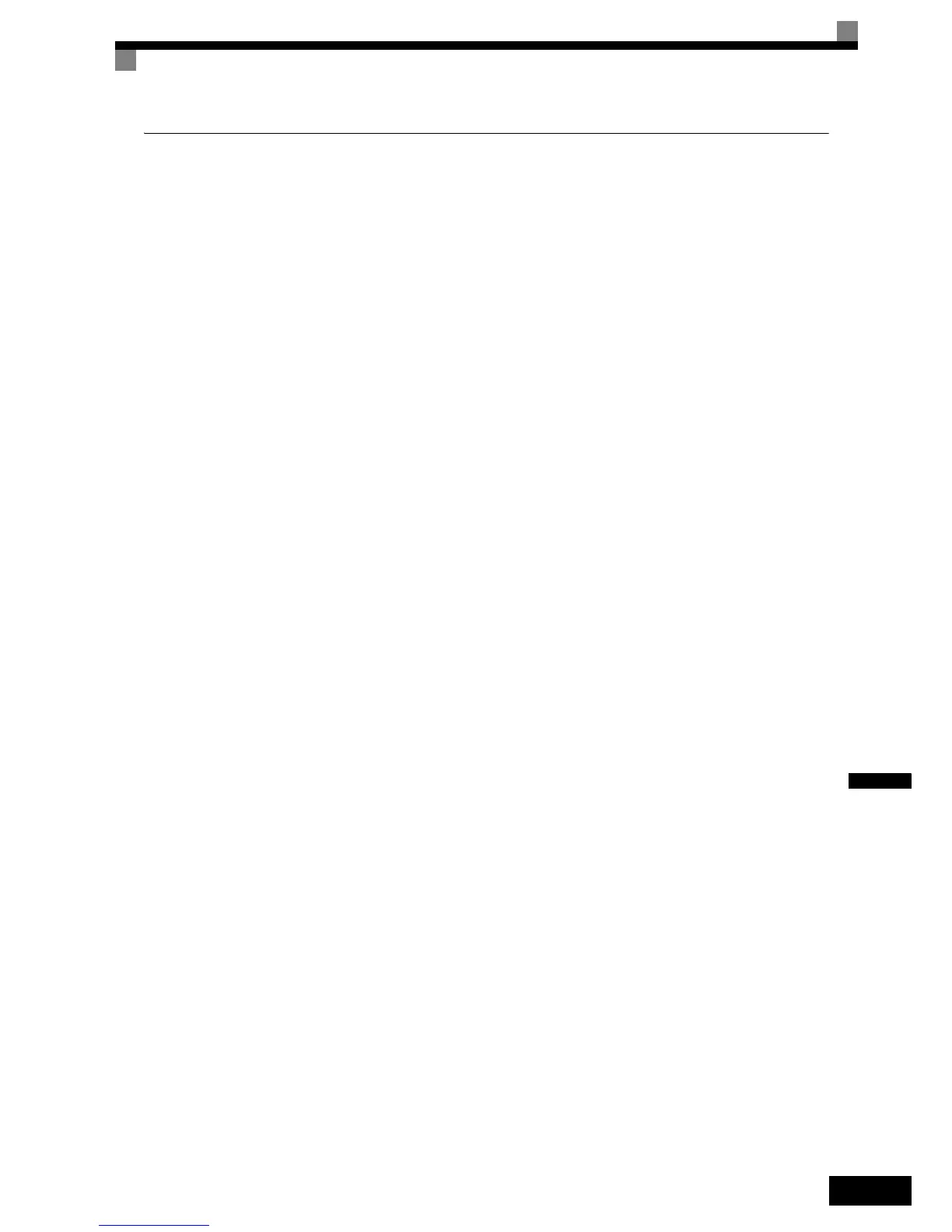7-25
7
If There is Mechanical Oscillation
Use the following information when there is mechanical vibration:
The application is making unusual sounds.
The following causes are possible:
There may be resonance between the mechanical system's natural frequency and the carrier
frequency.
This is characterized by the motor running with no noise generation, but the machinery vibrates with a high-
pitched whine. To prevent this type of resonance, adjust the carrier frequency with parameters C6-02 to
C6-05.
There may be resonance between a mechanical system’s natural frequency and the output fre-
quency of the Inverter.
To prevent this resonance frequency use the Jump Frequency Function in parameters d3-, or have the
driven motor and load balanced to reduce vibration.
Oscillation and hunting occur with V/f control
The torque compensation parameter settings may be incorrect for the machine. Adjust parameters C4-01
(Torque Compensation Gain) and C4-02 (Torque Compensation Delay Time). Decrease C4-01 carefully in
steps of 0.05 and/or increase C4-02.
Furthermore the Hunting Prevention Gain (n1-02) can be increased if the problems occur in light load condi-
tions and the Slip Compensation Delay Time (C3-02) can be decreased.
Oscillation and hunting occur with V/f w/PG control.
The parameter settings of the speed control loop (Automatic Speed Regulator, ASR) may be incorrect for the
machine. Adjust the gains and integral times.
If the oscillation cannot be eliminated in this way, set the hunting prevention selection (n1-01) to disabled (set-
ting 0) and then try adjusting the gain again.
Oscillation and hunting occur with Open Loop Vector control.
The torque compensation parameter settings may be incorrect for the machine. Adjust parameters C4-01
(Torque Compensation Gain), C4-02 (Torque Compensation Delay Time Parameter) and C3-02 (Slip Com-
pensation Delay Time) in order. Lower the gain parameters and raise the delay time parameters.
If auto-tuning has not been performed, proper performance may not be achieved for Vector Control. Perform
auto-tuning or set the motor parameters through hand calculations. Alternatively, change the Control Mode
Selection to V/f Control (A1-02 = 0 or 1)
Oscillation and hunting occur with Closed Loop Vector control
The gain adjustment may be insufficient. Adjust the speed control loop (Automatic Speed Regulator, ASR) by
changing C5-01 (ASR Proportional Gain). If the oscillation points overlap with those of the machine and can-
not be eliminated, increase the ASR Delay Time, and then readjust the ASR gain (C5-01)