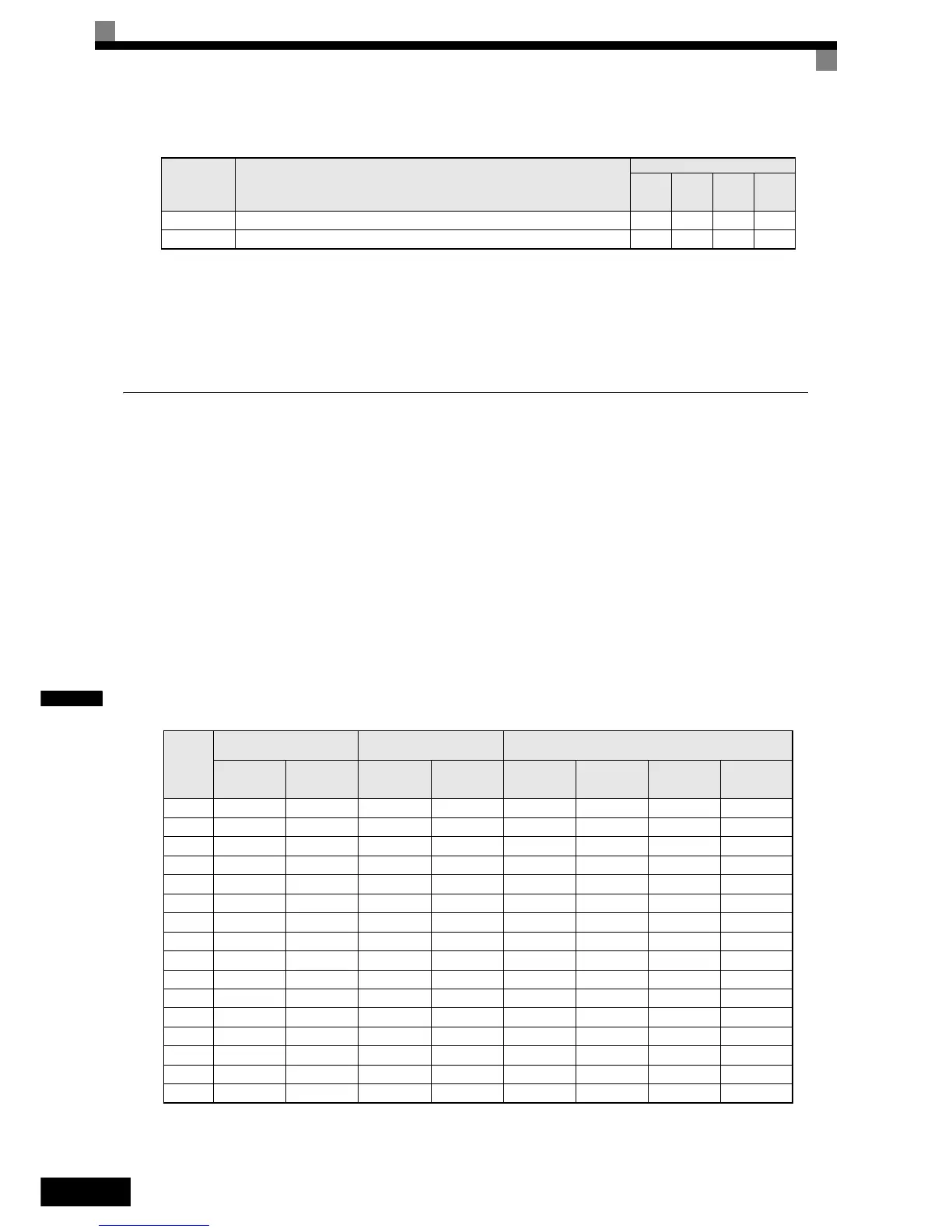6-76
6
Multi-Function Digital Inputs (H1-01 to H1-05)
Application Precautions
• Jog frequencies using FJOG and RJOG commands have the priority over other frequency references.
• When both FJOG command and RJOG commands are ON for 500 ms or longer at the same time, the
Inverter stops according to the setting in b1-03 (stopping method selection).
Stopping the Inverter on External Device Faults (External Fault Function)
The external fault function activates the fault contact output and stops the Inverter operation. Using this func-
tion the inverter operation can be stopped on peripheral devices break down or other faults. The digital opera-
tor will display EFx (External fault [input terminal Sx]). The x in EFx shows the number of the terminal at
which the external fault signal is input. For example, if an external fault signal is input to terminal S3, EF3
will be displayed.
To use the external fault function, set one of the values 20 to 2F in one of the parameters H1-01 to H1-05 (Ter-
minal S3 to S7 function selection).
Select the value to be set in H1-01 to H1-05 from a combination of any of the following three conditions.
• Signal input level from peripheral devices
• External fault detection method
• Operation after external fault detection
The following table shows the relationship between the combinations of conditions and the set value in H1-
.
Set Value Function
Control Methods
V/f
V/f
with
PG
Open
Loop
Vector
Closed
Loop
Vector
12 FJOG command (ON: Forward run at jog frequency d1-17) Yes Yes Yes Yes
13 RJOG command (ON: Reverse run at jog frequency d1-17) Yes Yes Yes Yes
Set
Value
Input Level
(See Note
* 1
)
* 1. Sets the input level at which faults are detected. (NO contact: External fault when ON; NC contact: External fault when OFF).
Fault Detection Method (See
Note
* 2
)
* 2. Set the detection method to detect faults using either constant detection or detection during operation.
Constant detection: Detects while power is supplied to the Inverter.
Detection during operation: Detects only during Inverter operation.
Operation During Fault Detection
NO Contact NC Contact
Constant
Detection
Detection
During
Operation
Decelerate to
Stop (Fault)
Coast to Stop
(Fault)
Fast Stop
(Fault)
Continue
Operation
(Warning)
20 Yes Yes Yes
21 Yes Ye s Yes
22 Yes Yes Yes
23 Yes Yes Ye s
24 Ye s Ye s Yes
25 Yes Yes Yes
26 Ye s Yes Ye s
27 Yes Yes Yes
28 Yes Yes Yes
29 Yes Ye s Yes
2A Yes Yes Yes
2B Ye s Yes Yes
2C Yes Yes Yes
2D Yes Yes Yes
2E Ye s Ye s Yes
2F Yes Yes Yes