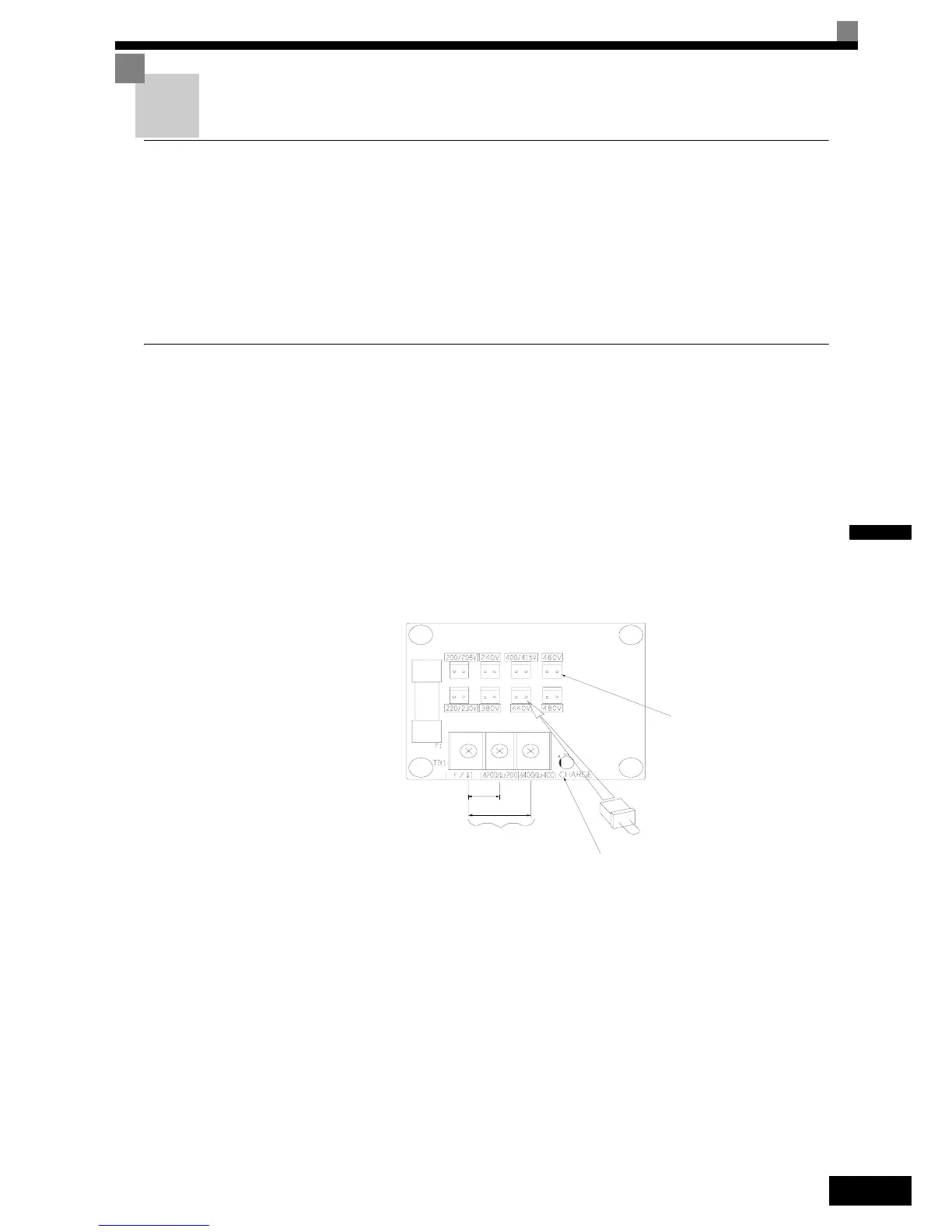4-3
4
Trial Operation
Application Confirmation
For applications with quadratic torque characteristic like pumps, fans or blowers set C6-01 (Heavy/Normal
Duty selection) to 1 or 2 (Normal Duty 1 or 2). Select the Normal Duty mode (1 or 2) regarding the required
overload capability.
For applications with constant torque characteristics like conveyors etc. always set C6-01 to 0 (Heavy Duty).
The default setting is of C6-01 is 0 (Heavy Duty).
For details on the Heavy/Normal Duty selection refer to Chapter 6 Application and Overload Selections.
Setting the Power Supply Voltage Jumper (400 V Class Inverters of 75 kW
or Higher)
The power supply voltage jumper must be set for 400 V Class Inverters of 75 kW or higher. Insert the jumper
into the voltage connector nearest to the actual power supply voltage.
The jumper is factory-set to 440 V. If the power supply voltage is not 440 V, use the following procedure to
change the setting.
1. Turn OFF the power supply and wait for at least 5 minutes.
2. Confirm that the CHARGE indicator has gone out.
3. Remove the terminal cover.
4. Insert the jumper at the position for the voltage supplied to the Inverter (see Fig 4.2).
5. Return the terminal cover to its original position.
Fig 4.2 Power Supply Voltage Setting
Connector
Jumper (factory-set position)
CHARGE indicator
200 V class power supply
400V class power supply
Power supply input terminals