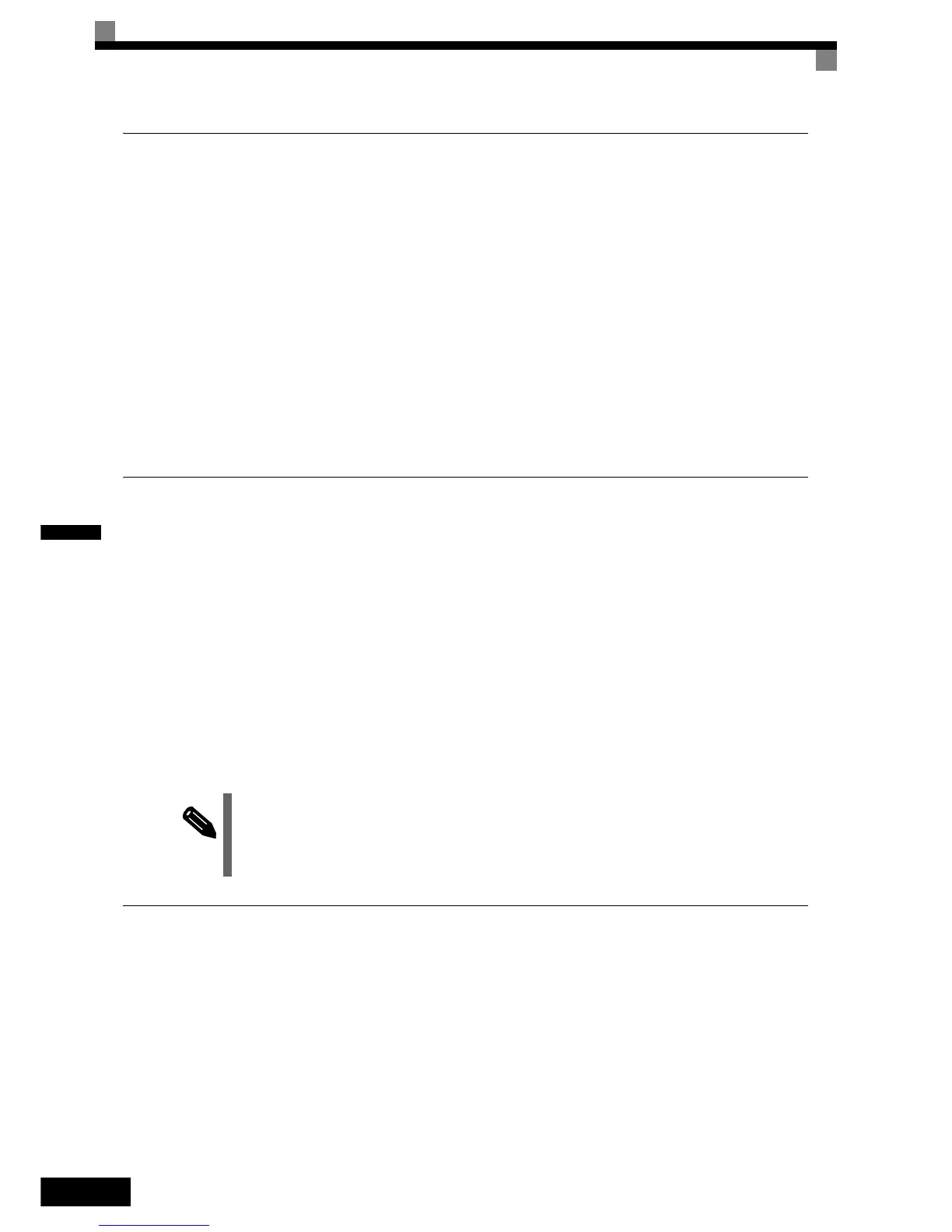4-12
4
Application Settings
Parameters can be set as required in advanced programming mode. All the parameters which can be set in
quick programming mode are also displayed and can be set in the advanced programming mode.
Setting Examples
• The following points are examples of settings for applications.
• When using an Inverter-mounted braking resistor (ERF), set L8-01 to 1 to enable ERF braking resistor
overheating protection.
• To prevent the machine from being operated in reverse, set b1-04 to 1 to disable reverse operation.
• To increase the speed of a 50 Hz motor by 10%, set E1-04 to 55.0 Hz.
• To use a 0 to 10 V analog signal for a 50 Hz motor for variable-speed operation between 0 and 45 Hz (0%
to 90% speed deduction), set H3-02 to 90.0%.
• To limit the speed range between 20% and 80% set d2-01 to 80.0% and set d2-02 to 20.0%.
No-load Operation
This section describes trial operation in which the motor is in no-load state, that means the machine is not con-
nected to the motor. To avoid failures caused by the wiring of the control circuit it is recommended to use the
LOCAL mode. Press the LOCAL/REMOTE key on the Digital Operator to change to LOCAL mode (the SEQ
and REF indicators on the Digital Operator should be OFF).
Always confirm safety around the motor and machine before starting Inverter operation from the Digital
Operator. Confirm that the motor works normally and that no faults are displayed at the Inverter. For applica-
tions, at which the machine can be driven in one direction only, check the motor rotation direction.
Operation with Jog frequency reference (d1-17, default: 6.00 Hz) can be started and stopped by pressing and
releasing the JOG key on the Digital Operator. If the external control circuit prevents operation from the Digi-
tal Operator, confirm that emergency stop circuits and machine safety mechanisms are functioning, and then
start operation in REMOTE mode (i.e., with a signal from the control signal terminal). The safety precautions
must always be taken before starting the inverter and the motor connected.
Loaded Operation
Connecting the Load
• After confirming that the motor has stopped completely, connect the mechanical system.
• Be sure to tighten all the screws when connecting the motor shaft to the mechanical system.
NOTE
Both, a RUN command (forward or reverse) and a frequency reference (or multi-step speed command)
must be provided to start Inverter operation.