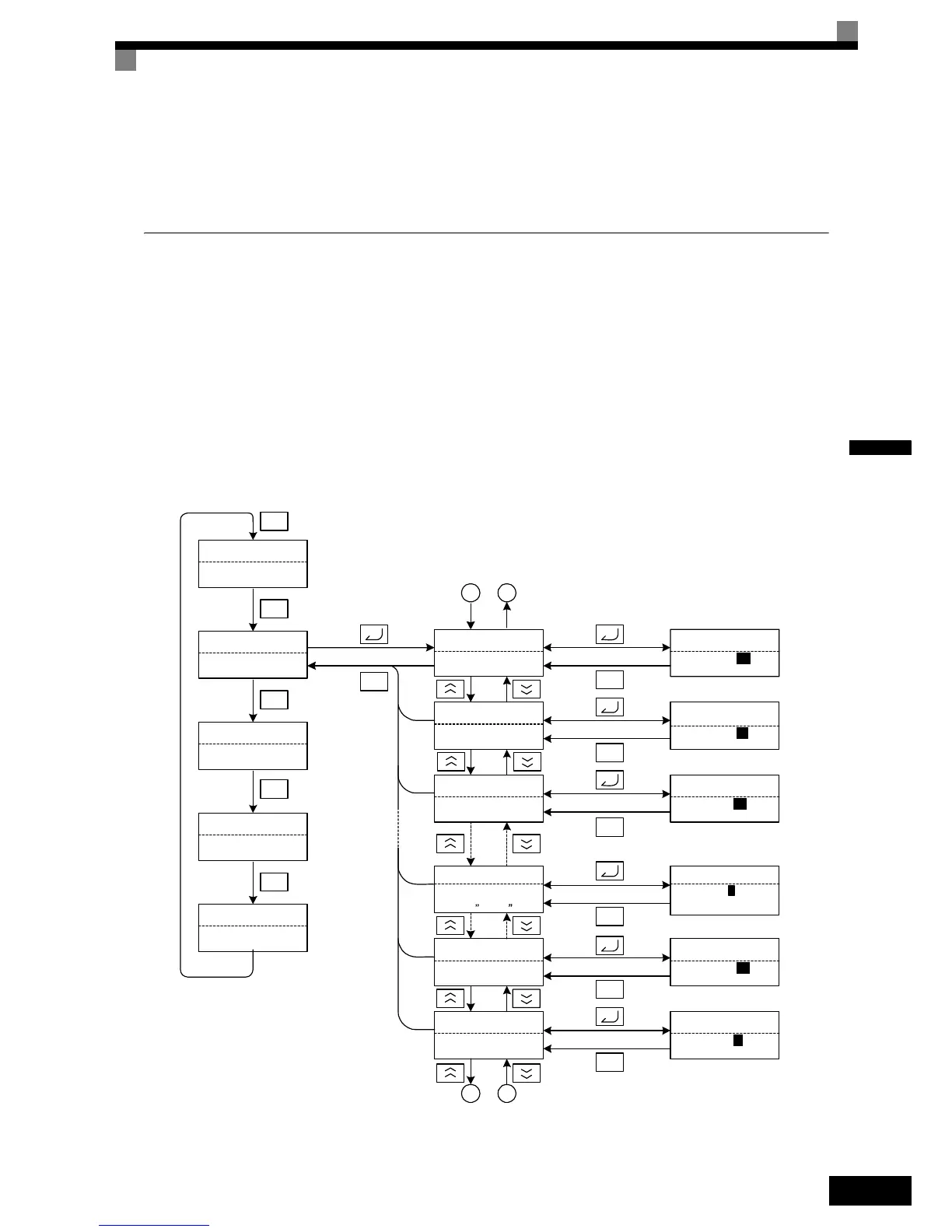3-7
3
Note: 1. When changing the display with the Increment / Decrement keys, the next display after the one for the last parameter number will be the one for the
first parameter number and vice versa. For example, the next display after the one for U1-01 will be U1-40. This is indicated in the figures by the let-
ters A and B and the numbers 1 to 6.
2. The display for the first monitor parameter (frequency reference) will be displayed when power is turned ON. The monitor item displayed at startup
can be set in o1-02 (Monitor Selection after Power Up).Operation cannot be started from the mode selection display.
Quick Programming Mode
In quick programming mode, the basic parameters required for Inverter trial operation can be monitored and
set.
The parameters can be changed from the setting displays. Use the Increment, Decrement, and Shift/RESET
keys to change the frequency. The parameter will be written and the monitor display will be returned to when
the DATA/ENTER key is pressed after changing the setting.
Refer to Chapter 5 User Parameters for details on the parameters displayed in quick programming mode.
Example Operations
Example key operations in quick programming mode are shown in the following figure.
Fig 3.5 Operations in Quick Programming Mode
** Main Menu **
-DRIVE-
Operation
** Main Menu **
-QUICK-
Quick Setting
** Main Menu **
-ADV-
Programming
** Main Menu **
-VERIFY-
Modified Consts
** Main Menu **
-A.TUNE-
Auto-Tuning
Control Method
-QUICK-
A1-02=2
*2*
Open Loop Vector
Reference Source
-QUICK-
b1-01=1
*1*
Terminals
Run Source
-QUICK-
b1-02=1
*1*
Terminals
Monitor Display Setting DisplayMode Selection Display
MOL Fault Select
-QUICK-
L1-01=1
*1*
Std Fan Cooled
StallP Decel Sel
-QUICK-
L3-04=1
*1*
Enabled
Terminal AM Gain
-QUICK-
H4-05 = 50%
A B
A B
Control Method
-QUICK-
A1-02= 2
*2*
Open Loop Vector
Reference Source
-QUICK-
b1-01= 1
*1*
Terminals
Run Source
-QUICK-
b1-02= 1
*1*
Terminals
Terminal AM Gain
-QUICK-
H4-05 =
0050.0%
MOL Fault Select
-QUICK-
L1-01= 1
*1*
Std Fan Cooled
StallP Decel Sel
-QUICK-
L3-04= 1
*1*
Enabled
MENU
MENU
MENU
MENU
MENU
ESC
ESC
ESC
ESC
ESC
ESC
ESC
(0.0 ~ 1000.0)
50.0%
(0.0 ~ 1000.0)
50.0%