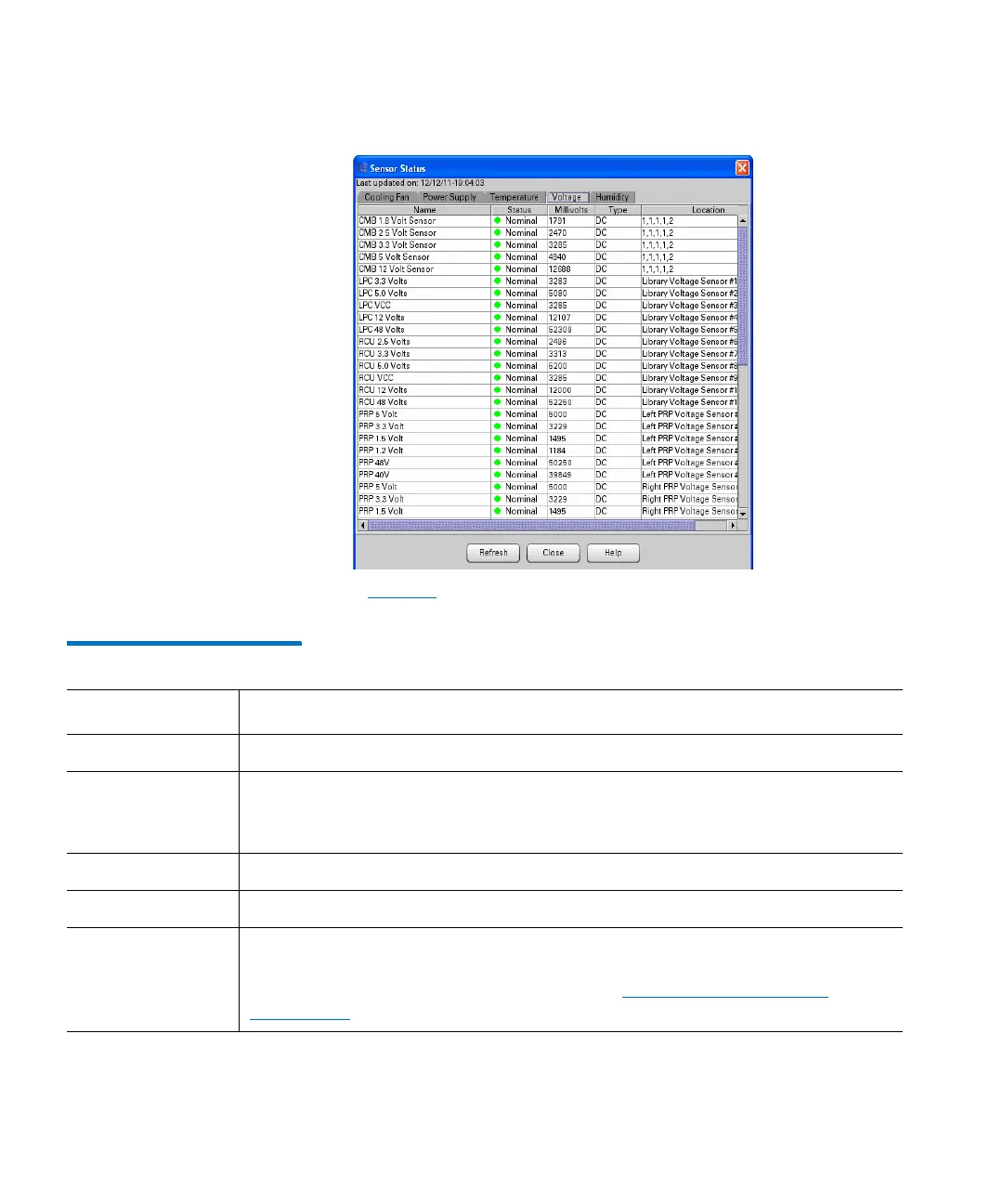Chapter 15: Maintaining Your Library
Monitoring the Library
Quantum Scalar i6000 User’s Guide 539
Tab l e 46 on page 539 describes the elements on the Voltage tab.
Table 46 Voltage tab
2 To view current information, click Refresh.
Element Description
Name The name of the voltage sensor.
Status The voltage status at the location of the sensor. If the voltage is within
normal operational limits, the status is nominal. Otherwise, a warning or
alarm is indicated.
Millivolts The sensor’s voltage reading in millivolts.
Type The type of power at the location of the sensor (AC or DC).
Location The location of the voltage sensor within the library. Control management
blade (CMB) locations are indicated by means of a coordinate system. For
information about location coordinates, see
Understanding Location
Coordinates on page 459.