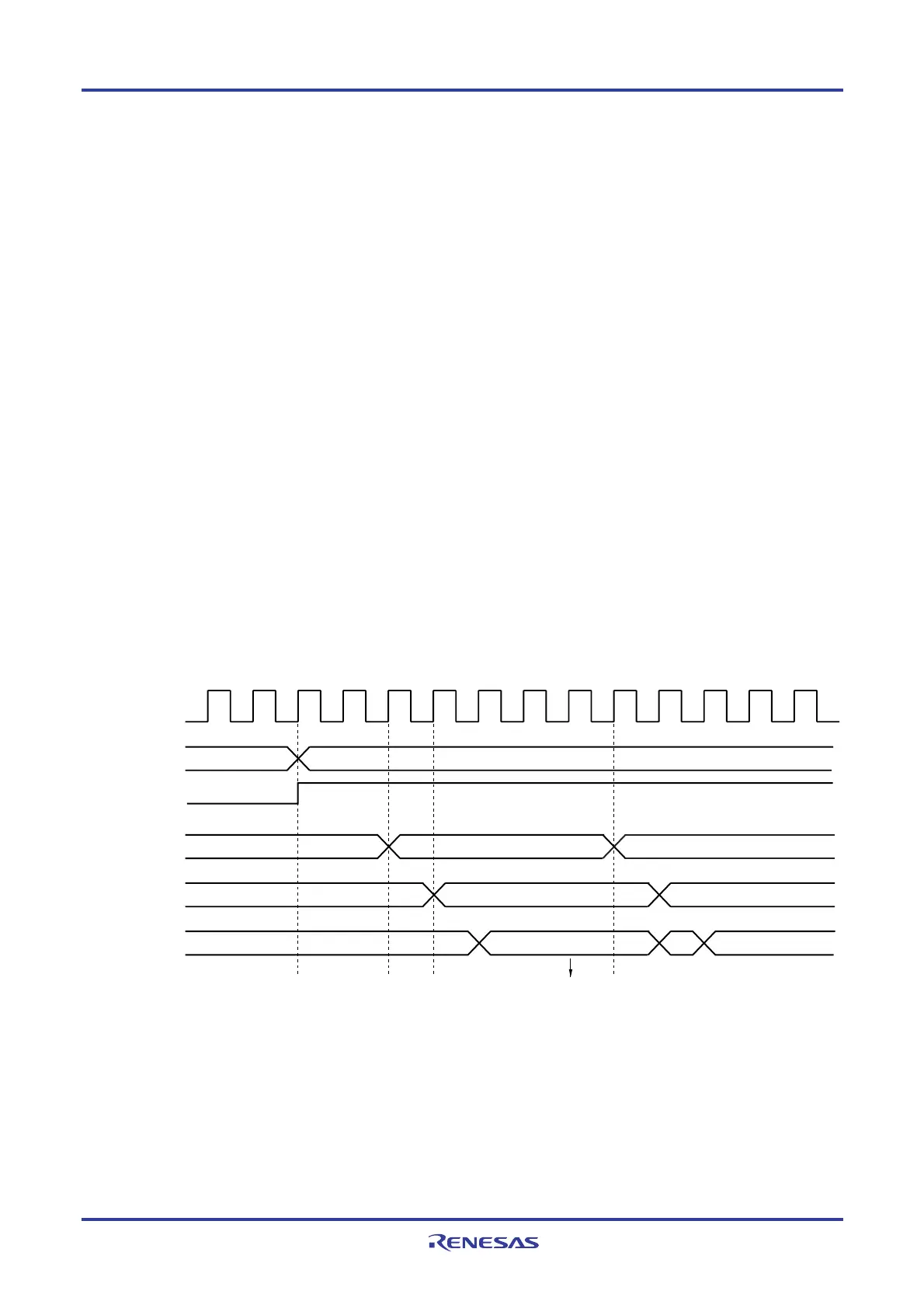RL78/G13 CHAPTER 14 MULTIPLIER AND DIVIDER/MULTIPLY-ACCUMULATOR
R01UH0146EJ0100 Rev.1.00 793
Sep 22, 2011
14.4.2 Multiplication (signed) operation
• Initial setting
<1> Set the multiplication/division control register (MDUC) to 08H.
<2> Set the multiplicand to multiplication/division data register A (L) (MDAL).
<3> Set the multiplier to multiplication/division data register A (H) (MDAH).
(There is no preference in the order of executing steps <2> and <3>. Multiplication operation is automatically
started when the multiplier and multiplicand are set to the MDAH and MDAL registers, respectively.)
• During operation processing
<4> Wait for at least one clock. The operation will end when one clock has been issued.
• Operation end
<5> Read the product (lower 16 bits) from multiplication/division data register B (L) (MDBL).
<6> Read the product (higher 16 bits) from multiplication/division data register B (H) (MDBH).
(There is no preference in the order of executing steps <5> and <6>.)
• Next operation
<7> To execute multiplication (signed) operation next, start from the “Initial setting” for multiplication (signed)
operation.
<8> The next time multiplication (unsigned), multiply-accumulation (signed or unsigned), or division is performed,
start with the initial settings of each step.
Caution The data is in the two's complement format in multiplication mode (signed).
Remark Steps <1> to <7> correspond to <1> to <7> in Figure 14-7.
Figure 14-7. Timing Diagram of Multiplication (Signed) Operation (−2 × 32767 = −65534)
MDAL FFFFH
FFFFH
0001H
FFFEH
7FFFH
FFFF_0002H
00H 08H
MDAH
MDBL, MDBH
MDUC
MDSM
8001H
FFFF_
<2>
<1>
<3> <5>, <6>
<4>
<7>
Initial value = 0
Initial value = 0
Initial value = 0
Operation clock