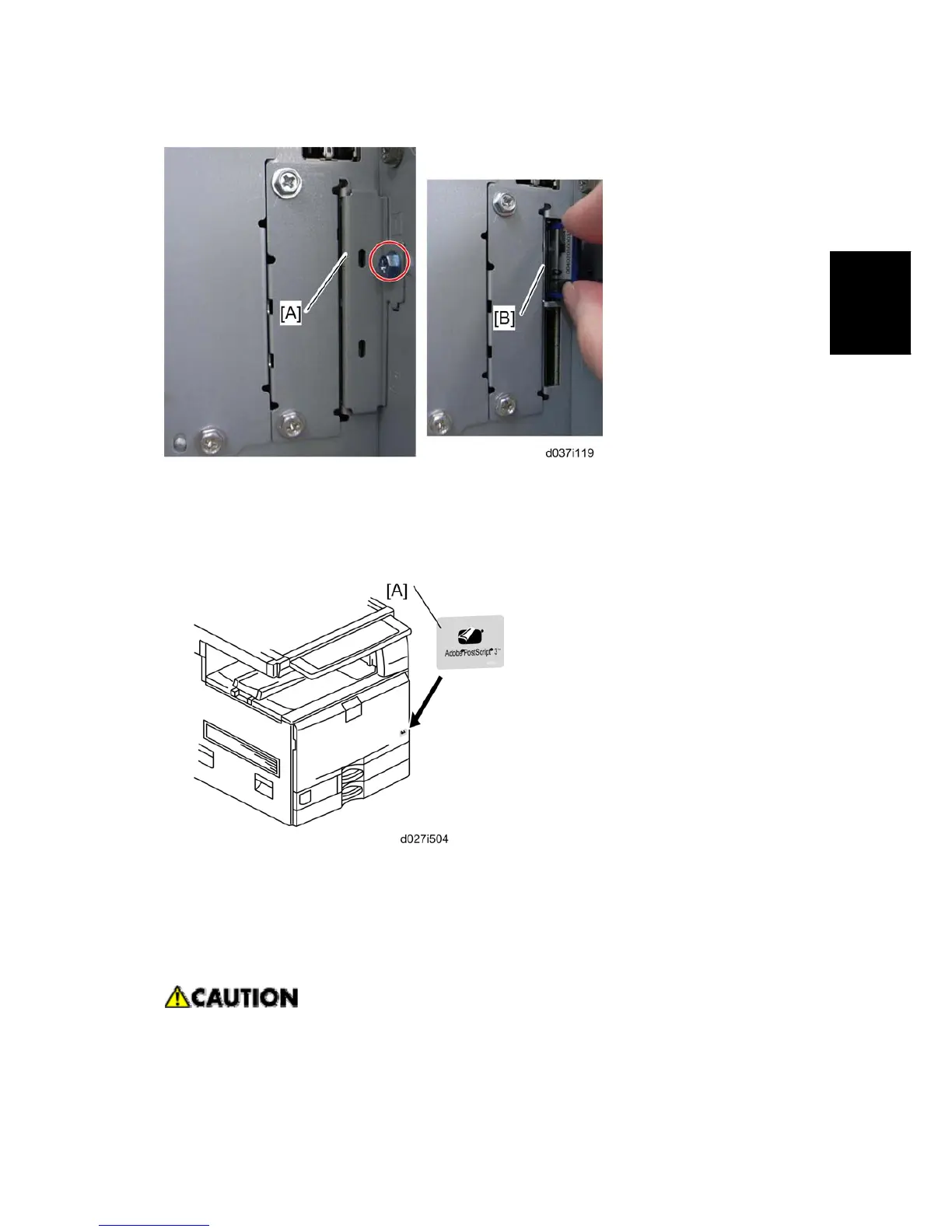Controller Options
SM 2-91 D037/D038/D040/D041
Installaion
1. Remove the SD-card slot cover [A] from the SD card slots ( x 1).
2. Turn the SD-card label face to the rear of the machine. Then push it slowly into slot 1
[B] until you hear a click.
3. Attach the slot cover [A] ( x 1).
4. Attach the “Adobe PostScript 3” decal [A] to the front door.
5. Make sure that the machine can recognize the option (see ‘Check All Connections’ at
the end of this section).
2.22.4 FILE FORMAT CONVERTER (D038/D041 ONLY)
Unplug the main machine power cord before you do the following procedure.
