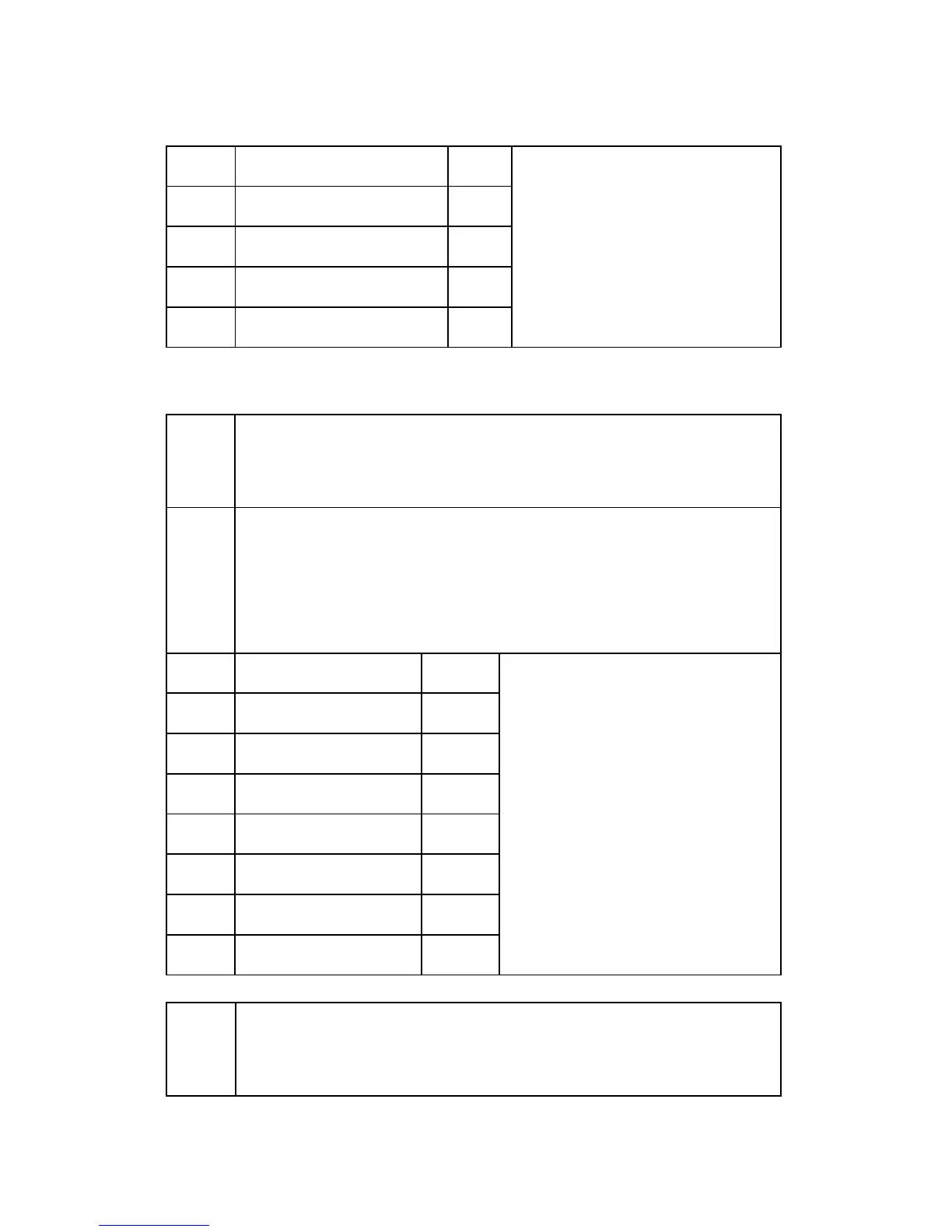System Service Mode
D037/D038/D040/D041 9-24 SM Appendix
004 Fusing Exit Sn Fan *ENG
005 Fusing Exit Fan *ENG
006 Electrical Fan *ENG
007 PSU Fan *ENG
008 Solenoid Cooling Fan *ENG
SP2-XXX (Drum)
2005
[Charge DC V:Fixed]
(Paper Type, Process Speed, Color)
Paper Type –> Plain, Thick 1, Thick 2
Adjusts the DC component of the charge roller bias in the various print modes.
Charge bias (DC component) is automatically adjusted during process control;
therefore, adjusting these settings does not effect while process control mode
(SP3-041-1 Default: ON) is activated. When deactivating process control mode
with SP3-041-1, the values in these SP modes are used for printing.
001 Plain: Bk *ENG
002 Plain: C *ENG
003 Plain: M *ENG
004 Plain: Y *ENG
005 Thick 2&FINE: Bk *ENG
006 Thick 2&FINE: C *ENG
007 Thick 2&FINE: M *ENG
008 Thick 2&FINE: Y *ENG
[0 to 1000 / 600 / 10 –V/step]
2006
[Charge DC V:Fixed]
(Paper Type, Process Speed, Color)
Paper Type –> Plain, Thick 1, Thick 2
