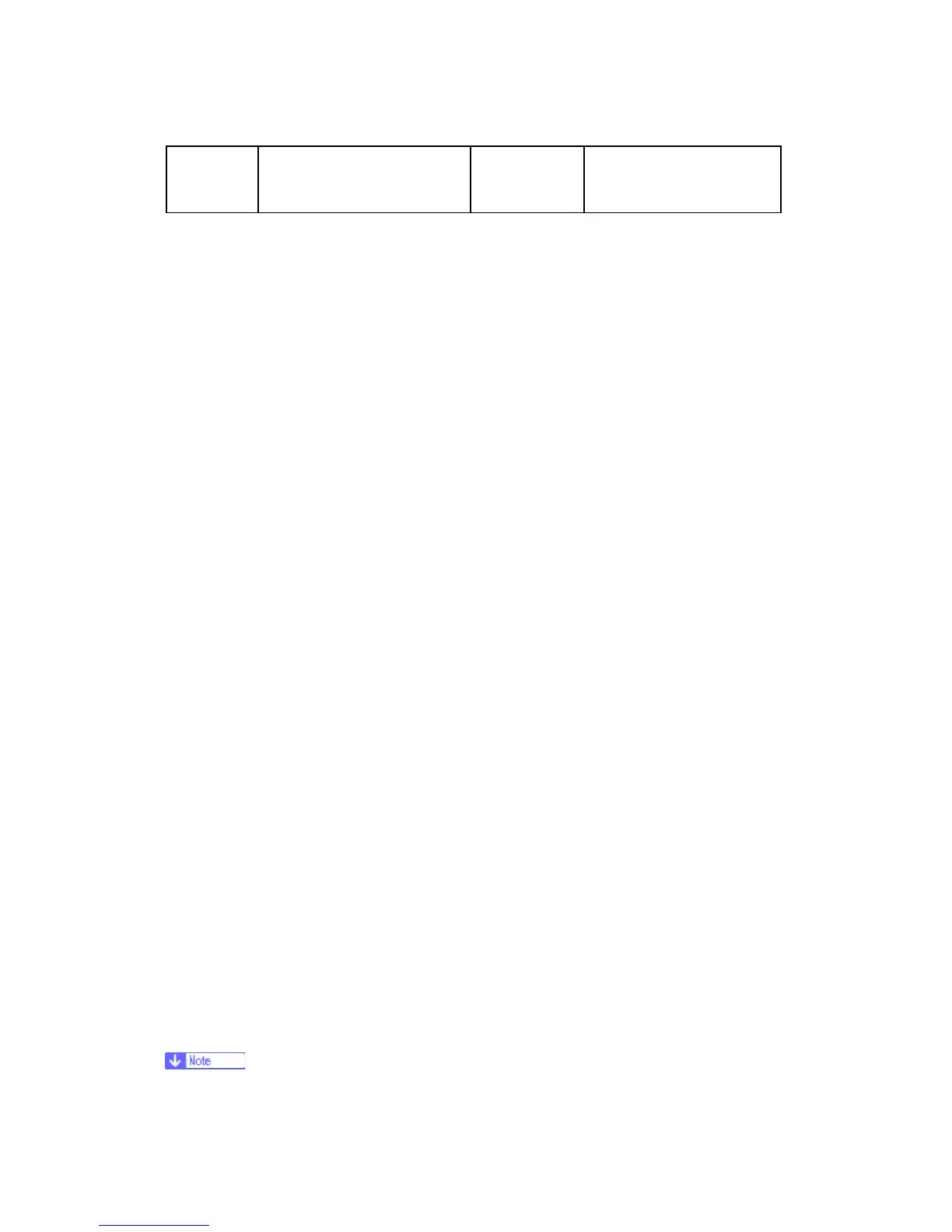Using the Debug Log
D037/D038/D040/D041 5-34 SM
NCS Network Control Service WebDB
Web Document Box
(Document Server)
1. The machine is now set to record the debugging information automatically on the HDD
(the target selected with SP5857-002) for the events that you selected with SP5858
and the memory modules selected with SP5859.
Please keep the following important points in mind when you do this setting:
Note that the number entries for Keys 1 to 5 are the same for the Copy, Printer,
Scanner, and Web memory modules.
The initial settings are all zero.
These settings remain in effect until you change them. Be sure to check all the settings,
especially the settings for Keys 6 to 10. To switch off a key setting, enter a zero for that
key.
You can select any number of keys from 1 to 10 (or all) by entering the corresponding
4-digit numbers from the table.
You cannot mix settings for the groups (COPY, PRINTER, etc.) for 006 to 010. For
example, if you want to create a PRINTER debug log you must select the settings from
the 9 available selections for the “PRINTER” column only.
One area of the disk is reserved to store the debug log. The size of this area is limited
to 4 MB.
5.10.3 RETRIEVING THE DEBUG LOG FROM THE HDD
Retrieve the debug log by copying it from the hard disk to an SD card.
1. Insert the SD card into slot 2 (service slot) of the copier.
2. Enter the SP mode and execute SP5857-009 (Copy HDD to SD Card (Latest 4 MB)) to
write the debugging data to the SD card.
3. Use a card reader to copy the file and send it for analysis to your local Ricoh
representative by email. You can also send the SD card by regular mail if you want.
5.10.4 RECORDING ERRORS MANUALLY
SC errors and jams only are recorded to the debug log automatically. Please instruct the
user to do the following immediately after occurrence to save the debug data for any other
errors that occur while the customer engineer is not on site. Such problems also include a
controller or panel freeze.
You must previously switch on the Save Debug Feature (SP5857-001) and select