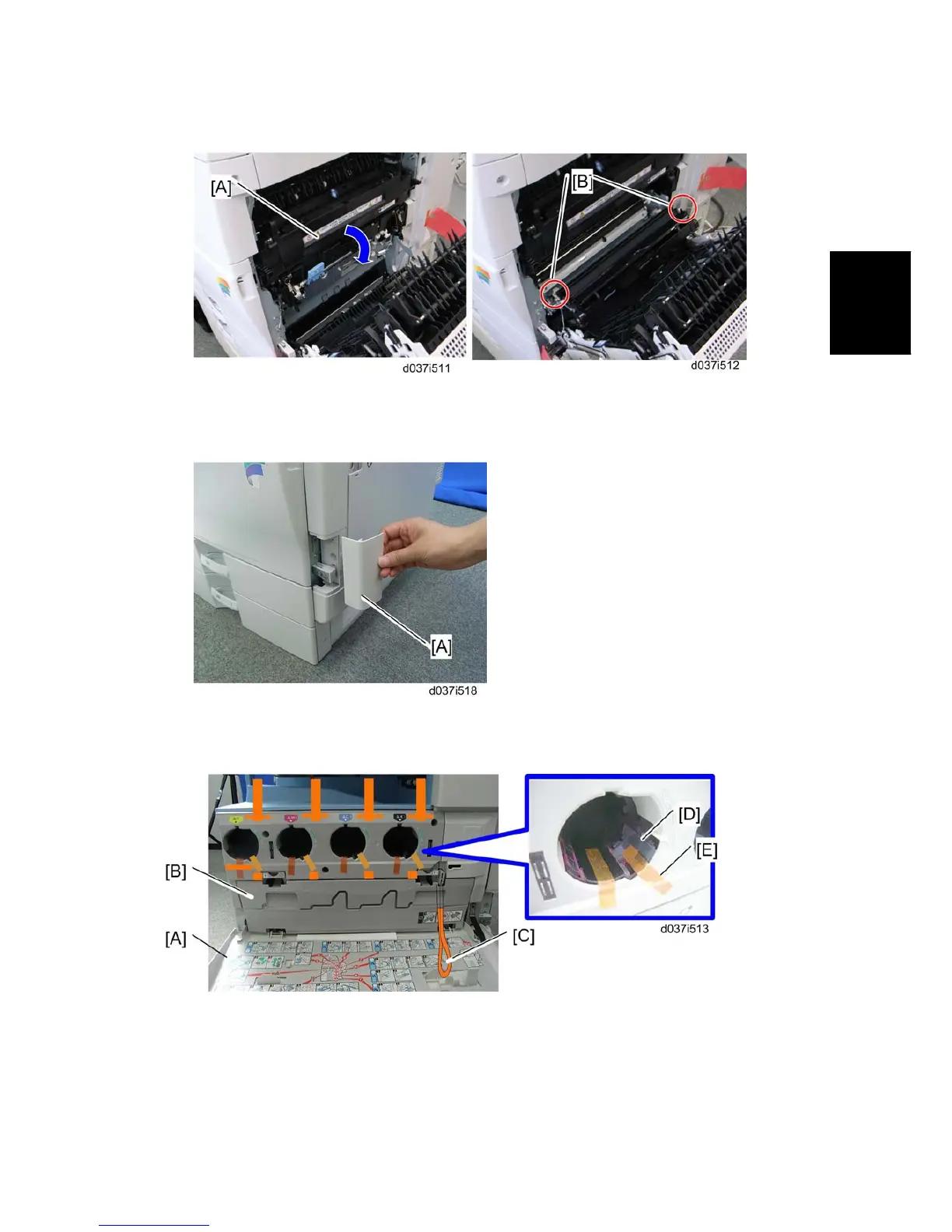Copier Installation
SM 2-11 D037/D038/D040/D041
Installaion
8. Open the paper transfer unit [A].
9. Remove the front and rear stoppers [B] with a red tag.
10. Close the duplex unit.
11. Attach the handle cover [A] to the front side of the duplex unit.
Developer and Toner Bottles
1. Open the front door [A] and remove the PCDU toner collection bottle [B].
2. Remove all tapes except the tape [C] from the four development units and from the
toner hopper units.
