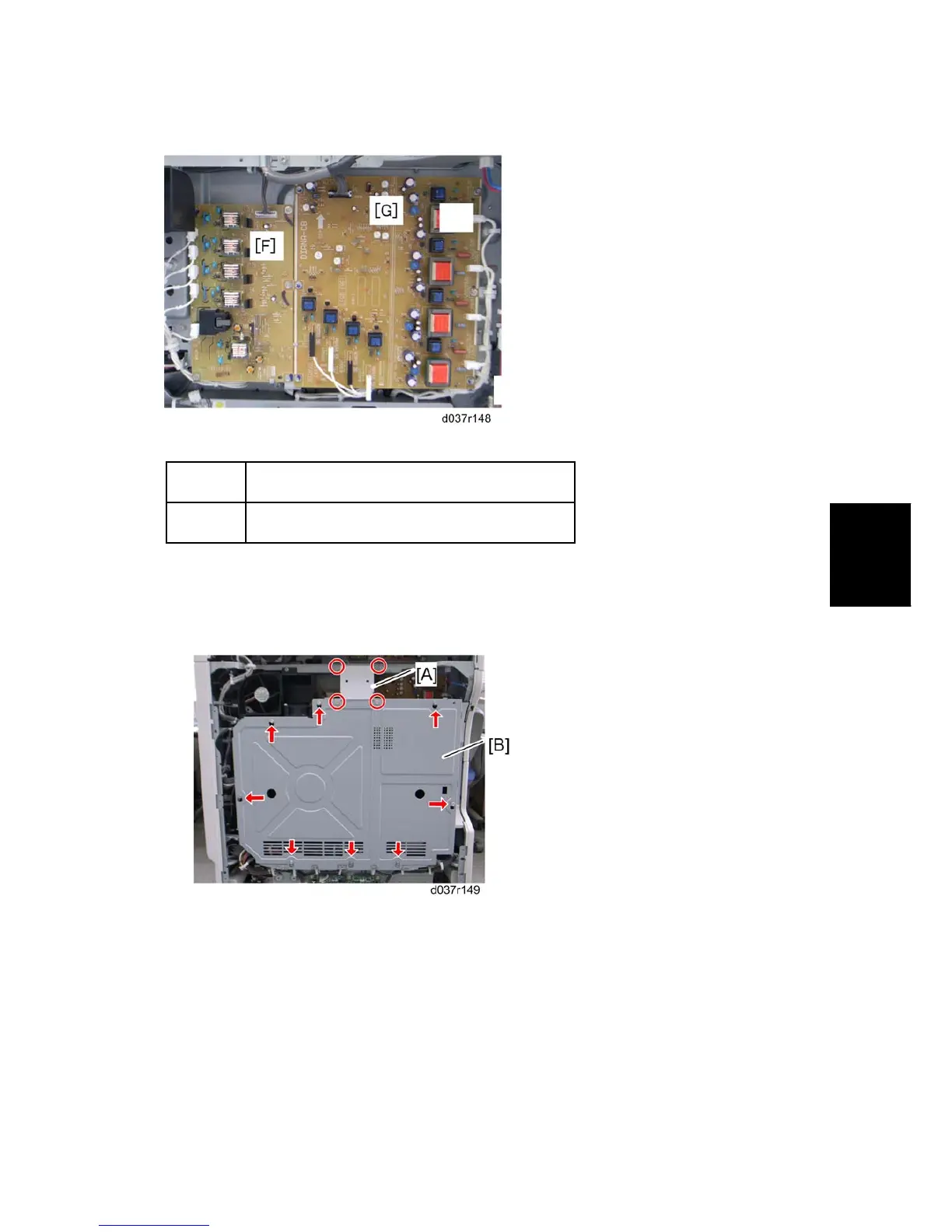Electrical Components
SM 4-127 D037/D038/D040/D041
Replacement
& Adjustment
[F] HVPS: TTS Board
[G] HVPS: CB Board
4.15.2 CONTROLLER BOX COVER
1. Rear cover ( Section: Rear Cover)
2. Scanner cable bracket [A] ( x 4)
3. Loosen the eight screws.
4. Slide up the controller box cover [B], and then remove it.
4.15.3 CONTROLLER BOX
Opening the controller box
1. Rear cover ( Section: Rear Cover)
