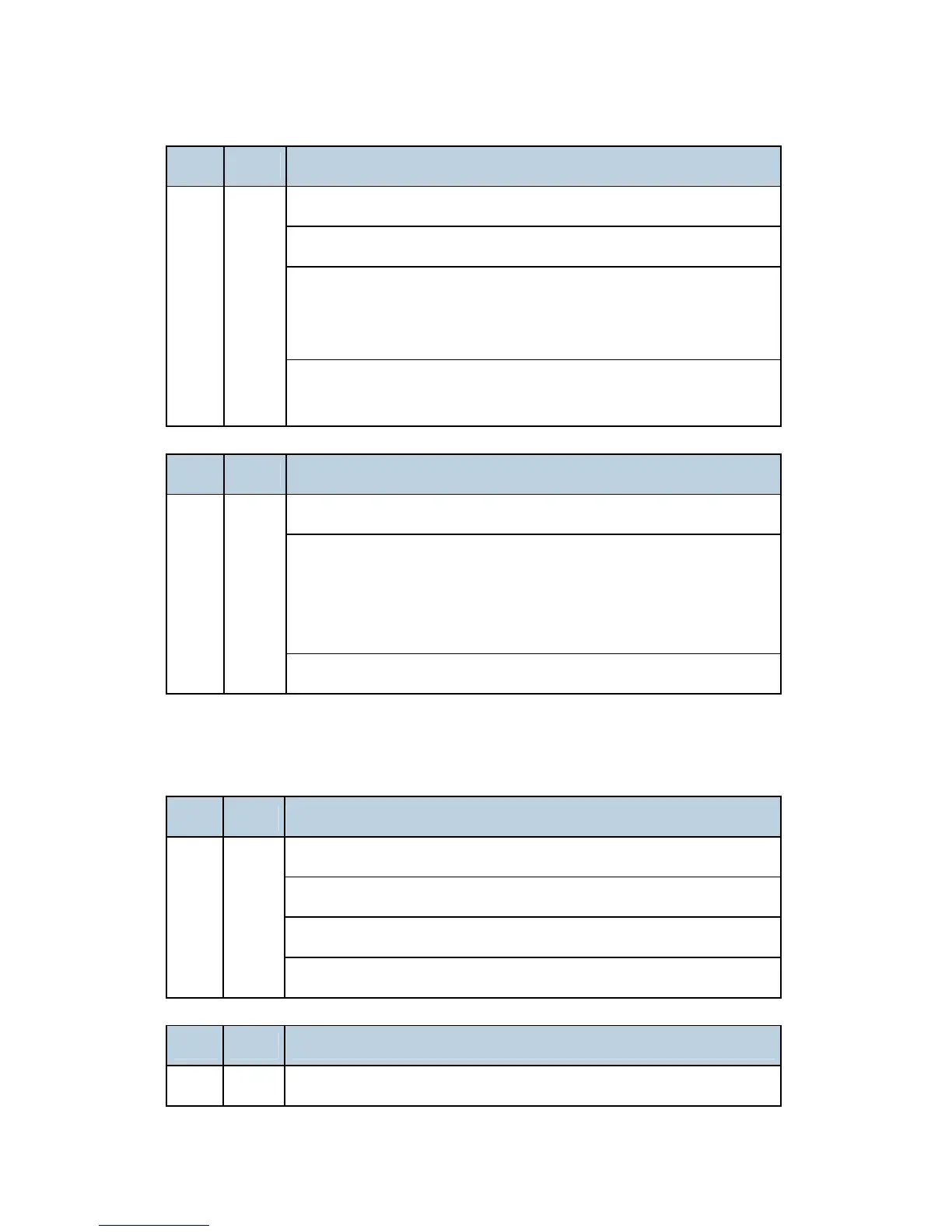SC Tables
D037/D038/D040/D041 4-48 SM Appendix
No. Type Details (Symptom, Possible Cause, Troubleshooting Procedures)
Front Fan error
The machine detects the fan lock signal (ON) consecutively 200 ms.
Front fan damaged
Disconnect or defective the harness
Front fan overload
798 D
1. Check or replace the harness.
2. Replace the front fan.
No. Type Details (Symptom, Possible Cause, Troubleshooting Procedures)
Output tray motor error
Output tray motor damaged
Output tray motor overload
Loose connection of the Output tray motor
Defective output tray motor
799 D
Replace the output tray unit.
4.1.9 SC8XX: OVERALL SYSTEM
No. Type Details (Symptom, Possible Cause, Troubleshooting Procedures)
Energy saving I/O sub-system error
The energy saving I/O sub-system detects an error.
Controller board defective
816
CTL
D
Replace the controller board.
No. Type Details (Symptom, Possible Cause, Troubleshooting Procedures)
817 CTL Monitor Error
