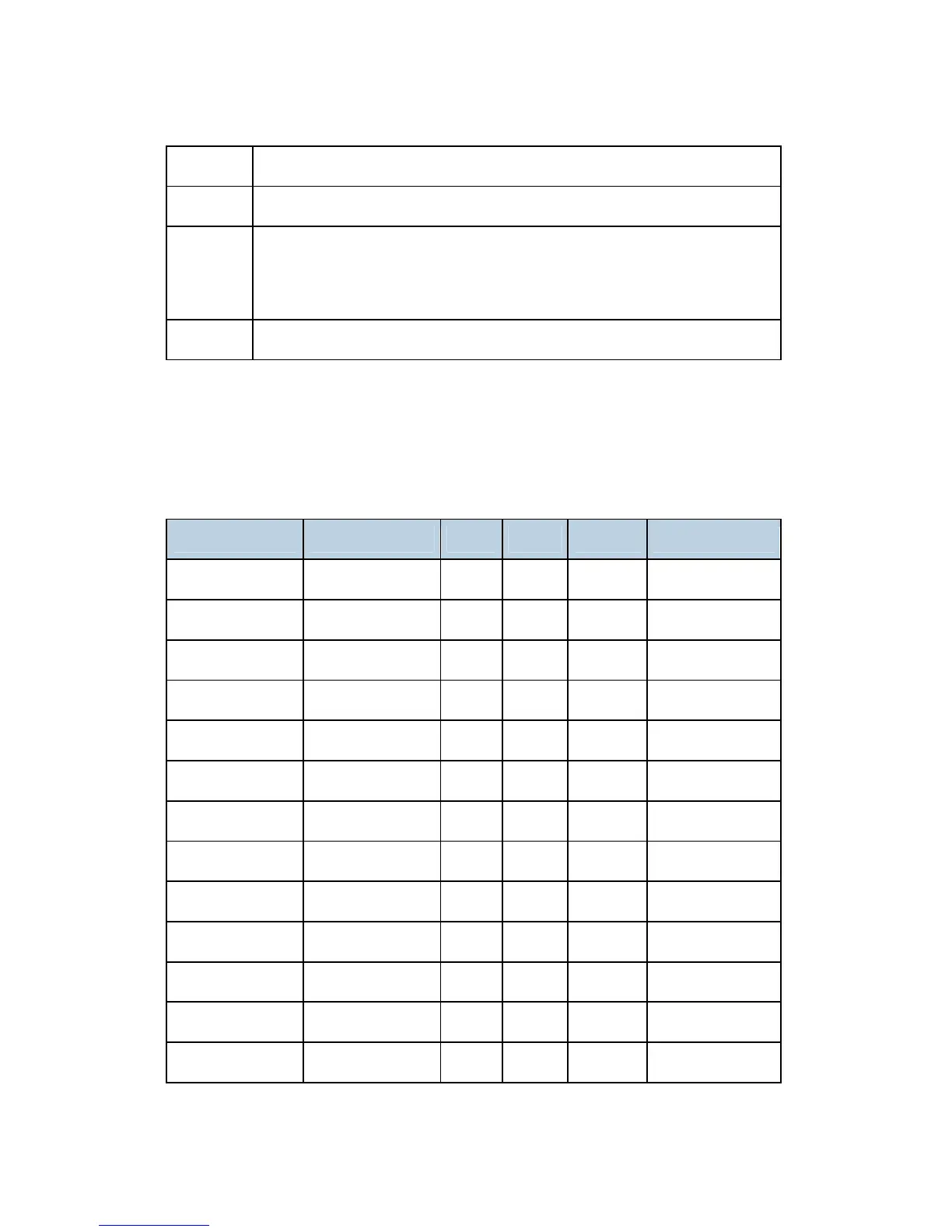Supported Paper Sizes
D037/D038/D040/D041 1-12 SM Appendix
A Supported: the sensor detects the paper size.
M Supported: the user specifies the paper size.
S
Supported: depends on a technician adjustment
Paper size which has same superscript number can be changeable with SP
setting. (eg. Ledger: S
1
<=> A3 SEF: A
1
)
- Not supported
1.4.2 PAPER EXIT
Mainframe and optional trays
Main: Mainframe/ 1-bin: 1-bin tray/ Shift: Shift Tray/ Side: Side Tray
Paper Size (W x L) Main 1-bin Shift Side
A3 W 12" x 18" Y - - -
A3 SEF 297 x 420 mm Y Y Y Y
A4 SEF 210 x 297 mm Y Y Y Y
A4 LEF 297 x 210 mm Y Y Y Y
A5 SEF 148 x 210 mm Y Y Y Y
A5 LEF 210 x 148 mm Y Y Y Y
A6 SEF 105 x 148 mm Y - Y -
B4 SEF 257 x 364 mm Y Y Y Y
B5 SEF 182 x 257 mm Y Y Y Y
B5 LEF 257 x 182 mm Y Y Y Y
B6 SEF 128 x 182 mm Y - Y -
Ledger 11" x 17" Y Y Y Y
Letter SEF 8.5" x 11" Y Y Y Y
