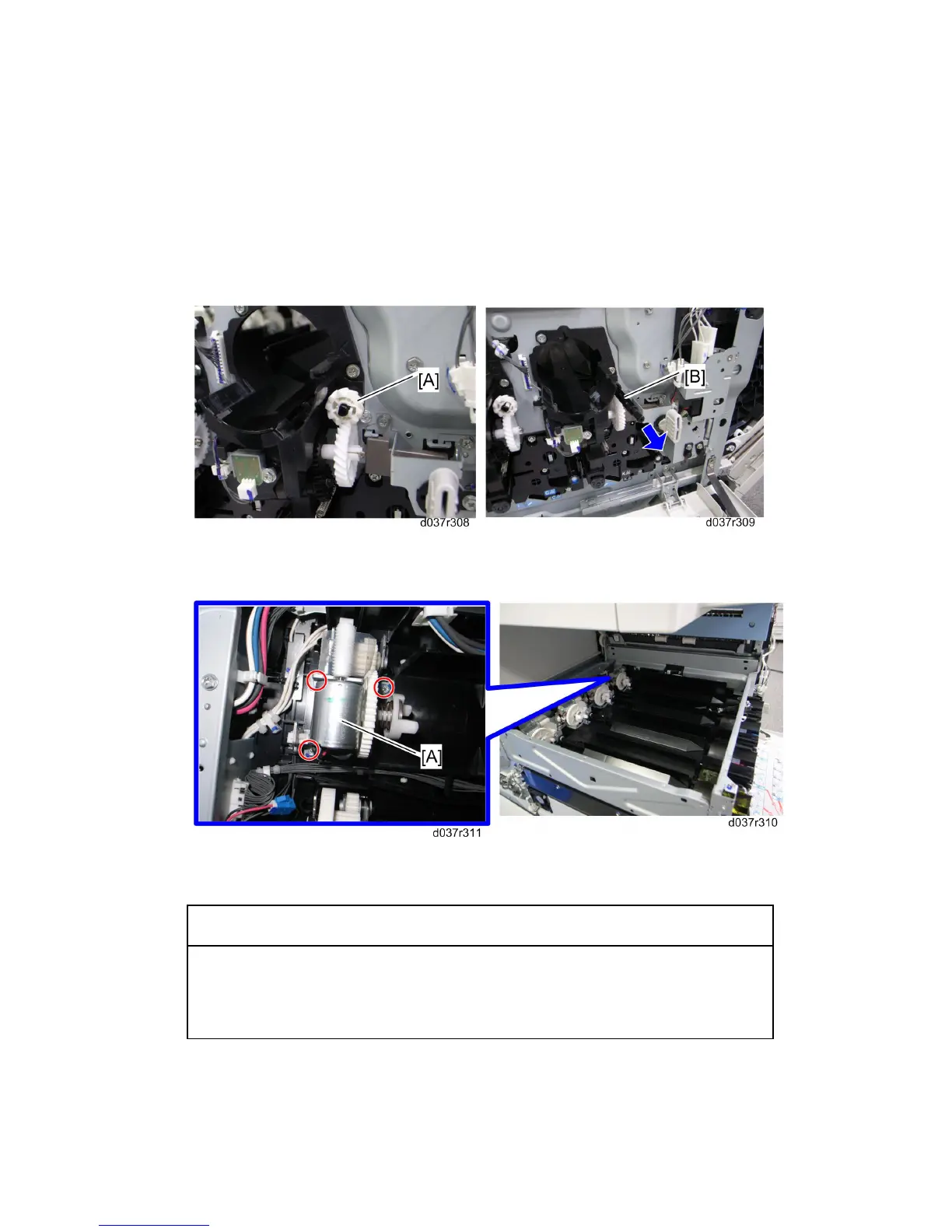Image Creation
D037/D038/D040/D041 4-54 SM
4.7.4 TONER SUPPLY MOTOR
1. Open the front door.
2. PCDU toner collection bottle ( Section: PCDU Toner Collection Bottle)
3. Inner cover ( Section: Inner Cover)
4. Inner tray ( Section: Inner Tray)
5. Toner supply drive gear [A] (hook x 1)
6. Pull the toner supply drive shaft [B].
7. Take aside the toner supply gear unit [A] ( x 3).
NOTE
When removing the toner supply gear unit for Yellow, one of screws on the toner
supply gear unit is difficult to see.
1) Remove the left cover ( Section: Left Cover)
Rev. 01/2009
