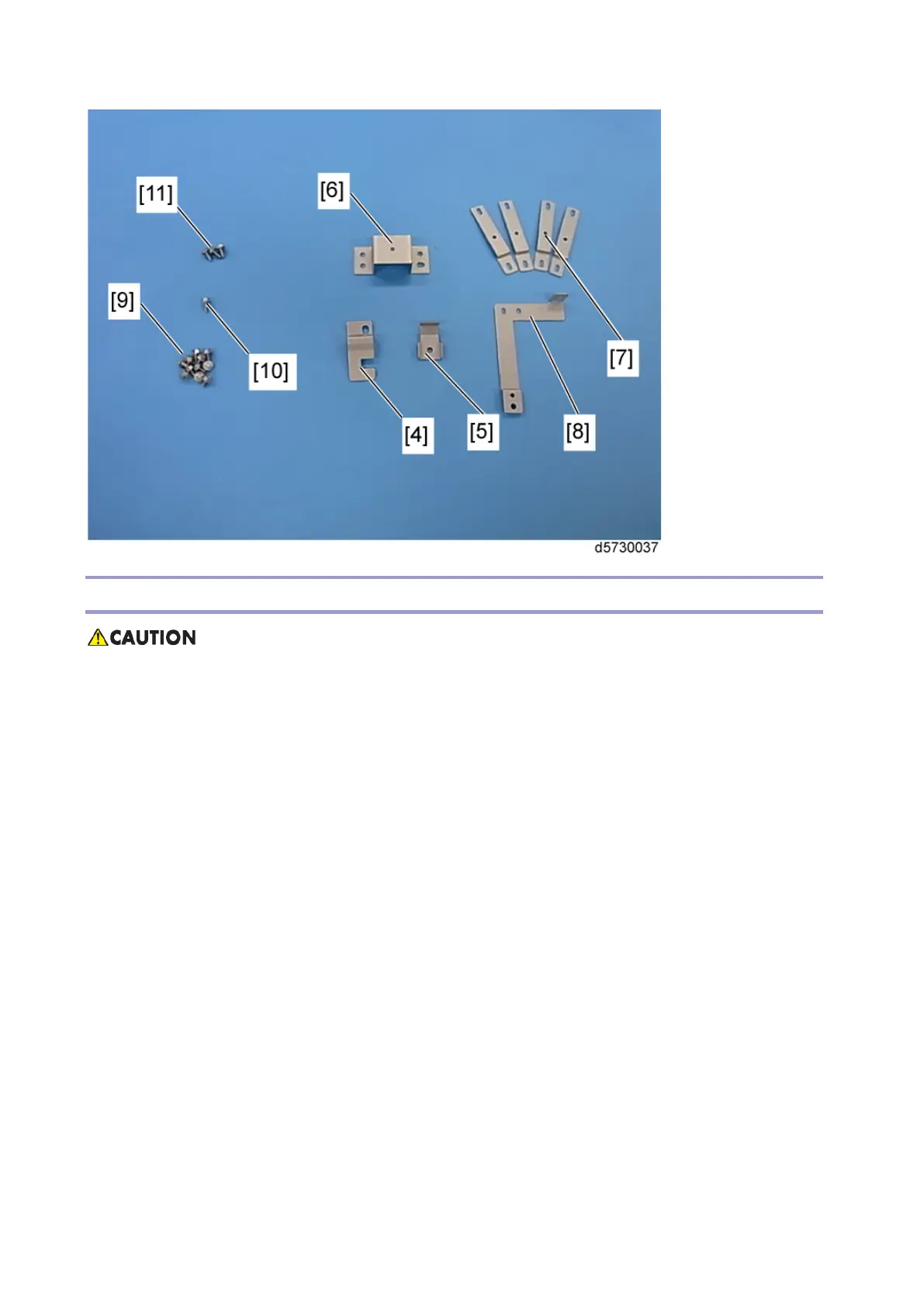H
Heather JohnsonAug 22, 2025
What to do if my Ricoh D296 says 'Some applications could not be installed'?
- NNicholas AllenAug 22, 2025
If you see this message, it may be because you were trying to update an application already in use or the application file is corrupted. To resolve this, restart the control panel and then try the update process again.