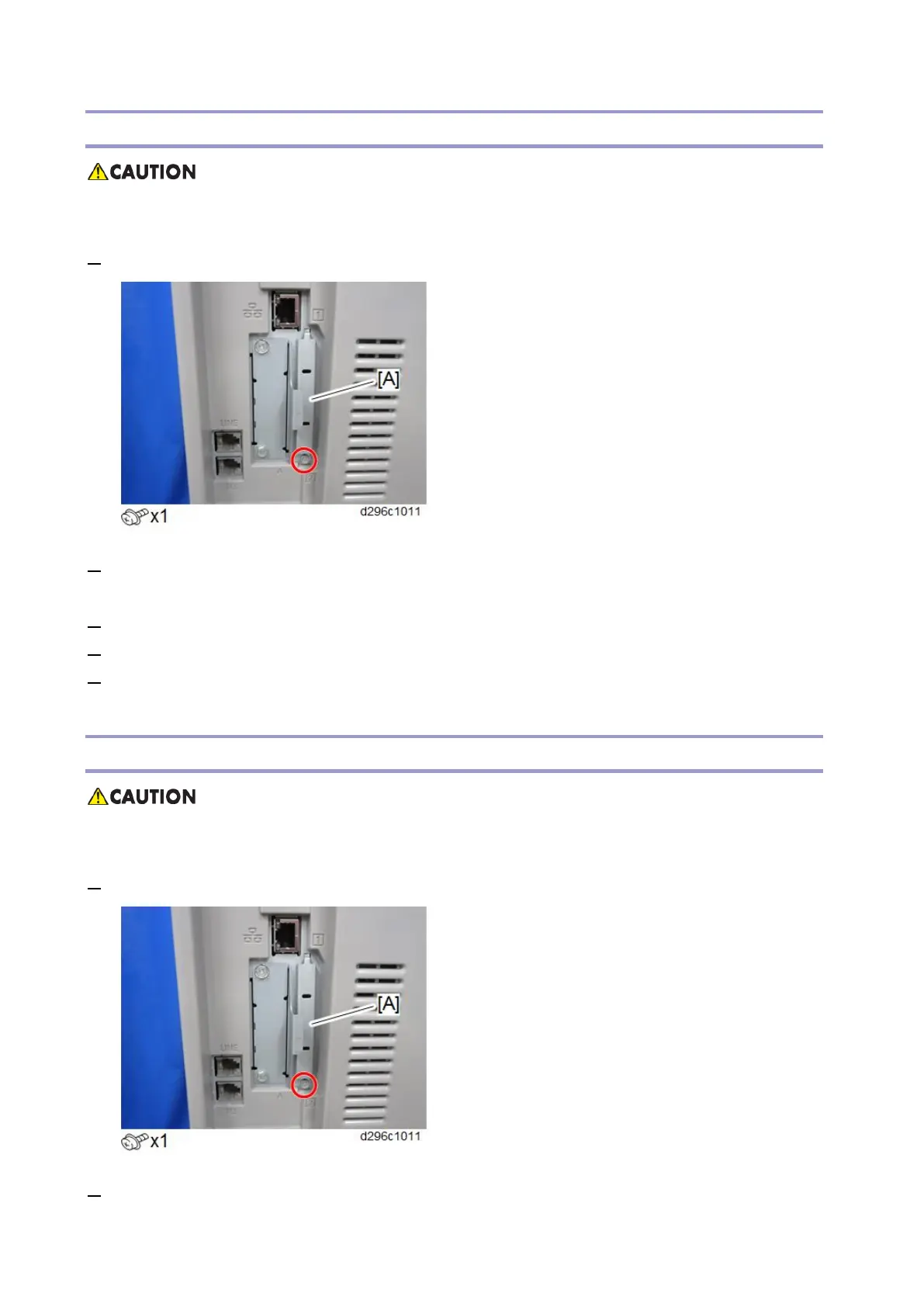Controller Options
147
Camera Direct Print Card Type M26 (D3D8-13)
• Turn OFF the main power and unplug the power cord from the wall socket. If installing without
turning OFF the main power, an electric shock or a malfunction may occur.
1. Remove the SD card slot cover [A].
2. Insert the SD card (PictBridge) in SD slot 1 (upper) with its label face to the front of the machine.
Merge the SD card contents if necessary. (SD Card Appli Move)
3. Attach the SD card slot cover.
4. Turn ON the power.
5. Make sure that the machine can recognize the option. (see Check All Connections at the end of this
section)
OCR Unit Type M13 (D3AC-23, -24, -25)
• Turn OFF the main power and unplug the power cord from the wall socket. If installing without
turning OFF the main power, an electric shock or a malfunction may occur.
1. Remove the SD card slot cover [A] from the SD card slots.
2. Insert the SD card in SD slot 1 (upper) with its label face to the front of the machine.
