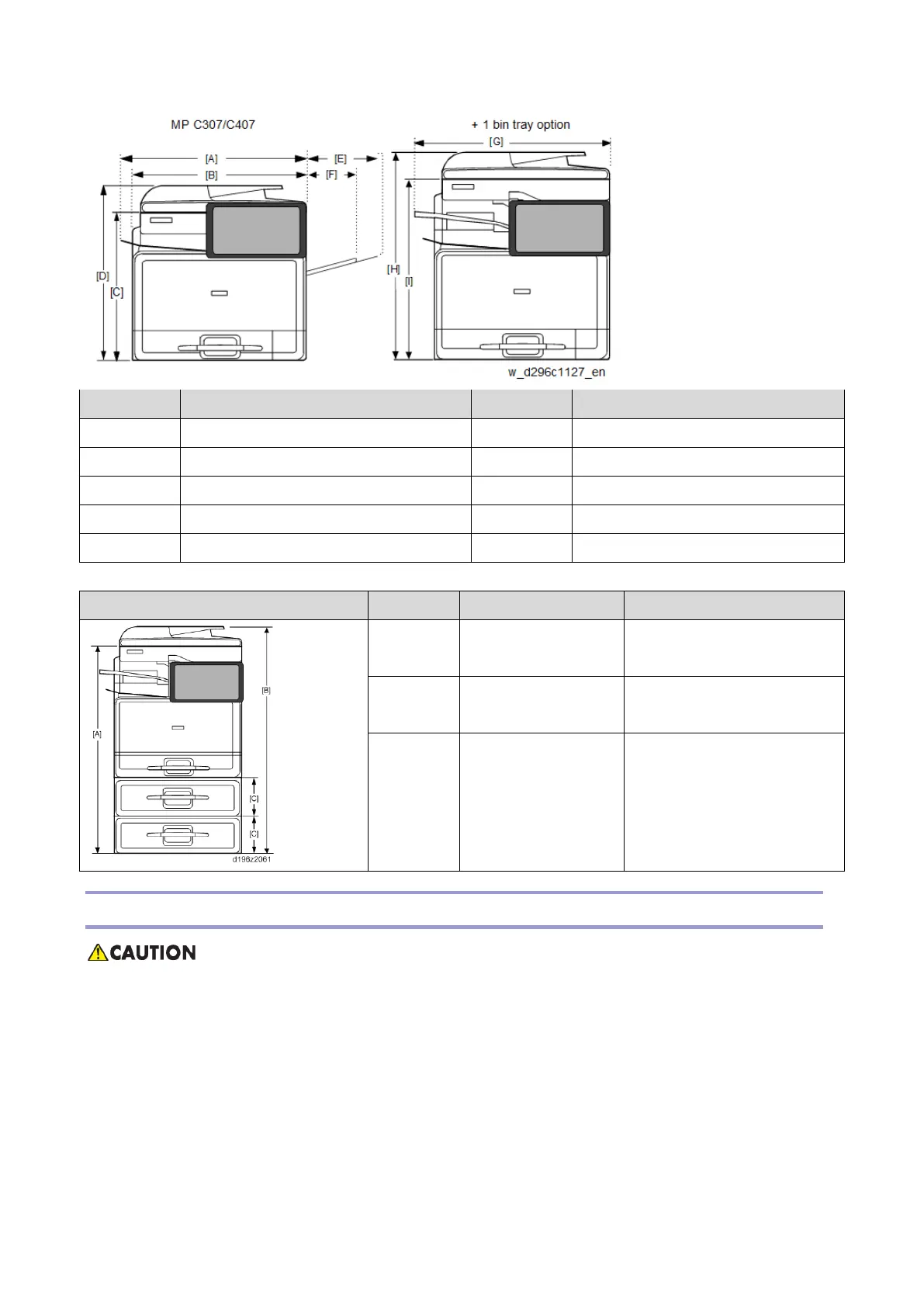Installation Requirements
21
Callout mm (inch) Callout mm (inch)
[A] 546.2 mm (approx. 21.5") [F] 210 mm (approx. 8.3")
[B] 498 mm (approx. 19.6") [G] 554 mm (approx. 21.8")
[C] 425 mm (approx. 16.7") [H] 595 mm (approx. 23.4")
[D] 510 mm (approx. 20.1") [I] 510 mm (approx. 20.1")
[E] 280 mm (approx. 11.0")
Callout mm (inch) Note
[A] 808 mm
(approx. 31.8")
With 1 Bin Tray Unit
[B] 893 mm
(approx. 35.2")
[A] + ADF
[C] 149 mm
(approx. 5.9")
Paper Feed Unit
Power Requirements
• Insert the plug firmly into the outlet.
• Do not use an outlet extension plug or cord.
• Ground the machine.
1. Input voltage level:
• 110 V, 60 Hz More than 11 A
• 120 to 127 V, 60 Hz: More than 11 A
• 220 V to 240 V, 50 Hz/60 Hz: More than 5.5 A
2. Permissible voltage fluctuation:
