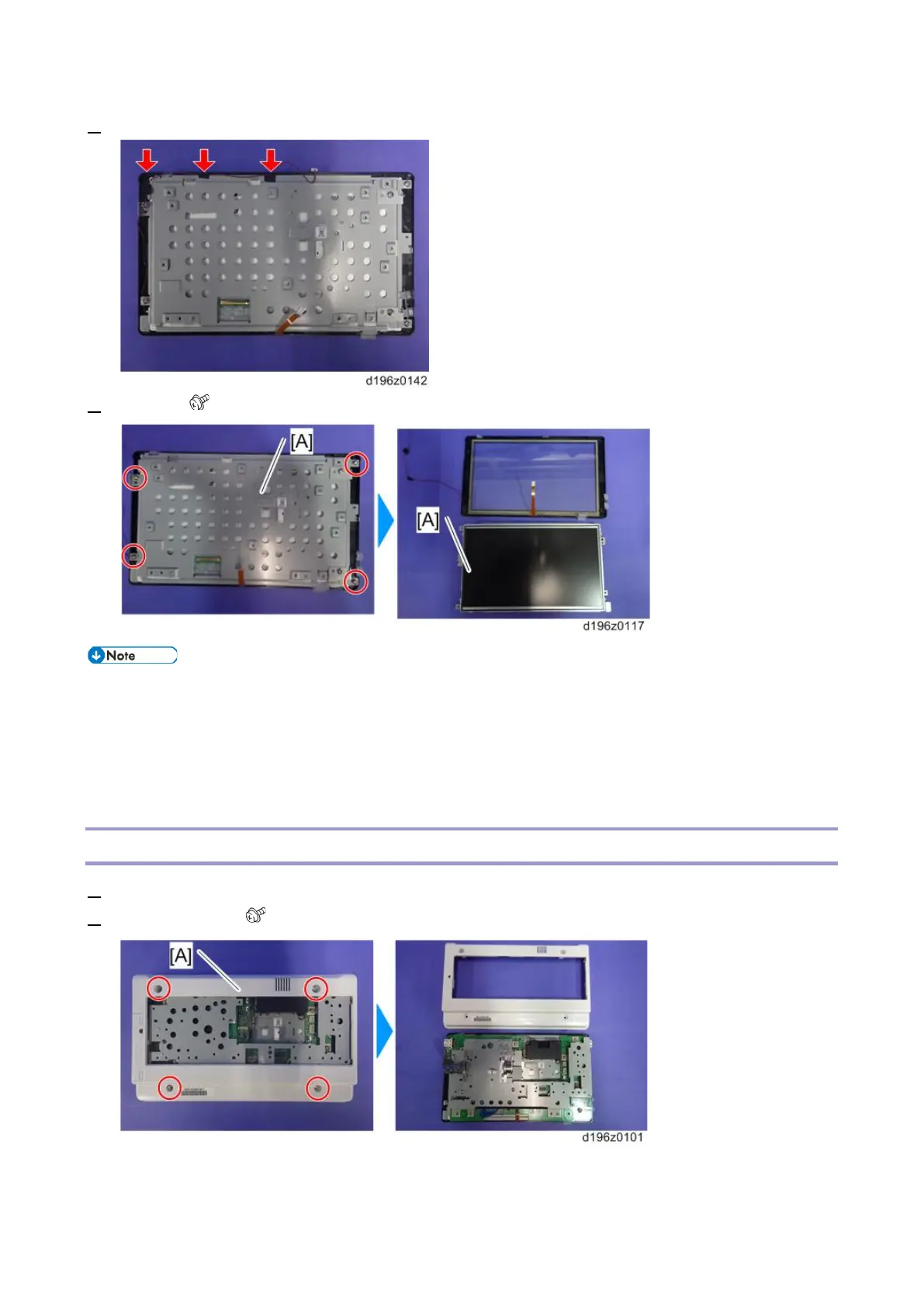1.Replacement and Adjustment
12
7. Remove the tapes for fixing the microphone harness (tape ×3).
8. LCD [A] ( ×4)
• After replacing the LCD, perform the following checks.
• LCD Check (LCD Check)
• TouchPanel Check (TouchPanel Check)
• Perform "TouchPanel Calibration" (TouchPanel Calibration) and "MultiTouch Calibration" (MultiTouch
Calibration) of the Self Check function.
Speaker
1. Operation panel unit (Operation Panel Unit)
2. Bottom cover [A] ( ×4)
