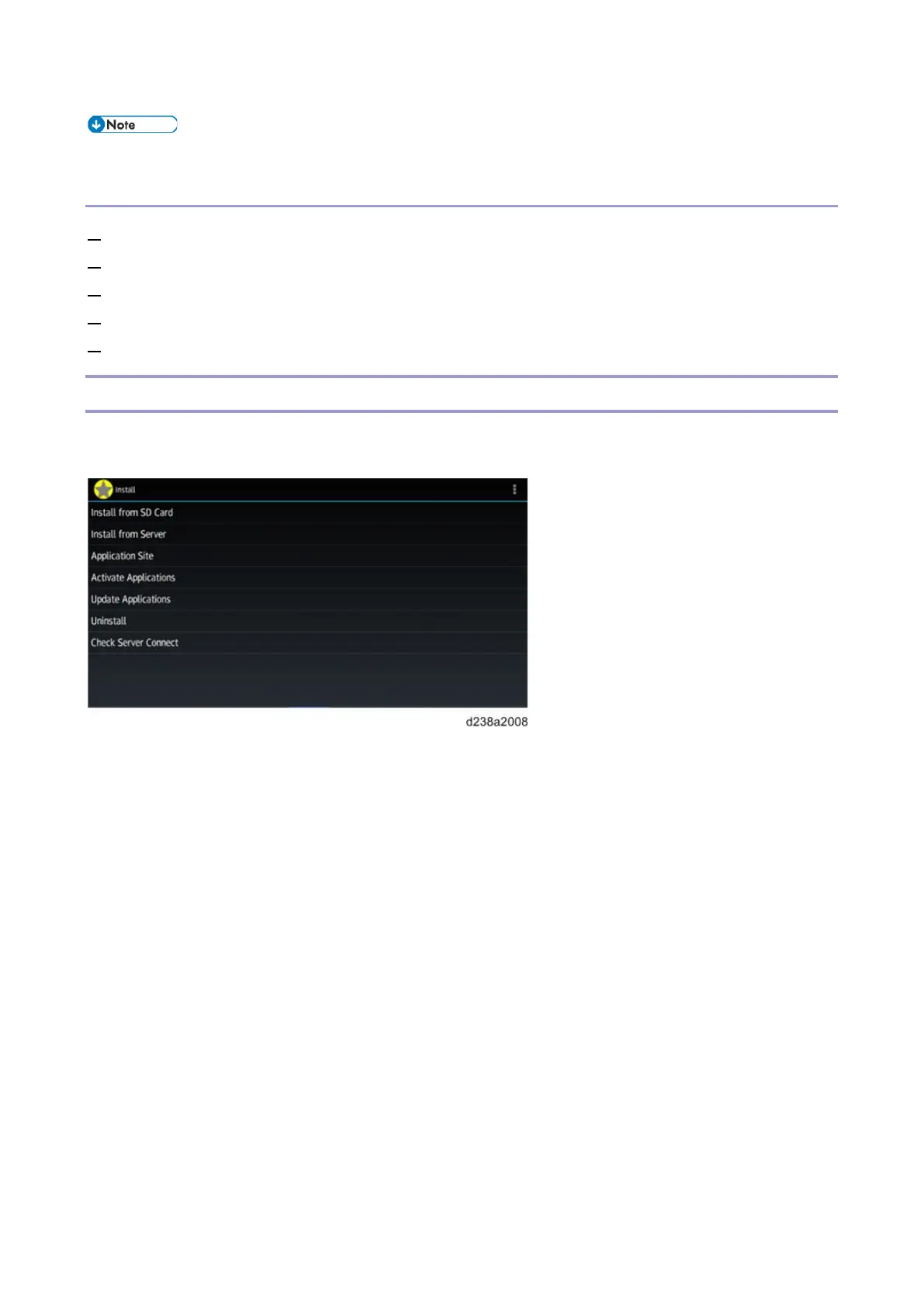3.System Maintenance
56
• Only charged applications have to be activated.
Update
1. Log in to the control panel’s service mode.
2. Select [Apps] > [Install].
3. Select [Update Applications].
4. Select the application to be updated, and then press [Check Update Status].
5. Follow the instructions shown on the screen.
Application Site
"Application Site" has been added to Screen Service mode. Field engineers can start up Application Site to install
or update applications or firmware without needing user administrator credentials.
This menu item opens Application Site by using the Web Browser NX app.
