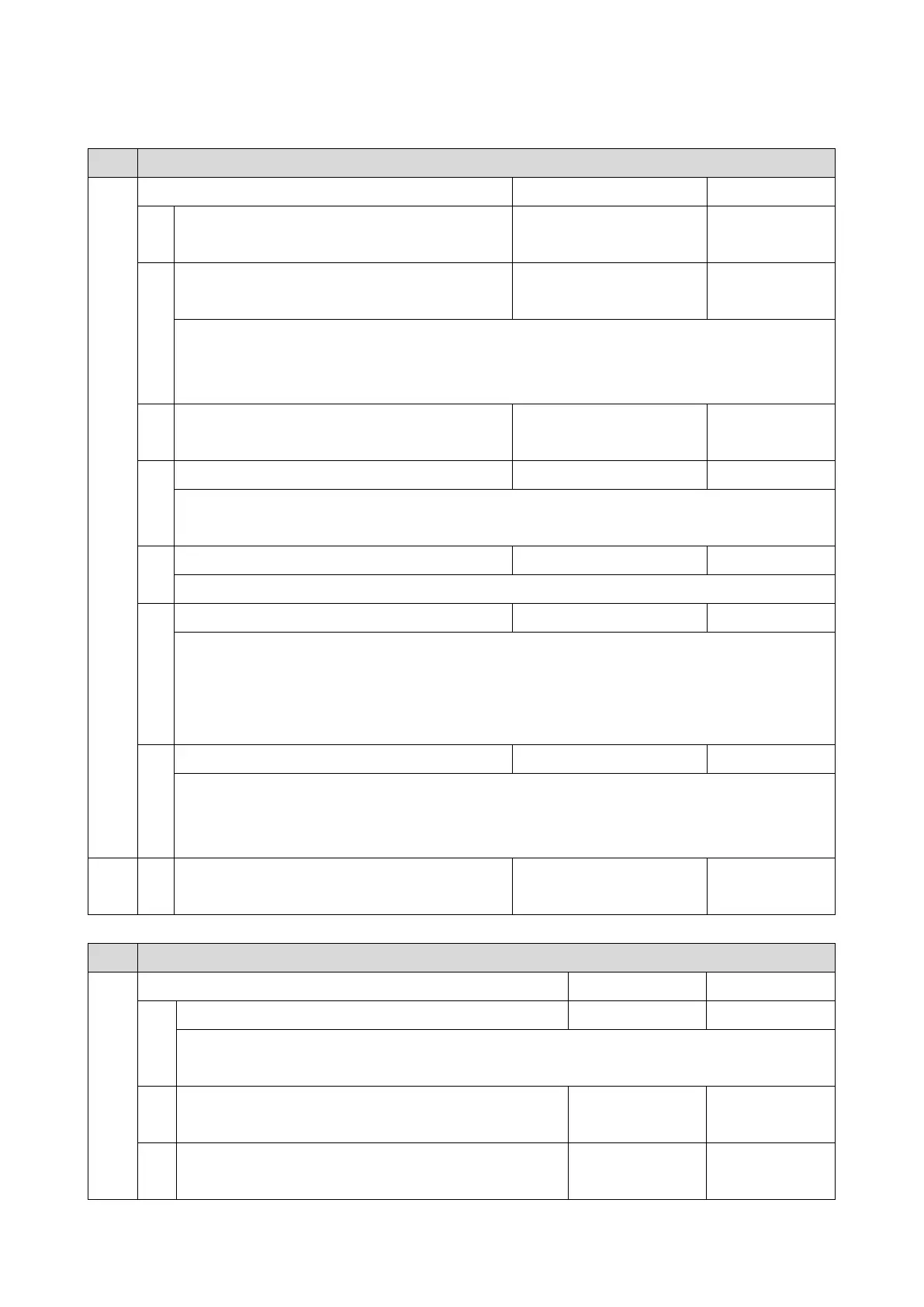3.SP Mode Tables
355
Printer Service Mode
1001 Bit Switch
001
Bit Switch 1 0 1
bit
0
DFU
- -
bit
1
Responding with the hostname as the
sysName
Model name (PnP name) Hostname
This BitSwitch can change the value of the sysName.
0 (default): Model name (PnP name) such as "MP C401SP"
1: Host name
bit
2
DFU
- -
bit
3
No I/O Timeout
Disabled Enabled
Enables/Disables MFP I/O Timeouts. If enabled, the MFP I/O Timeout setting will have no affect.
I/O Timeouts will never occur.
bit
4
SD Card Save Mode
Disabled Enabled
If this bit switch is enabled, print jobs will be saved to the GW SD slot and not output to paper.
bit
5
[PS and PDF] Paper size error margin
±5pt ±10pt
When a PS job is printed by using a custom paper size, the job might not be printed because of a
paper size mismatch caused by a calculation error. By default, the error margin for matching to a
paper size is ±5 points. By enabling this BitSwitch, the error margin for matching to a paper size
can be extended to ±10 points.
bit
6
Color balance switching
Disabled Enabled
This BitSwitch can be used to restore the color balance to match that of previous models. If this
BitSwitch is set to "1" (Enabled), the color balance that is equivalent to Fuji-Xerox printers will be
used.
bit
7
DFU
- -
1001 Bit Switch
002
Bit Switch 2 0 1
bit
0
Color balance switching
Disabled Enabled
This BitSwitch can be used to restore the color balance to match that of previous models. If this
BitSwitch is set to "1" (Enabled), the color balance from 09S and earlier models will be used.
bit
1
DFU
- -
bit
2
DFU
- -
