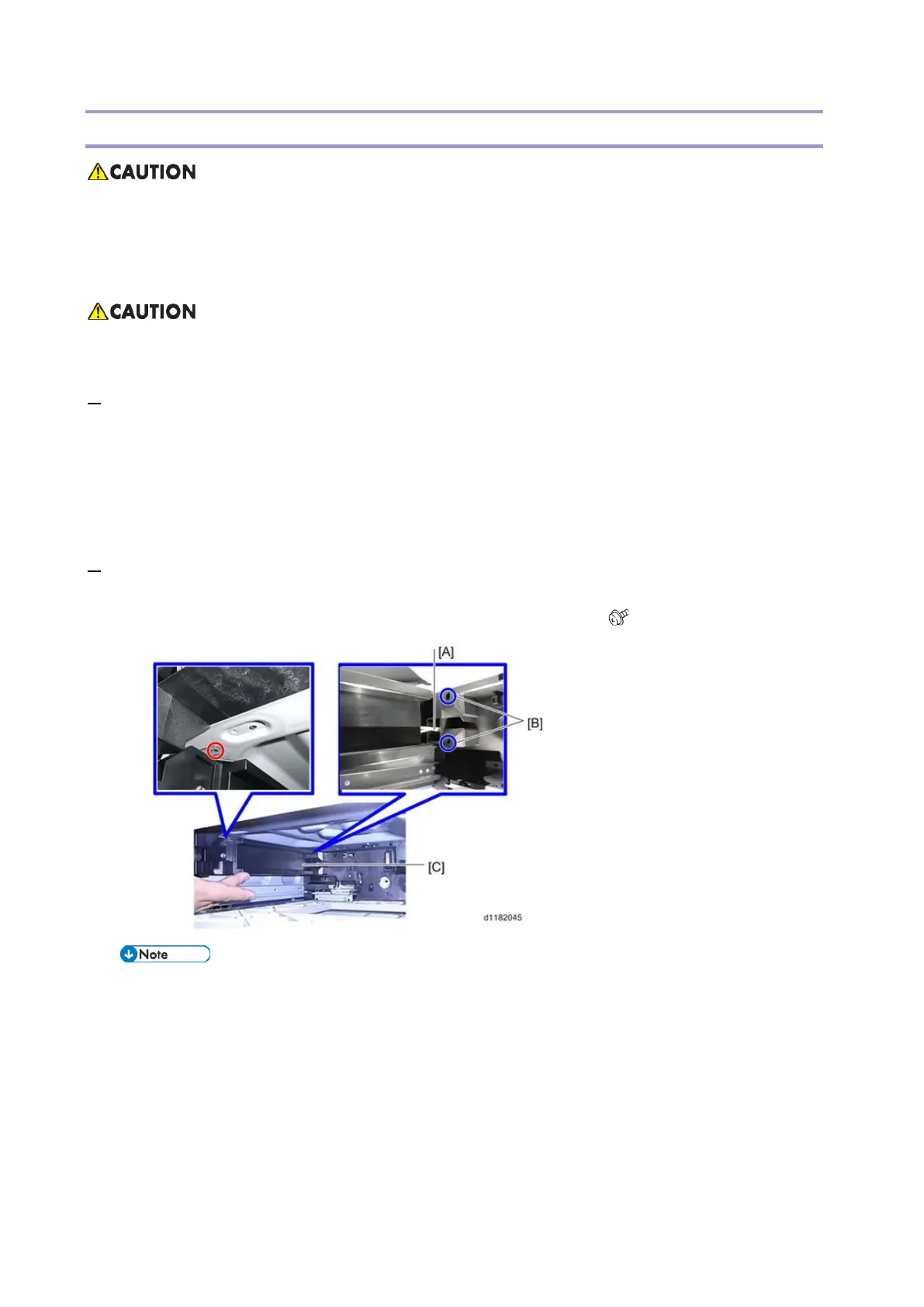Anti-condensation Heater (Mainframe)
81
Installation Procedure
• Do not lift the machine together with one or more paper feed unit(s):
If there is already a machine with one or more optional paper feed unit(s), be sure to disconnect the
machine and paper feed unit(s), and lift them up separately when moving/transporting. Otherwise, the
handle of the paper feed unit will break due to the mainframe’s weight, and it can cause an injury.
• Turn OFF the main power and unplug the power cord from the wall socket. If installing without
turning OFF the main power, an electric shock or a malfunction may occur.
1. Remove the following items.
• Paper tray
• Waste toner bottle (Waste Toner Bottle)
• Left cover (Left Cover)
• Rear cover (Rear Cover)
• PSU fan (PSU Fan)
2. Do the following steps:
• Insert the heater harness into the hole [A].
• Fit the bosses of the heater into the holes [B] to install the heater [C] ( (M3×6) × 1)
• Use a short screwdriver to secure the screw.
