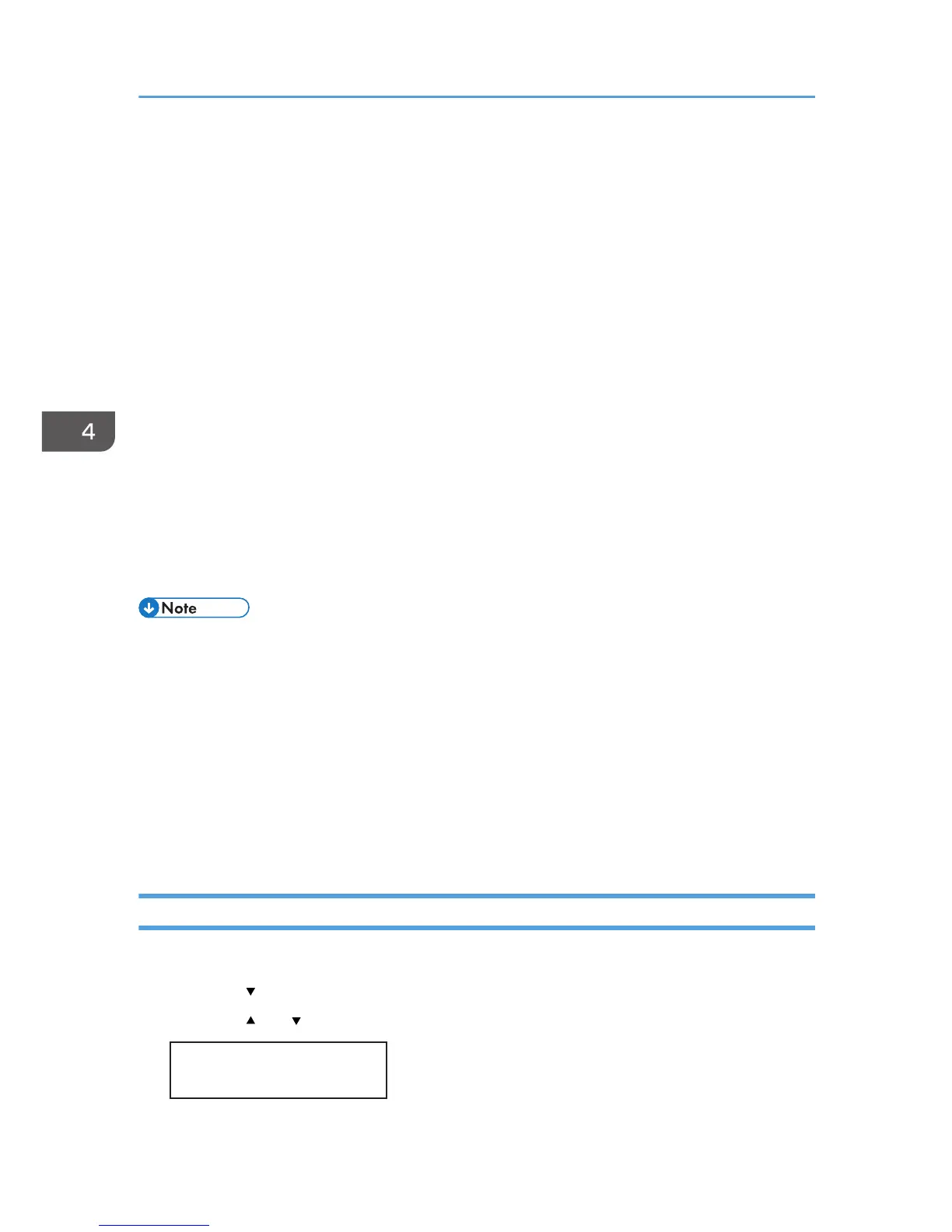Using the [Paper Input] Menu
This section explains the settings you can specify in the [Paper Input] menu, such as those for the size
and type of the paper loaded in each paper tray.
The very first time you load paper or anytime you change to a different size or type of paper, you must
specify the paper settings using [Paper Input] menu.
Tray Paper Size
You can specify the size of the paper loaded in the paper tray.
Paper Type
You can specify the type of the paper loaded in the paper tray.
Aut.Tray Select
Specify that the paper tray be automatically selected. The paper tray will automatically be selected
according to the paper size and paper type.
Tray Priority
You can specify the prioritized paper tray.
Default: [Tray 1]
• "Aut.Tray Select" can be specified only if the multi bypass tray or the paper feed unit is attached.
• If you select "Aut.Tray Select", the paper tray is automatically selected according to the paper size
and paper type for the paper trays in "Tray Paper Size" and "Paper Type".
• "Tray Priority" will be specified only if the paper feed unit is attached.
• If you print data-heavy objects on A6 size paper, prints may come out curled. If this happens, it is
recommended to print with Economy Color. For details about Economy Color, see the printer driver
Help.
• For details about the types of paper supported by this setting, see page 86 "Loadable Paper Sizes
and Quantities".
Changing the [Paper Input] Menu
The following procedure is an example of setting the Tray Paper Size.
1. Press the [ /Menu] key.
2. Press the [ ] or [ /Menu] key to display [Paper Input], and then press the [#Enter] key.
Menu:
Paper Input
4. Machine Setup Menus
126