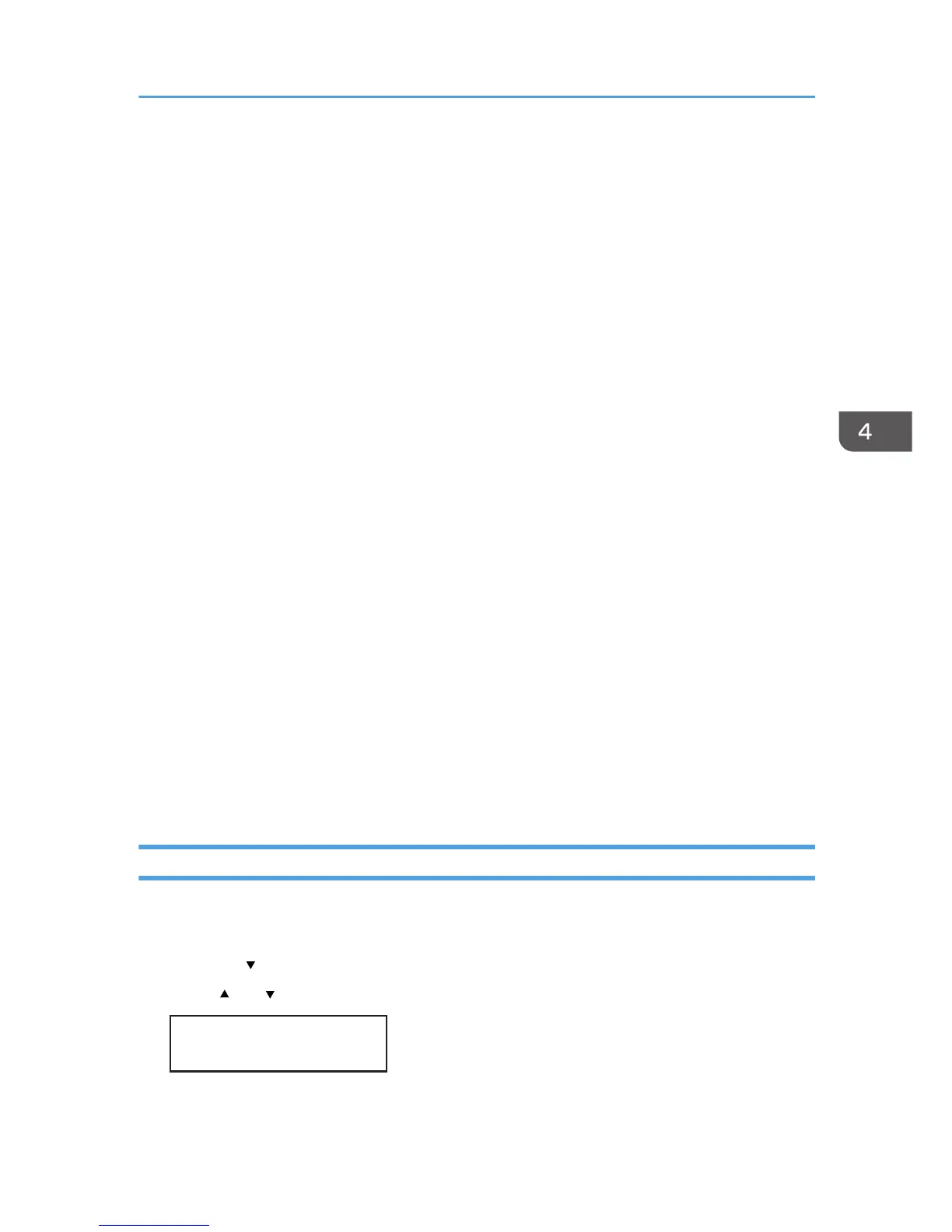This setting is effective only for fixed-space fonts.
Symbol Set
You can specify the character set for the default font. Available sets are as follows:
Roman-8, Roman-9, ISO L1, ISO L2, ISO L5, ISO L6, ISO L9, PC-775, PC -8, PC-8 D/N,
PC-850, PC-852, PC-858, PC8-TK, PC-1004, Win L1, Win L2, Win L5, Win Baltic, Desktop, PS
Text, MS Publ, Math-8, PS Math, Pifont, Legal, ISO 4, ISO 6, ISO 11, ISO 15, ISO 17, ISO 21,
ISO 60, ISO 69, Win 3.0, MC Text, UCS-2, PC-864, Arabic-8, Win Arabic, PC-866, PC-866U,
ISO Cyrillic, Win Cyrillic, PC-851, Greek-8, ISO Greek, PC-8 Greek, Win Greek, PC-862,
Hebrew-7, Hebrew-8, ISO Hebrew
Default: [PC-8]
Courier Font
You can select a courier-type font.
• Regular
• Dark
Default: [Regular]
Ext. A4 Width
You can extend the width of the printable area of A4 sheets reducing side margin width.
Default: [Off]
Append CR to LF
You can specify whether or not to append a CR code to each LF code to print text data clearly.
Default: [Off]
Resolution
You can specify the print resolution in dots per inch.
Default: [600 × 300 dpi]
Changing the [PCL Menu]
This section explains setting the symbol set mode as an example of how to change the [PCL Menu]
setting.
1. Press the [ /Menu] key.
2. Press [ ] or [ /Menu] key to display [PCL Menu], and then press the [#Enter] key.
Menu:
PCL Menu
Using the [PCL Menu]
155