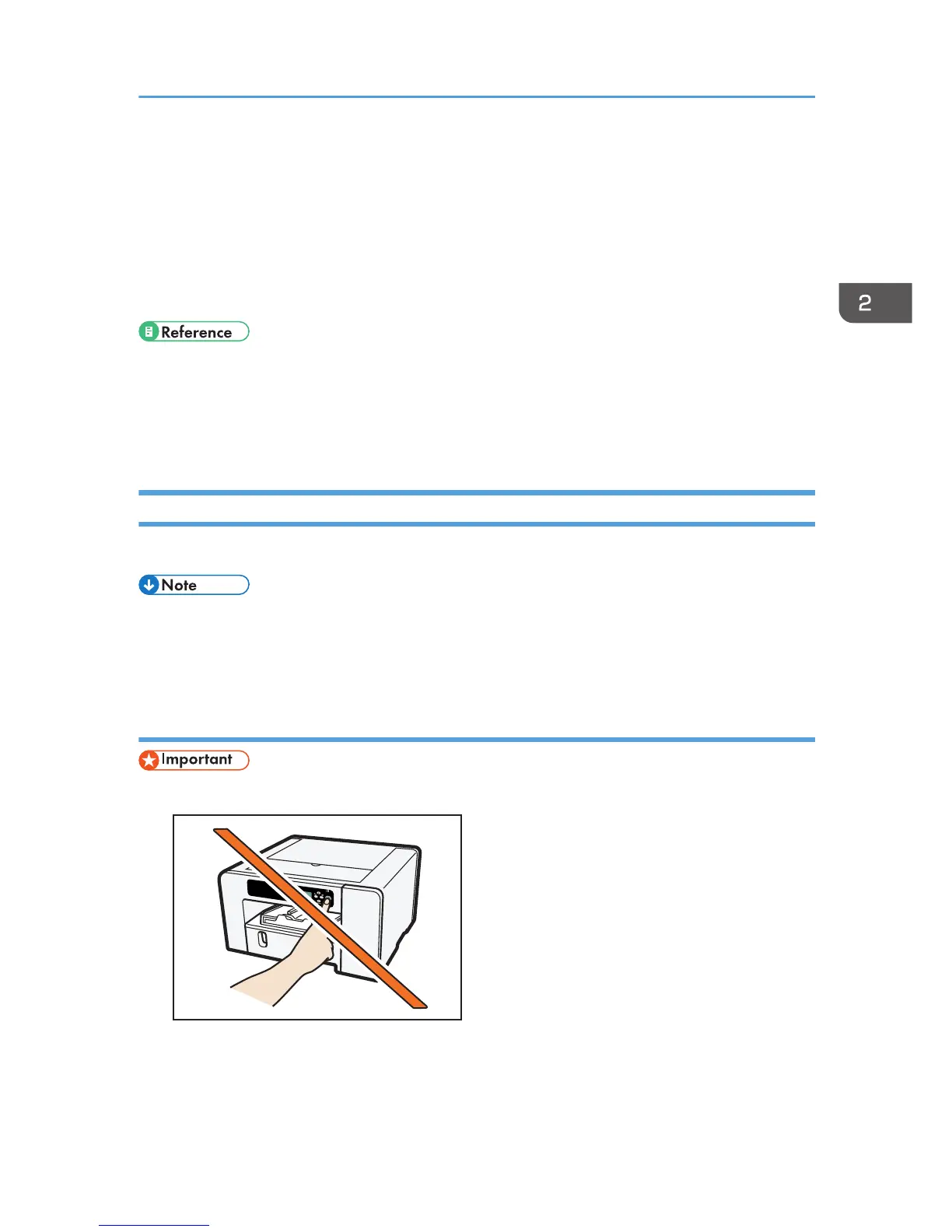Connecting the Computer and Installing the
Software (USB Connection)
After setting up the hardware and making a test print, connect the machine to your computer. This
section explains how to connect the machine to a computer using a USB cable, and how to install the
software using "Quick Install for USB".
• For details about the connection method, see page 50 "Confirming the Connection Method".
• For details about the installing the printer driver only, see page 69 "Installing the Printer Drivers
for a USB Connection".
• For details about test print, see page 128 "Using the [List/Test Print] Menu".
Before Installing the Software
Connect the machine and computer via USB.
• Even if the computer that you are connecting the machine to via USB is networked, you can still
connect the machine and computer according to the procedure explained in this section. For details
about sharing the printer, see page 72 "Sharing the Printer".
Connecting the machine via USB
• Do not turn the machine on until you have read how to do so.